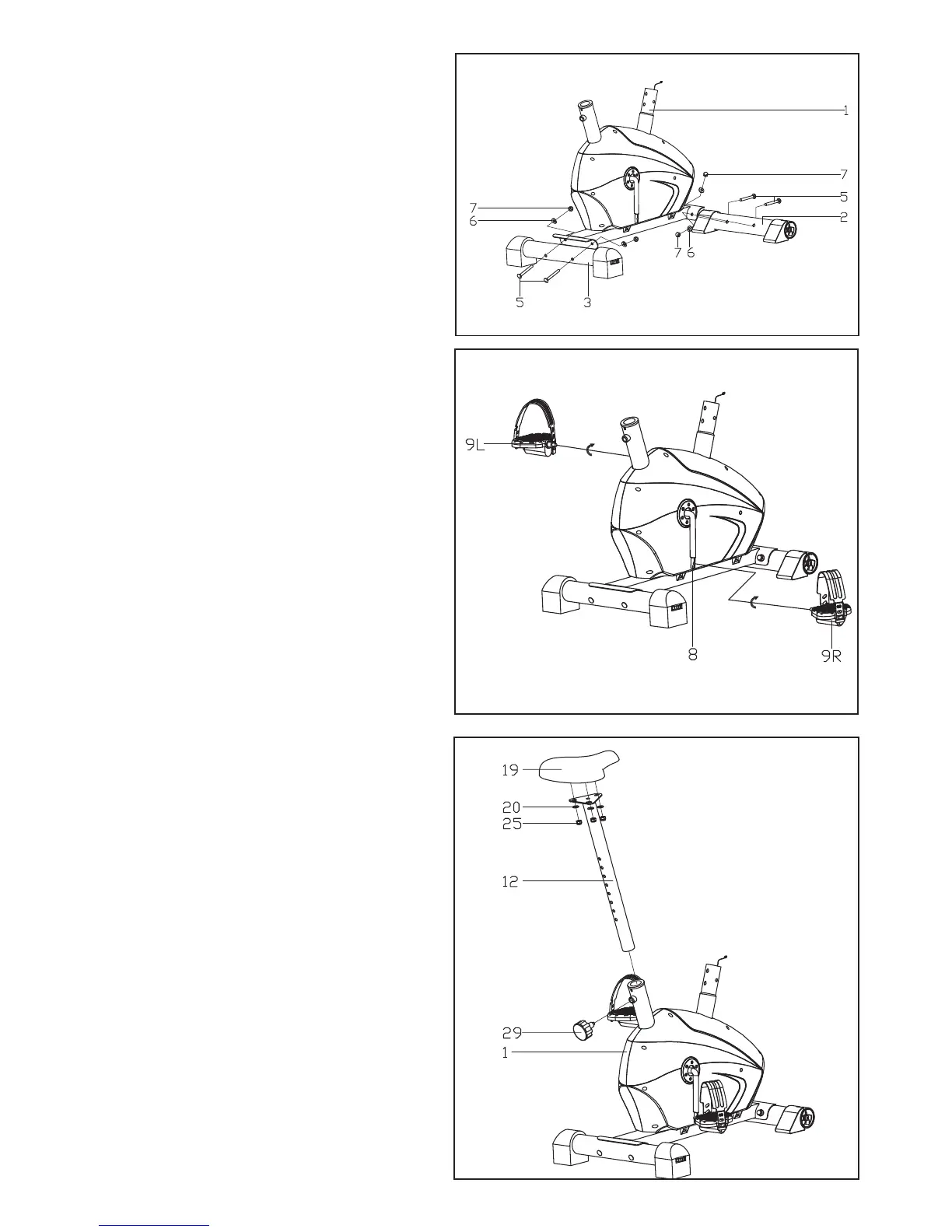7
STEP 2
Attach the pedals (9L/R) to the Crank (8L/R)
respectively, viewed from the rider’s exercising
position.
Always make sure the pedals are securely tight-
ened before any exercise.
Note: Both pedals are labeled L FOR LEFT and
R FOR RIGHT.
To tighten the left pedal COUNTERCLOCKWISE
and the right pedal CLOCKWISE.
STEP 1
Attach the front stabilizer (2) and rear stabi-
lizer (3) to the main frame (1) with the carriage
bolts (5), arc washers (6) and acorn nuts (7) as
shown.
Note: The Leveler end caps of the rear stabi-
lizer can be ADJUSTED to keep the equipment
stable.
STEP 3
Attach the saddle (19) to the saddle post (12) with
the nylon nut (25) and at washer (20) as shown.
And then insert the saddle post (12) into the main
frame (1) with the knob (29) at a proper height as
shown.
Note : Before use the bike, please make sure the
saddle have tightened.