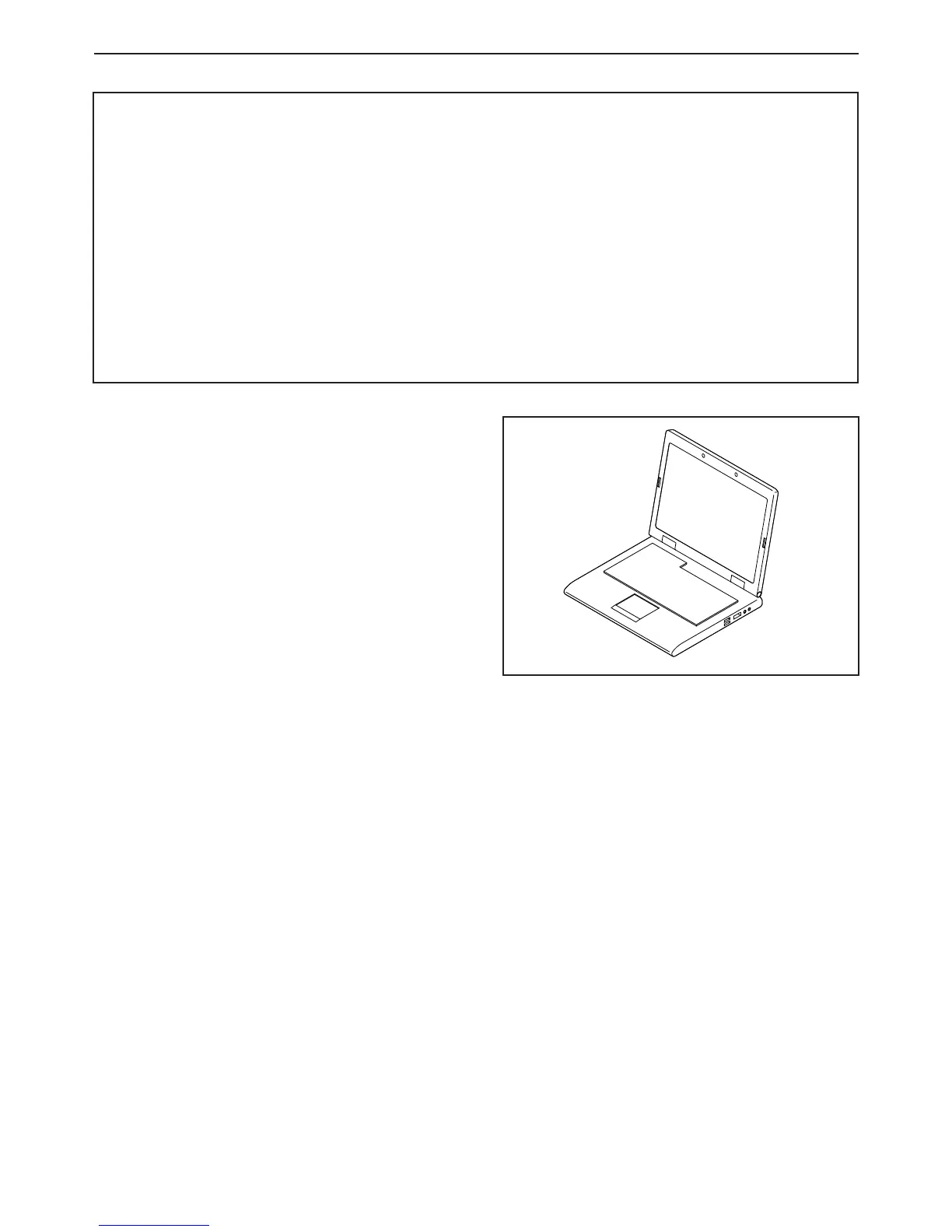ASSEMBLY
• Assembly requires two persons.
• Place all parts in a cleared area and remove the
packing materials. Do not dispose of the packing
materials until you nish all assembly steps.
• Left and right parts are marked “L” or “Left” and “R”
or “Right.”
• To identify small parts, see page 17
• As you assemble the exercice bike, use the draw-
ings below to identify small parts. The number in
parentheses below each drawing is the key number
of the part, from the PART LIST near the end of this
manual. The number following the parentheses is
the quantity needed for assembly.
• In addition to the included tool(s), assembly requires
the following tools:
• one adjustable wrench
• one Phillips screwdriver
• Note: If a part is not in the hardware kit, check to
see if it has been preassembled.
Go to www.iconservice.ca/CustomerService/
registration and register your product.
• activates your warranty
• saves you time if you ever need to contact Customer
Service
• allows us to notify you of upgrades and offers
Note: If you do not have internet access, call Customer
Service (see the front cover of this manual) and register
your product.