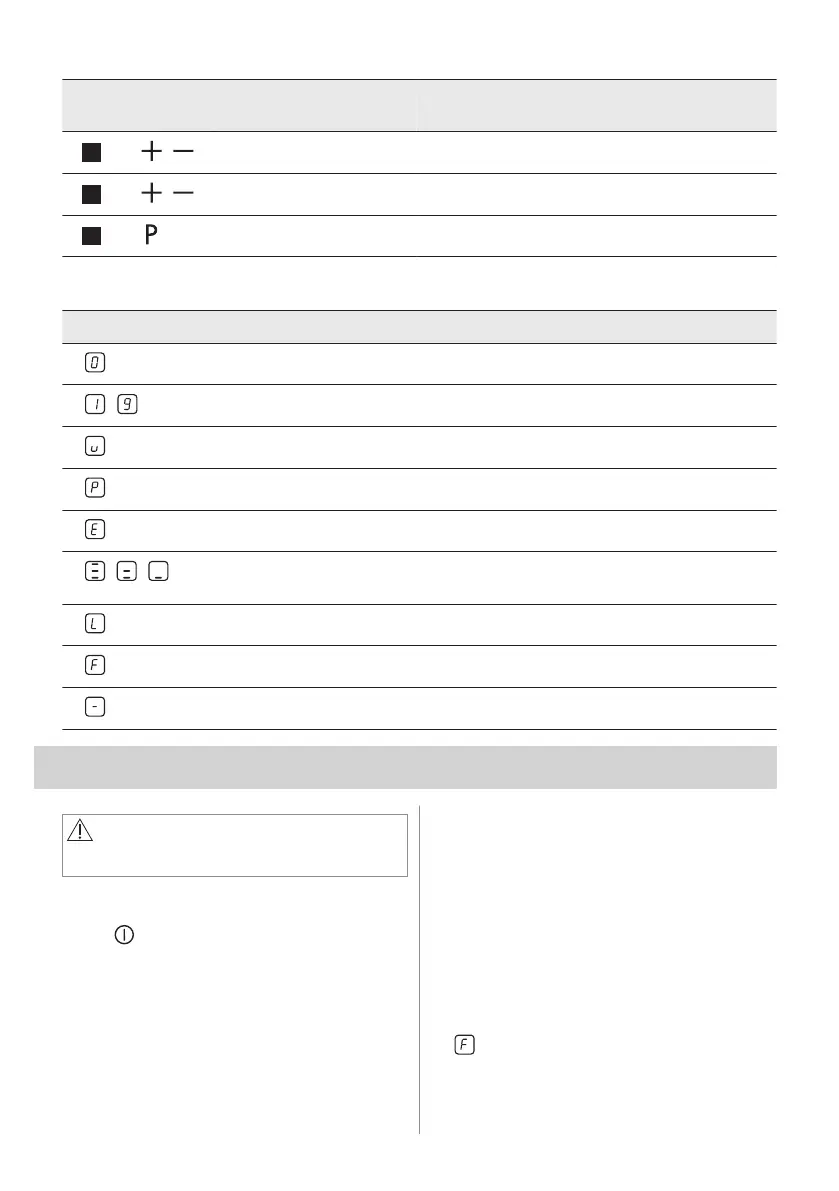Sensor
field
Function Comment
8
/
- To increase or decrease the time.
9
/
- To set a heat setting.
10
PowerBoost To activate the function.
4.3 Heat setting displays
Display Description
The cooking zone is deactivated.
-
The cooking zone operates.
Pause operates.
PowerBoost operates.
+ digit
There is a malfunction.
/ /
OptiHeat Control (3 step Residual heat indicator): continue cooking / keep warm / re‐
sidual heat.
Lock / Child Safety Device operates.
Incorrect or too small cookware or no cookware on the cooking zone.
Automatic Switch Off operates.
5. DAILY USE
WARNING!
Refer to Safety chapters.
5.1 Activating and deactivating
Touch for 1 second to activate or
deactivate the hob.
5.2 Automatic Switch Off
The function deactivates the hob
automatically if:
• all cooking zones are deactivated,
• you do not set the heat setting after you
activate the hob,
• you spill something or put something on
the control panel for more than 10
seconds (a pan, a cloth, etc.). An acoustic
signal sounds and the hob deactivates.
Remove the object or clean the control
panel.
• the hob gets too hot (e.g. when a
saucepan boils dry). Let the cooking zone
cool down before you use the hob again.
• you use incorrect cookware. The symbol
comes on and the cooking zone
deactivates automatically after 2 minutes.
10 ENGLISH
