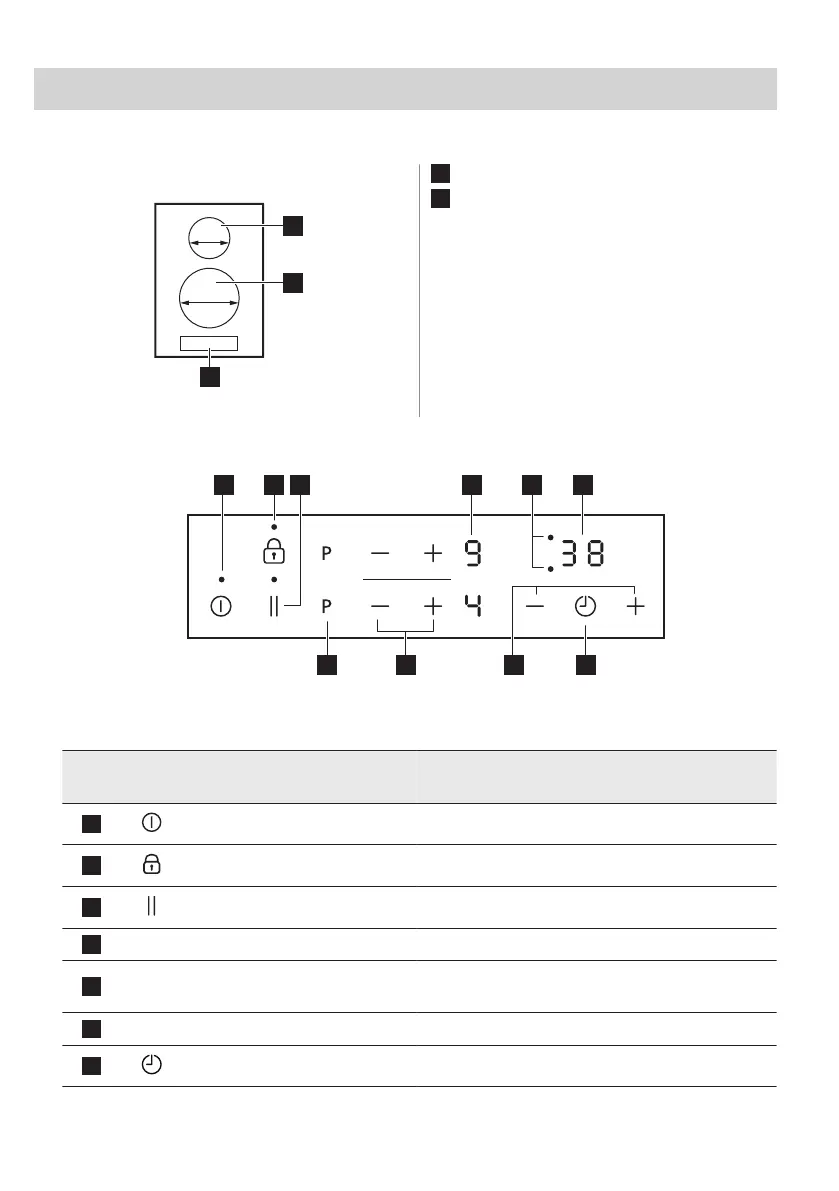4. PRODUCT DESCRIPTION
4.1 Cooking surface layout
1
Induction cooking zone
2
Control panel
4.2 Control panel layout
Use the sensor fields to operate the appliance. The displays, indicators and sounds tell which
functions operate.
Sensor
field
Function Comment
1
On / Off To activate and deactivate the hob.
2
Lock / Child Safety Device To lock / unlock the control panel.
3
Pause To activate and deactivate the function.
4
- Heat setting display To show the heat setting.
5
- Timer indicators of cooking
zones
To show for which zone you set the time.
6
- Timer display To show the time in minutes.
7
- To select the cooking zone.
ENGLISH 9
