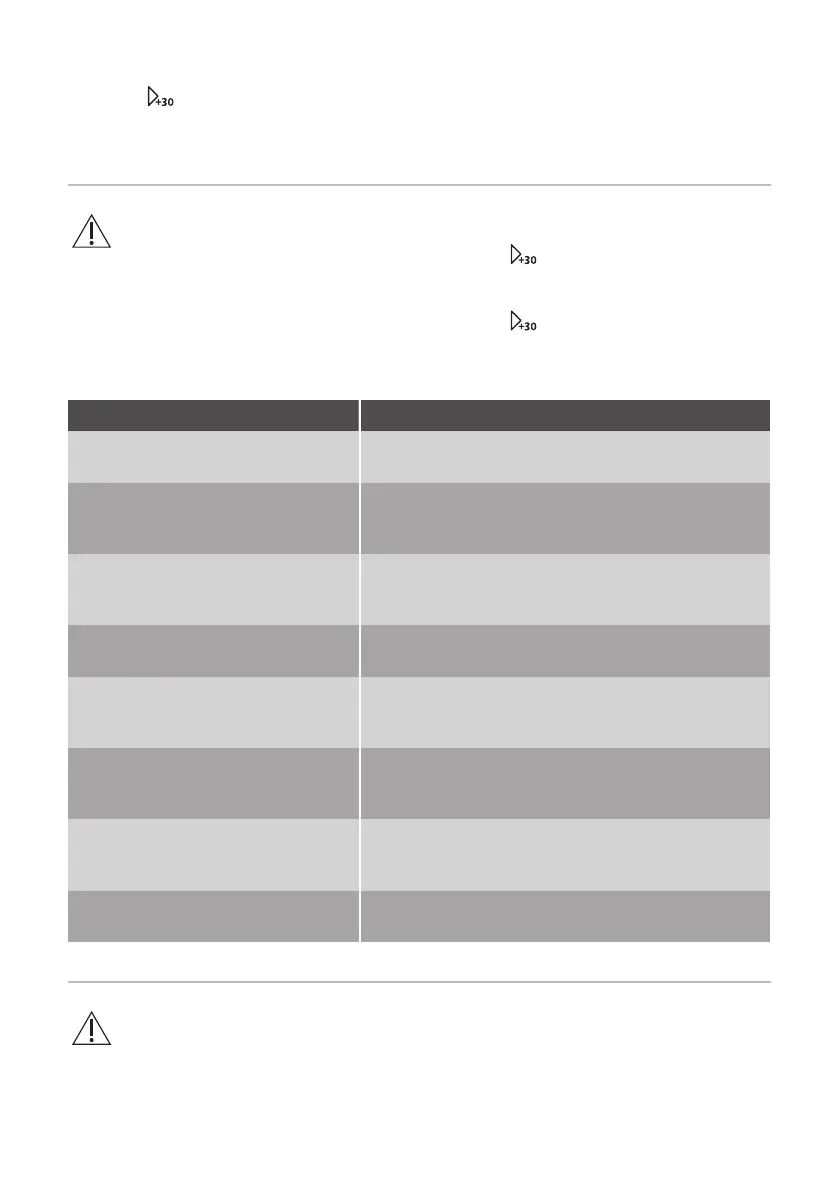3. Press to confirm and activate the
microwave.
You can change the power setting or
time, while the Grilling or Combi
cooking mode is active.
AUTOMATIC PROGRAMMES
WARNING! Refer to Safety
chapters.
Auto cooking
Use this function to easily cook favourite
food. The microwave automatically sets
the optimum settings.
1. Turn the Setting knob clockwise to
choose the desired menu.
2. Press to confirm.
3. Turn the Setting knob to set the weight
of the menu.
4. Press to confirm and activate the
microwave.
Menu Amount
A - 1
Pizza
200 g
400 g
A - 2
Meat
250 g
350 g
450 g
A - 3
Vegetables
200 g
300 g
400 g
A - 4
Pasta
50 g (add 450 ml of water)
100 g (add 800 ml of water)
A - 5
Potato
200 g
400 g
600 g
A - 6
Fish
250 g
350 g
450 g
A - 7
Beverage
1 cup (120 ml)
2 cups (240 ml)
3 cups (360 ml)
A - 8
Popcorn
50 g
100 g
USING THE ACCESSORIES
WARNING! Refer to Safety
chapters.
48 Progress