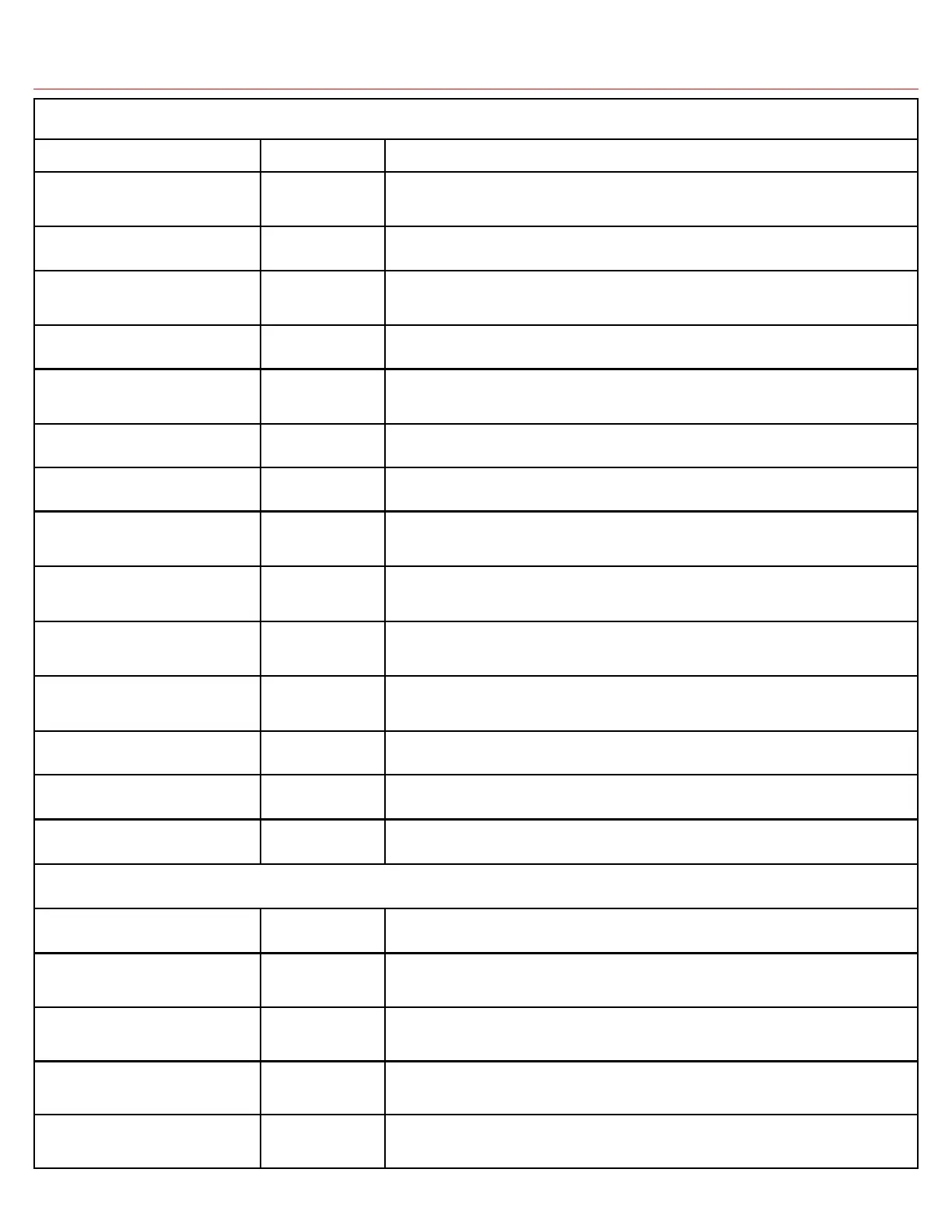18
RV-C Connectivity Specification
PD1600 Series Inverter Compatible RV-C Data Groups
Data Group Periodic Send Description
Product ID
n/a When requested the inverter responds with the make and model
“Progressive Dynamics PD1600 Series vX.XX”
DM RV
4 seconds Provides information on Service Points in the event of a fault
Address Claimed
n/a The PD1600 Series inverter selects its address dynamically ensuring
that it doesn’t claim the same source address as another device
Inverter AC Output Page 1
0.5 seconds Provides information on AC output frequency, voltage, and current
Inverter AC Output Page 2
0.5 seconds Provides information on peak AC voltage, peak AC current, and AC
bypass ampacity
Inverter AC Output Page 3
0.5 seconds Provides information on AC waveform and AC output power
Inverter AC Output Page 1
0.5 seconds Provides information on AC input voltage
Inverter Configuration
Status Page 1
On Request Provides information on the low battery voltage shutdown threshold.
This is configurable (see below)
Inverter Configuration
Status Page 2
On Request Provides information on the high battery voltage shutdown threshold,
and under/over voltage warnings. These are configurable (see below)
Inverter Configuration
Status Page 3
On Request Provides information on the low battery shutdown delay and low bat-
tery restart threshold.
Inverter Configuration
Status Page 4
On Request Provides information on the AC target voltage, maximum output
power, and over-load delay time
Inverter Status
0.5 seconds Provides inverter status: Disabled, Inverter, AC Pass-through
DC Status
0.5 seconds Provides information on DC input voltage and DC input current
Temperature Status
0.5 seconds Provides information on the temperature of the power devices
PD1600 Series Inverter Compatible RV-C Commands
Inverter Command
n/a The inverter accepts command to turn on/off the inverter
Inverter Configuration
Command Page 1
n/a Command to change the low battery shutdown threshold
Inverter Configuration
Command Page 2
n/a Command to change the high battery shutdown threshold and under/
over warnings
DC Load Command
n/a Command that will startup or shutdown all DC loads of a particular
DC load group. Inverter defaults to load group 0.
General Reset
n/a Compatible commands in general reset include: reset fault statistics,
reboot inverter, and reset inverter to default configurations
