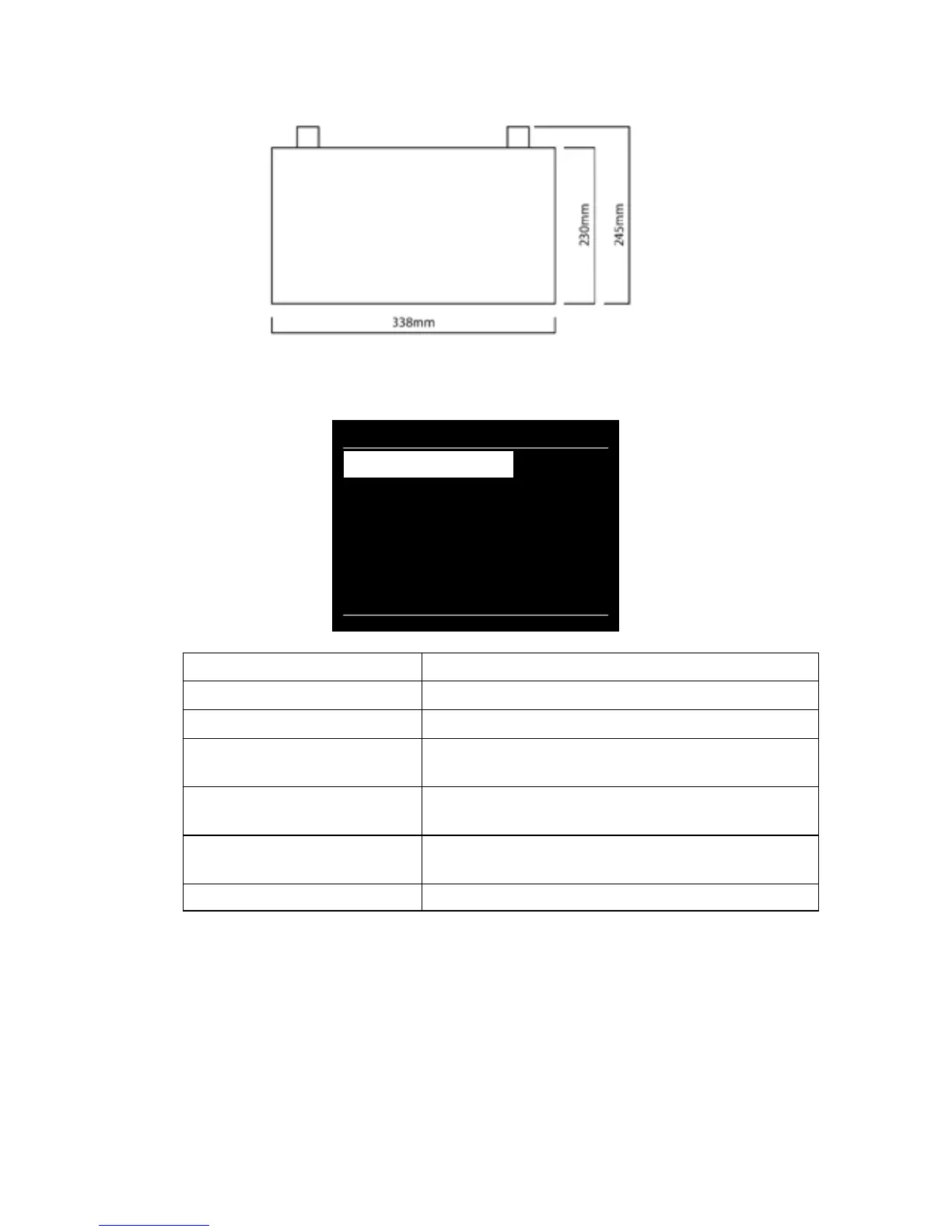10
Maximum Battery Dimension Allowed:
BATTERY GAUGE USER INTERFACE
MAIN MENU
MENU
Battery Settings
Alarm Settings
Display On Time Settings
Brightness
Exit
Function Description
Battery Settings Set Battery Capacity
Alarm Settings Set Low Battery Capacity and Battery Health Alarms
Display On Time Settings Set the LCD Display On Time (10 mins as default
on time)
Brightness Set the brightness of the LCD Display (50% as
default value)
Restart Learning Cycle Force Battery Gauge to restart Battery Profile
Learning Cycle
Exit Exit Menu Screen and return to Default Screen
Deep Cycle: 60–140Ah
Automotive: 300–800CCA
Marine: 350–950 MCA