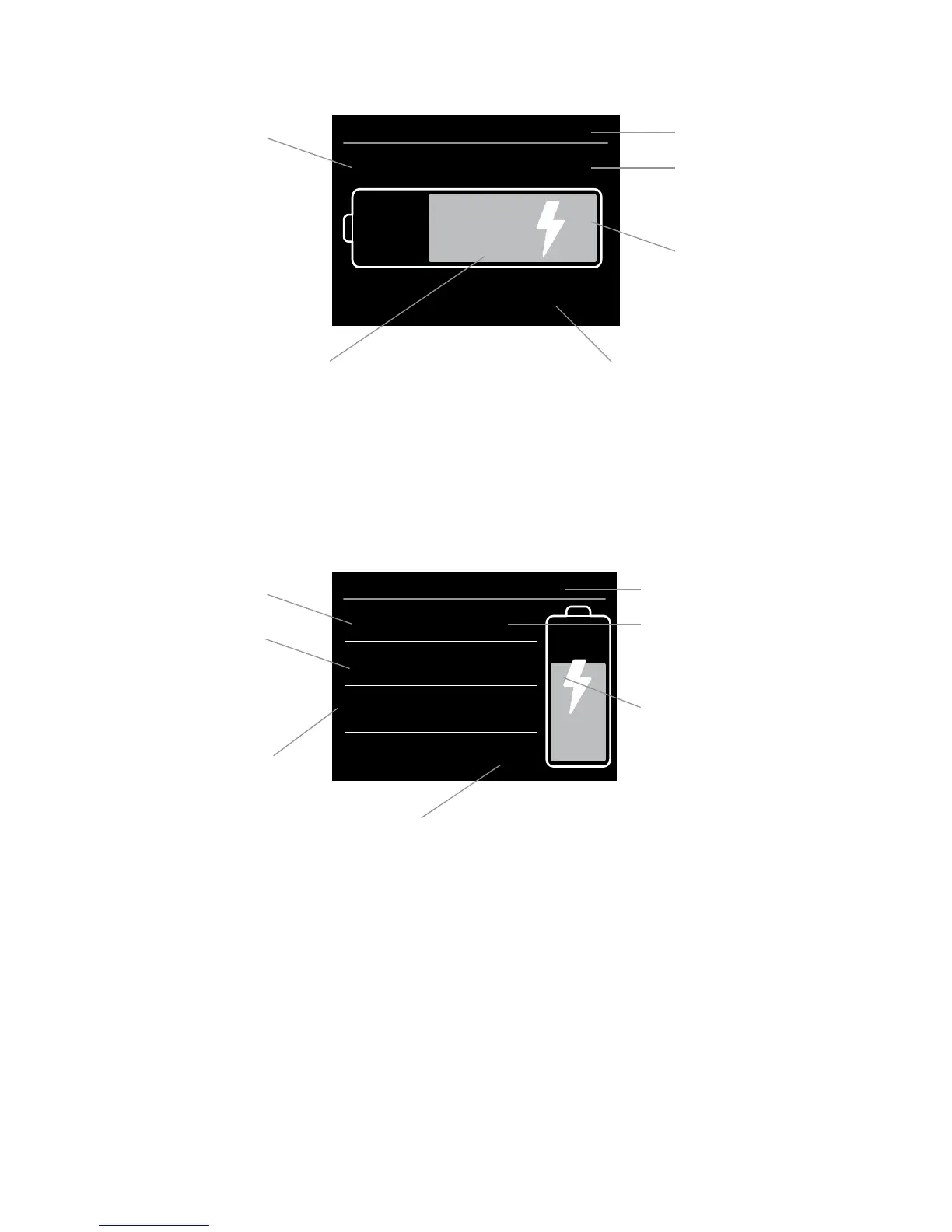11
Time Remaining
6.5
A
12.5
V
120.0
hrs
100%
5:30
pm
Time To Full
+ 6.5
A
12.5
V
5.0
hrs
70%
Battery Charging
5:30
pm
100%
Time Remaining
Battery Capacity
GOOD
Battery Health
120.5
hrs
100.0
Ah
6.5A12.5
V
70%
Time To Full
Power Remaining
GOOD
Battery Health
5.5
hrs
100.0
Ah
+ 6.5A12.5
V
Battery Charging
DEFAULT SCREEN
ADVANCED SCREEN
Battery Voltage
Battery Voltage
Battery Capacity
Battery Health
has 4 levels:
Ideal, Good, Fair
and Poor
Battery State
Battery State
Battery Current
Battery Current
“+” for Charging and
“–“ for Discharging
Lightning sign
indicates the
battery is charging
Battery State of Charge
(in %) Lightning sign as
charging Indication
Battery Symbol Colour:
Green: 50% < SOC <100%
Orange: 20% < SOC ≤50%
Red: SOC < 20%
Battery State of Charge (SOC) in %
Battery Symbol Colour:
Green: 50% < SOC <100%
Orange: 20% < SOC ≤50%
Red: SOC < 20%
Time to Full when the battery is
charging or time to empty when the
battery is discharging or displays
System Idle
Time to Full when the battery is
charging or time to empty when
the battery is discharging or
displays System Idle