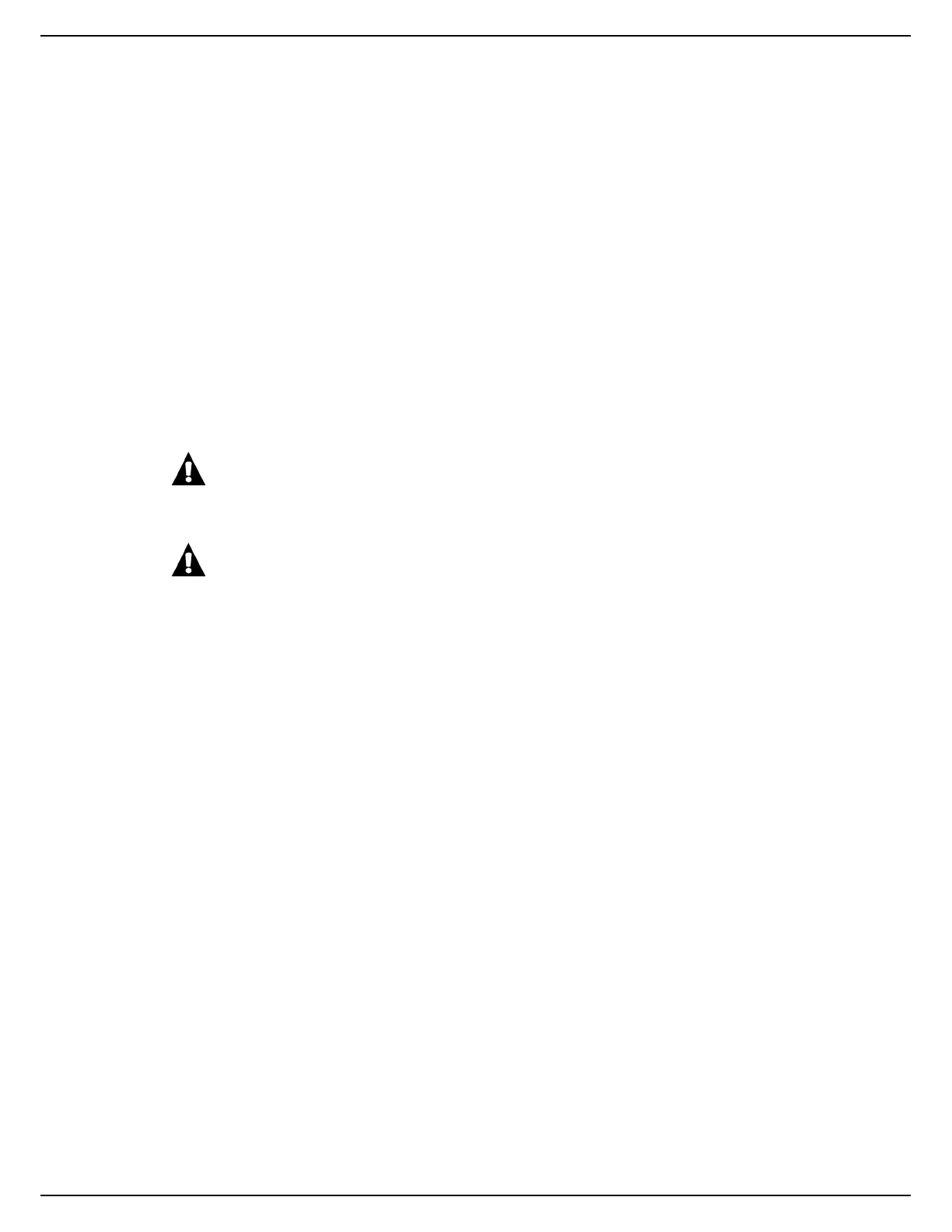13
5. Close the dishwasher door securely.
6. Press the ON/OFF button to switch the dishwasher on.
The power indicator light will come on.
7. Repeatedly press the PROG. button to select the desired programme.
The corresponding programme indicator light will come on.
8. Press the START/RESET button to start the programme.
The corresponding programme indicator light will flash.
To interrupt the washing programme, press the button again. The corresponding programme
indicator light will stop flashing.
9. At the end of the washing programme, the dishwasher will buzz and automatically stop.
10. Switch the dishwasher off by pressing the ON/OFF button.
11. Wait around 15 minutes before you open the dishwasher’s door; in this way you will avoid burning
yourself.
12. Unload the dishes.
The washing cycle will not start if the dishwasher door is left open or not
properly closed.
Do not open the door when the dishwasher is working since hot water may be ejected
which could cause scalding.
To change a programme
1. Press the START/RESET button for some seconds until the programme indicator light goes out.
2. Repeatedly press the PROG. button to select a new programme.
3. Press the START/RESET button to start the new programme.
To delay a programme
1. After the washing programme is selected, press the DELAY button repeatedly to select the
desired delay time.
Available delay time: 2hr, 4hr, 6hr and 8hr.
The selected delay time indicator light will come on.
2. Press the START/RESET button to confirm.
The selected delay time indicator light will flash.
3. The dishwasher will start operation after the selected delay time has elapsed.