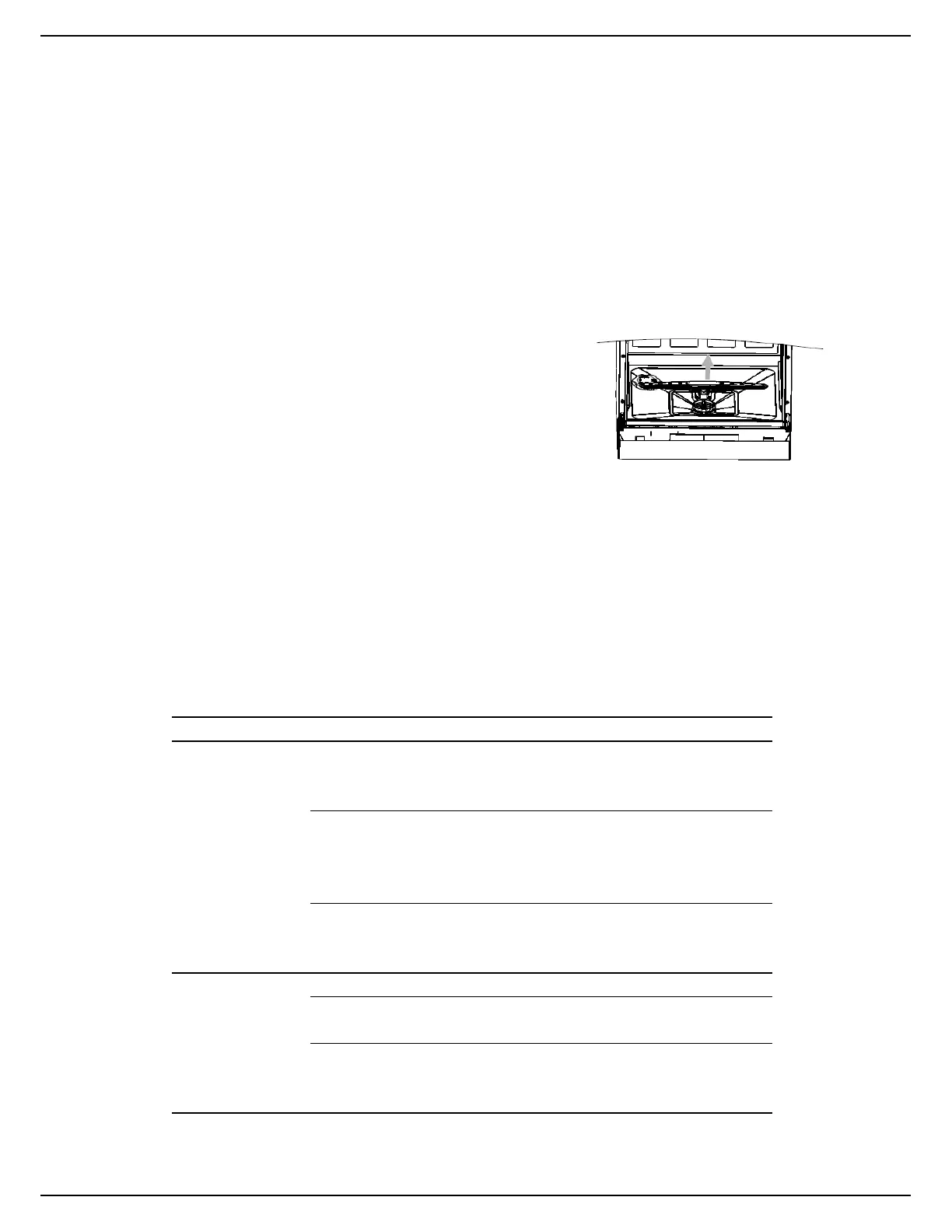15
Cleaning the Spray Arm
The spray arm can be easily removed for periodic cleaning of the nozzles, to prevent possible
clogging.
To remove the spray arm, hold and raise it to release it from the tank.
Wash it under running water and carefully replace it in the seat, checking that the rotary movement
is in on way impeded.
Frost Precautions
Avoid placing the dishwasher in a location where the temperature is below 0℃. If this is unavoidable,
empty the dishwasher, close the door, disconnect the water inlet pipe and empty it.
TROUBLESHOOTING
Problem Possible Causes Solutions
Dishwasher will
not start.
Fuse blown, or the
circuit breaker
tripped
Replace fuse or reset circuit breaker.
Remove any other appliances sharing the
same circuit with the dishwasher.
Power supply is not
turned on.
Make sure the dishwasher is turned on and
the door is closed securely.
Make sure the power cord is properly plugged
into the wall socket.
The door has not
been properly
closed.
Close the door securely.
Water not pumped
from dishwasher
Kink in drain hose Check drain hose.
Filter clogged Check the filter (see “Cleaning the Filter
Unit”).
Kitchen sink clogged Check kitchen sink to make sure it is draining
well. If kitchen sink is not draining, you may
ask for a plumber.