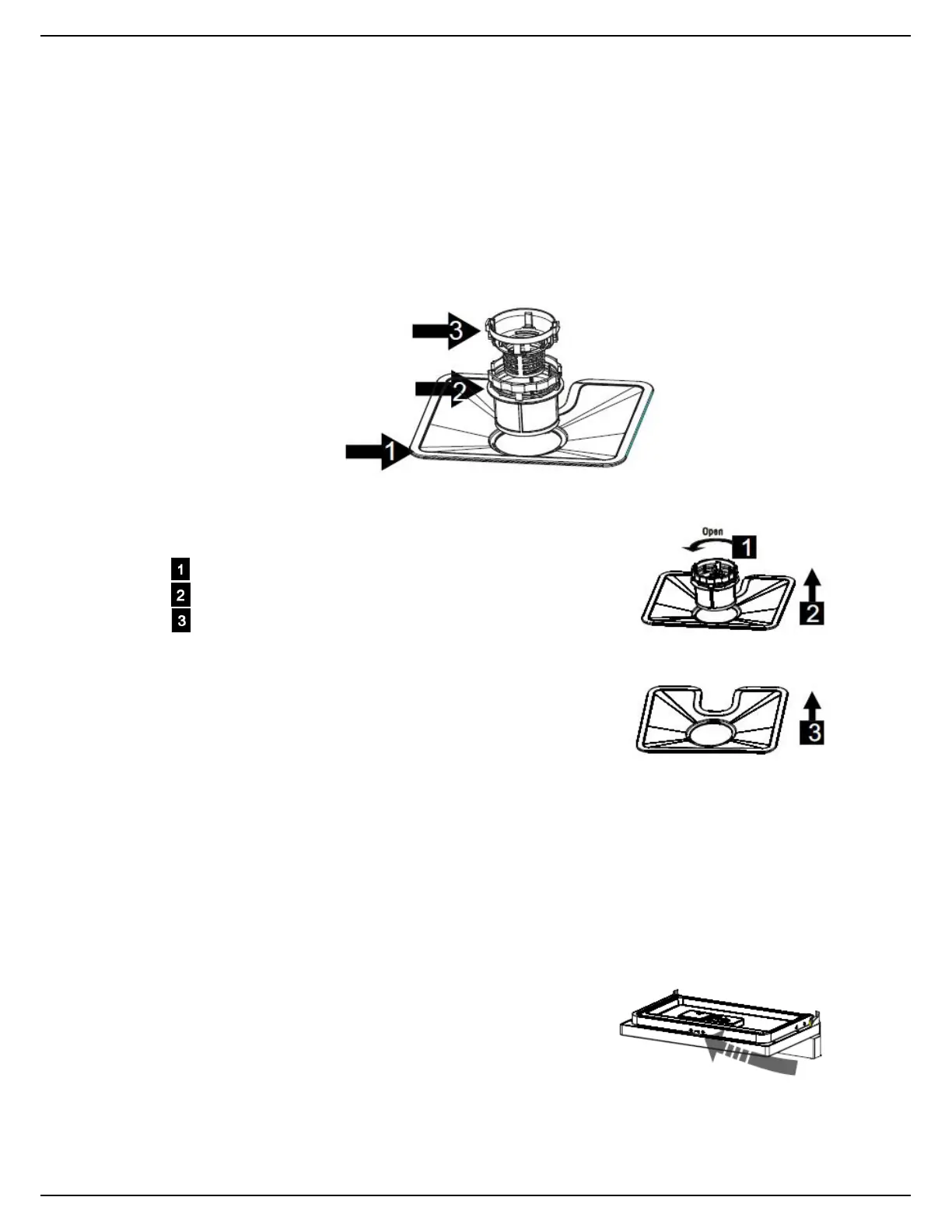14
MAINTENANCE AND CLEANING
Always unplug the unit from the mains before cleaning.
Do not use chemical solvents or strong detergents as these may damage the cosmetic finish.
Clean the outer surfaces and the tank of the dishwasher with a damp cloth.
Cleaning the Filter Unit
The filter unit consists of a main filter (1), micro filter (2) and central filter (3).
To disassemble the filters
Rotate the central filter and micro filter cartridge anticlockwise.
Remove them by lifting the cartridge.
Remove the main filter by lifting it.
Separate the central filter and micro filter by pulling them apart.
Rinse the filters under running water using a soft brush.
CAUTION: Never operate the dishwasher without the filters.
Cleaning the Door
Use a damp cloth to clean the edge around the door.
To avoid penetration of water into the door lock and electrical components, do not use a spray
cleaner.