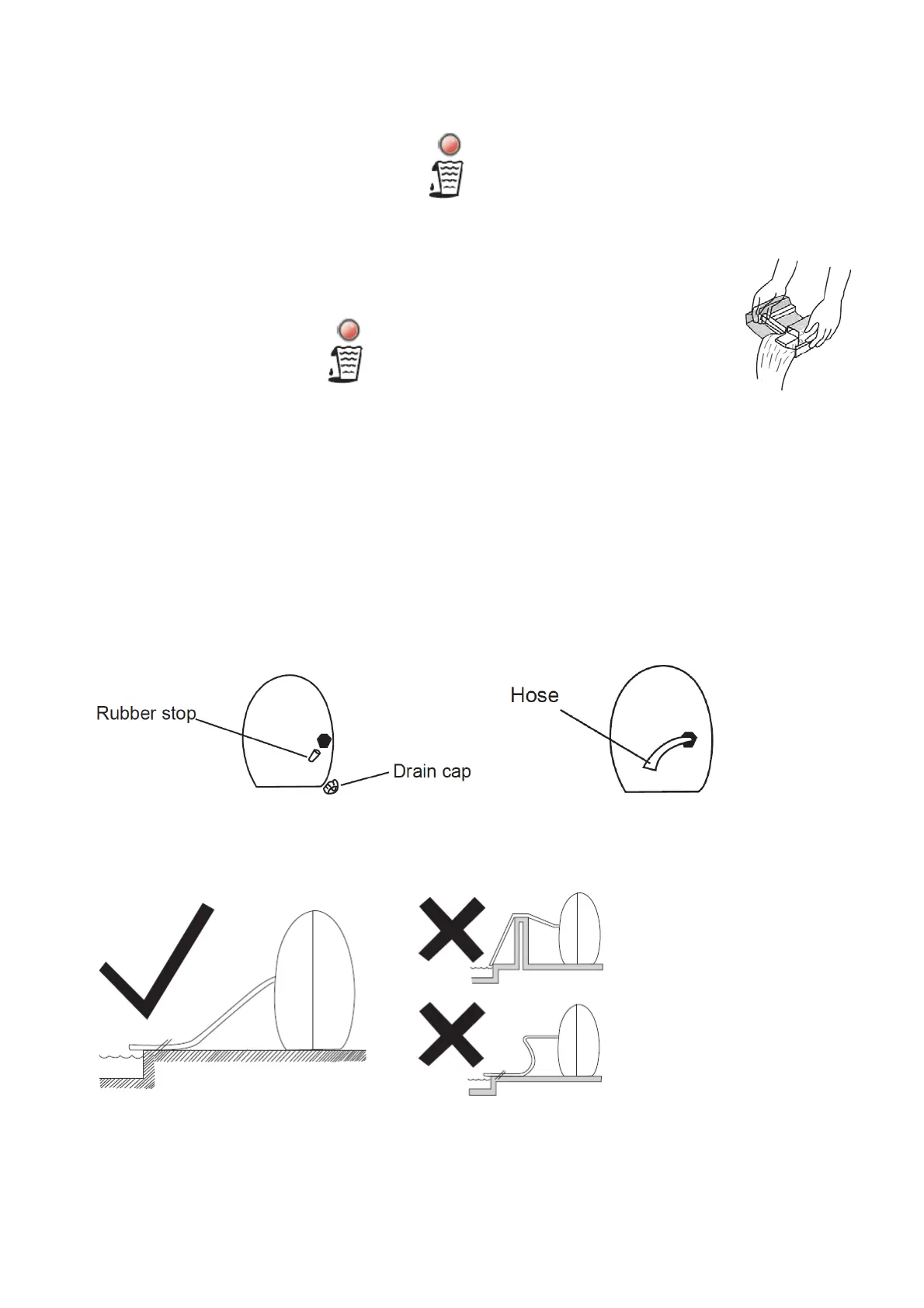EN-5
REMOVINGCOLLECTEDWATER
Emptyingthewaterbucket:
Whenthewaterbucketisfull,theindicatorlight willillumiante.
Toemptythewaterbucket,
1. Unplugtheappliancefromthemainssocket.
2. Removethewaterbucketcarefullywithbothhandsandemptythecollectedwater.
3. Replacethewaterbucketintopositionandthenswitchontheappliancebyturning
thehumiditycontrolknobtothedesiredsetting.
• Thebucketfullindicatorlight willgoout.
NOTE:Neverdrinkthewateroruseittowaterplant.
Continuousdrainage:
Iftheapplianceistobeoperatedforlongperiodsbutyouareunabletoemptythebucket,itis
recommendedtousethecontinuousdrainfacility.
1. Unscrewthedraincapontherearoftheappliance.
2. Removethe rubberplug.
3. Fastenahose(notsupplied)withadiameterof14mmtothedrainoutlet.
4. Makesurethatthehoseisnothigherthantheoutlet;otherwisewaterwillremaininthebucket.Also
checkthatthehoseisnotkinked.
NOTE:Whenthecontinuousdrainfacilityisnotbeingused,removethehosefromtheoutletand
attachtherubberpluganddrain capbacktothedrainoutlet.
Downloaded from www.vandenborre.be