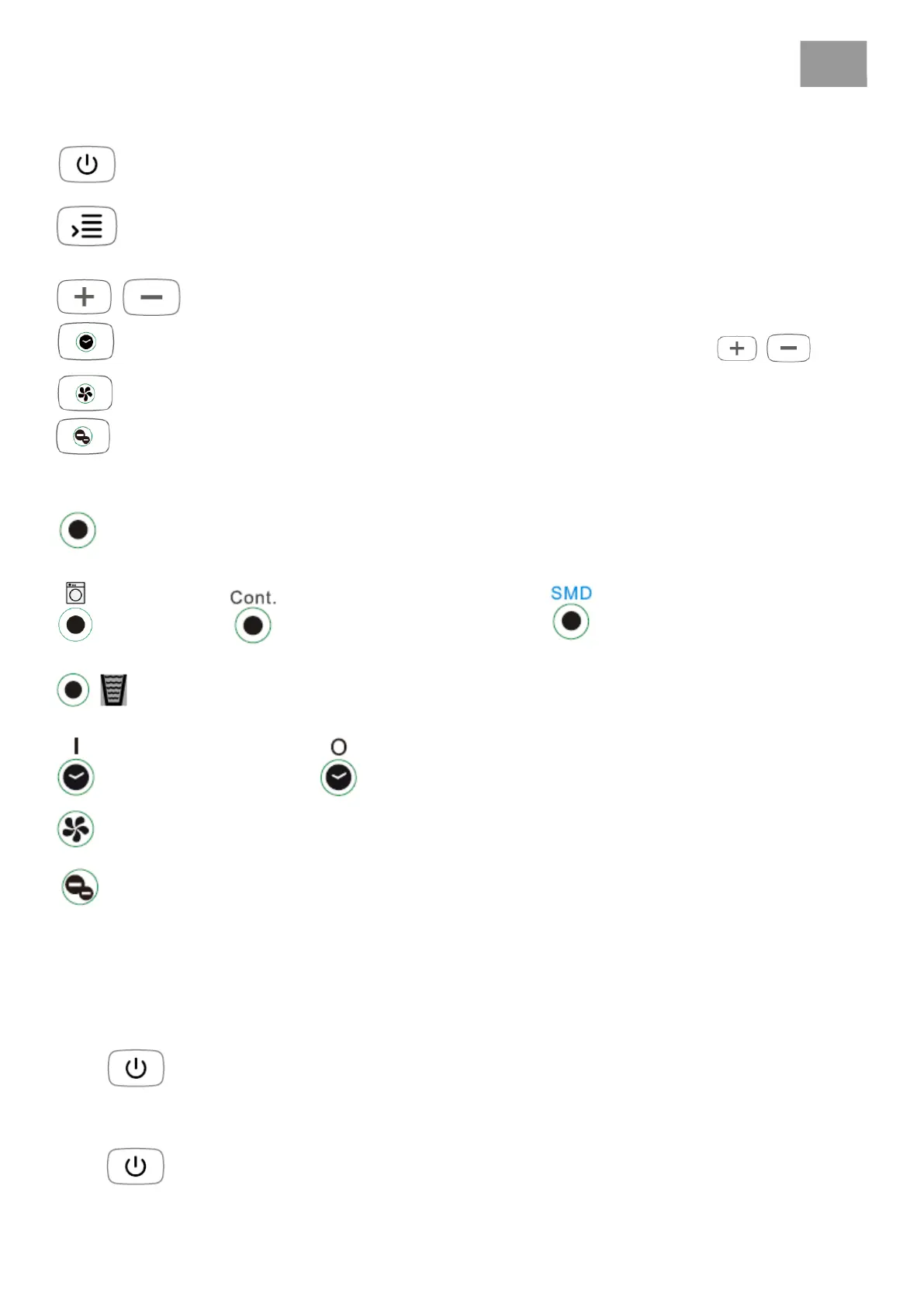Buttons:
: Press to turn the dehumidifier on or off.
: Press to select the desired operating mode: dehumidifying, dryer, continuous dehumidifying
and smart dehumidifying
modes.
/ : Press to adjust relative humidity percentage level, the delayed start or delayed stop time.
: Press to select the delayed start or delayed stop function, in conjunction with / .
GB4
: Press to activate or deactivate the turbo fan speed function.
: Press to activate or deactivate the ioniser function.
Indicator lights:
Power
: Dryer mode : Continuous dehumidifying mode : Smart dehumidifying mode
: Bucket full
: Delayed start : Delayed stop
: Turbo fan speed function
: Ioniser function
Display: To show the relative humidity percentage level, error codes, the delayed start or delayed stop
time.
Power On and Off
Press
to turn on the appliance.
The power indicator light will illuminate.
The display will show the ambient humidity level.
Press again to turn the appliance off.
Downloaded from www.vandenborre.be
