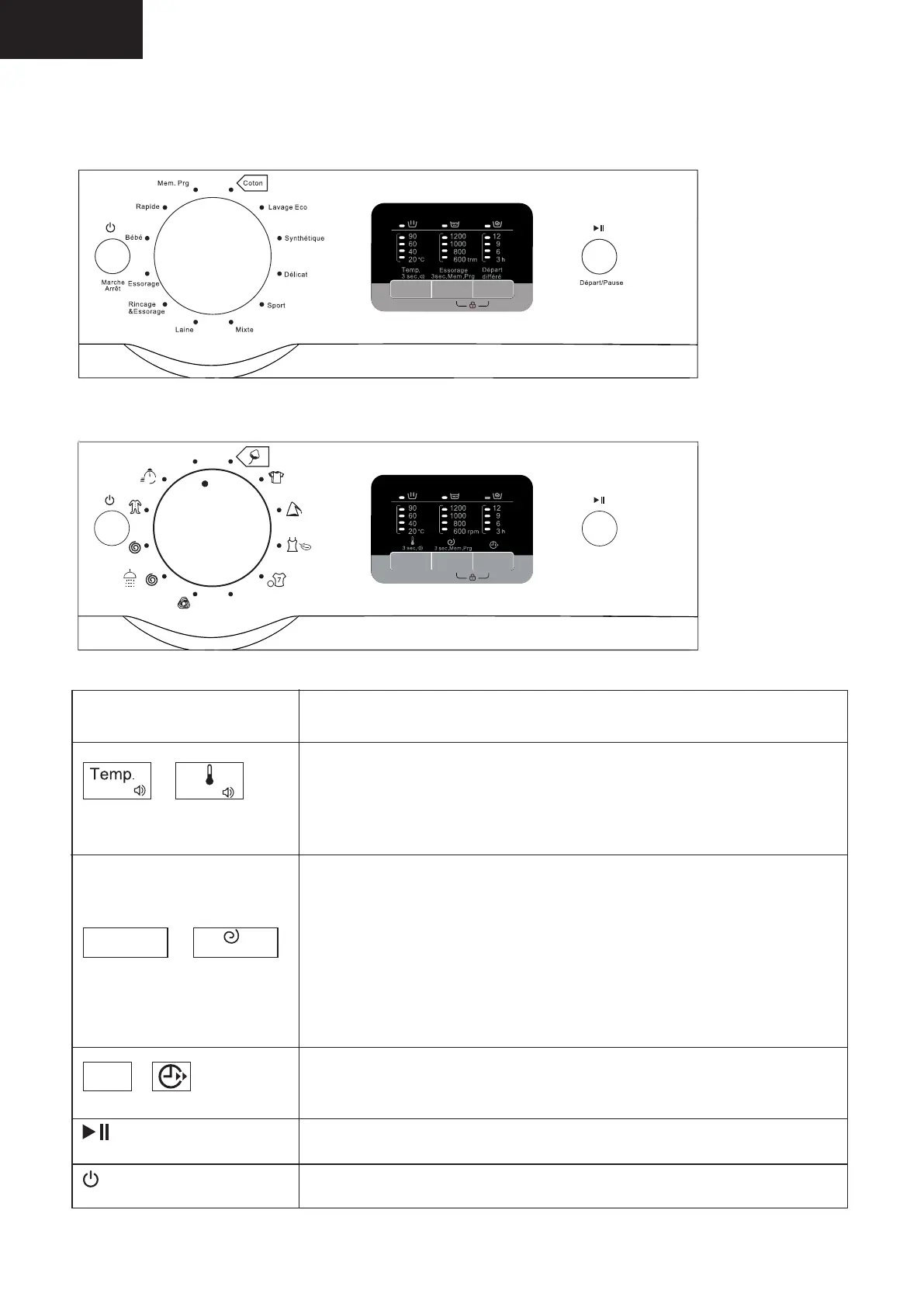CONTROL PANEL
GB
FP 812
FP 812 E
Programme knob
Turn the knob to select the desired programme.
There are 12 programmes available.
Press the button repeatedly to select the temperature.
The corresponding temperature indicator light will illuminate.
Press and hold the button for 3 seconds, a beep will be heard and
then signal function will be disabled. To activate this function,
press and hold the button again for 3 seconds.
washing
Press the button repeatedly to select the spin speed. The
corresponding spin speed indicator light will illuminate.
1. Turn the knob to select a programme to be memorised.
- If required, set the desired spin speed and washing temperature.
2.Press and hold the button for 3 seconds to memorise the
programme.
3. Turn the knob to the Mem. Prg position and the memorised
programme will be selected.
The default factory memory programme is cotton.
24
3 sec.
/
3 sec.
Temperature/Signal
button
/
Essorage
3sec.Mem.Prg
3 sec.Mem.Prg
Spin speed/
button
Memory Programme
Départ
différé
/
Delay button
Press the button repeatedly to select the delay time (3H, 6H, 9H
or 12H) and the corresponding indicator light will illuminate. The
appliance will start operation after the set time.
Start/Pause button
Press the button to start the desired programme. Press again to
pause.
Power button
Press the button once to turn the appliance on. Press again to
turn the appliance off.
&
Eco
Mix
Chrono
Mem.Prg
Downloaded from www.vandenborre.be
