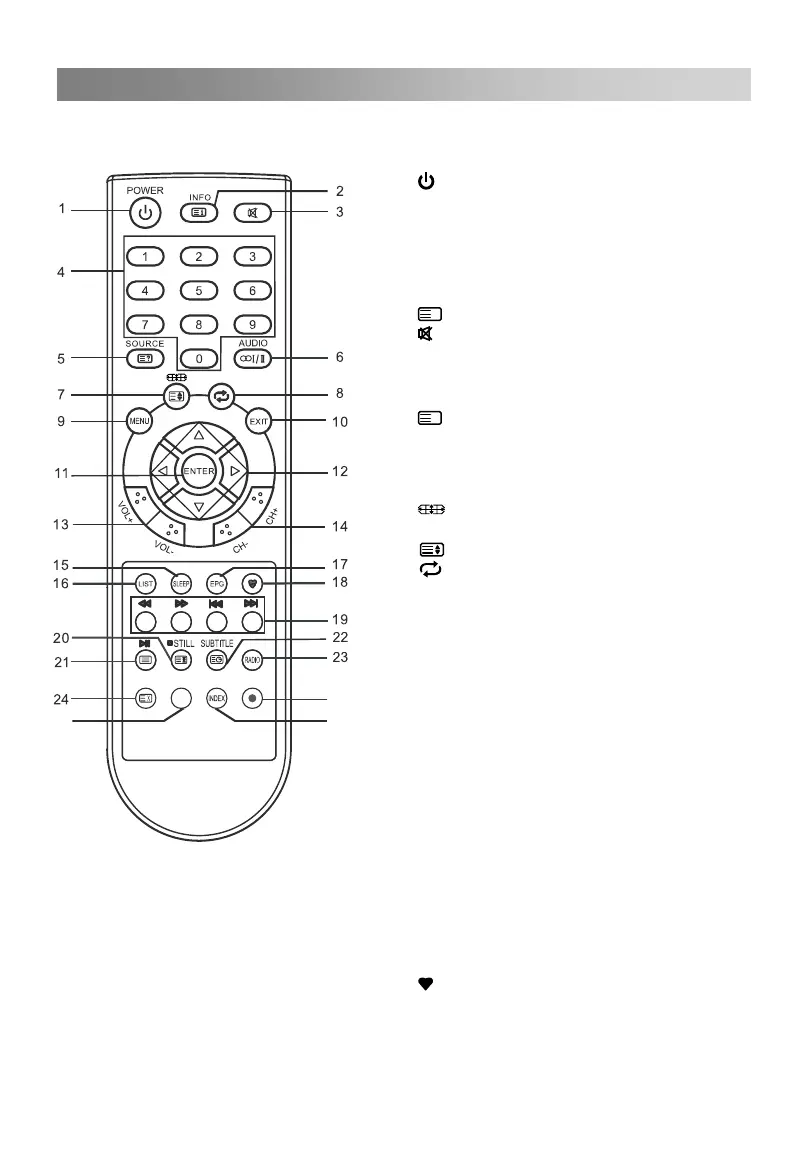Remote Control
The buttons of the original remote control are as follows:
1. : Power, switch on or off TV set.
2. INFO: Press to display the current
programme information on the screen
i
: Go to the index page.
3. : Press to mute or restore sound.
4. NUMERIC BUTTONS: Choose channels
or enter password.
5. SOURCE: Press to select signal source.
?
: Reveal the hidden information of
some teletext pages.
language in DTV mode.
7.
: Press to select different image
sizes.
: Press to zoom in the teletext screen.
8.
: Return to last viewed programme.
9. MENU: Press to enter the menu screen
for various optional adjustable settings.
10. EXIT: Exit OSD Menu.
11. ENTER: Press to execute the selected
item in the menu screen.
12. ▲/▼/◄/►: Press the desired navigation
13. VOL+/VOL-: Press to increase or reduce
volume.
14. CH+/CH-: Press to select preceding or
following channel.
15. SLEEP: Press to set the sleep timer.
When the preset length of time has
passed, the TV set enters standby
mode.
16. LIST: Press to call up the channel list.
Press again to exit.
17. EPG: Electronic Programme Guide (in
DTV mode). Press again to exit.
18.
: Switch on/off the favourite
programmes list.
25
DMP
button to select the direction.
26
27
(in DTV mode), or press to display
information on a picture you are viewing
(in USB mode).
6. AUDIO (∞I/II): Press to switch Audio
