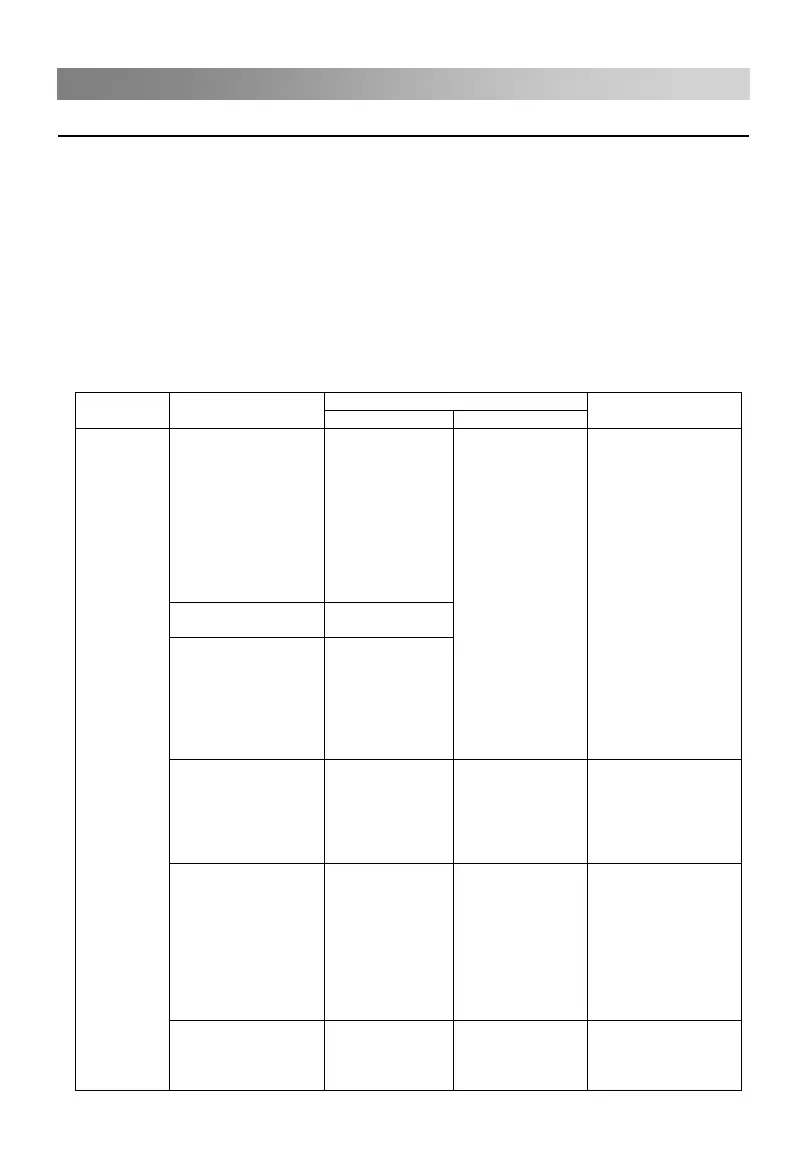Menu Operation
Using USB mode
• To Access/Exit USB mode
1. Connect a USB device.
2. Press SOURCE button to display the main menu. Use the ▲/▼ buttons to highlight
USB, and press ENTER button to access the USB mode.
3. You may also use the signal source selection menu to exit from the USB mode.
NOTE:
Special USB devices may be not or not well supported.
USB maximum load: DC5V 500mA
• Supported file formats
Multimedia
Categories
File Extension
Decoder
Notes
Video Decode Audio Decode
Movie
*.avi
MPEG-1
MPEG-2 MP
MPEG-4 SP
MPEG-4 ASP
MPEG-4 XVID
H.264(AVC)
MP@Level 4
H.264(AVC)
HP@Level 4
MPEG-1 Layer 2
MPEG-1 Layer 3
MPEG-2 Layer 3
AC3
AAC-LC
HE-AAC V1
HE-AAC V2
MPGE1/MPEG2/M
PEG4:
Up to 1080p @ 30F
H.264: Up to 1080p
@ 25F
AAC: AAC-LC(type
2),
HE-AAC v1(type
5,SBR),
HE-AAC v2(type
29,SBR+PS)
MPEG(*.mpeg,
*.mpg, *.dat, *vob)
MPEG-1 MP
MPEG-2 MP
MPEG-4(*.mp4)
MPEG-4 SP
MPEG-4 ASP
MPEG.-4 XVID
H.264(AVC)
MP@Level 4
H.264(AVC)
HP@Level 4
TS(*.ts, *.trp, *tp)
MPEG-1
MPEG-2 MP
H.264(AVC)
MP@Level 4
H.264(AVC)
HP@Level 4
MKV(*.mkv)
MPEG-1
MPEG-2 MP
MPEG-4 SP
MPEG-4 ASP
MPEG-4 XVID
H.264(AVC) MP
@ Level 4
H.264(AVC) HP
@ Level 4
*.flv
H.264(AVC) MP
@ Level 4
H.264(AVC) HP
@ Level 4
