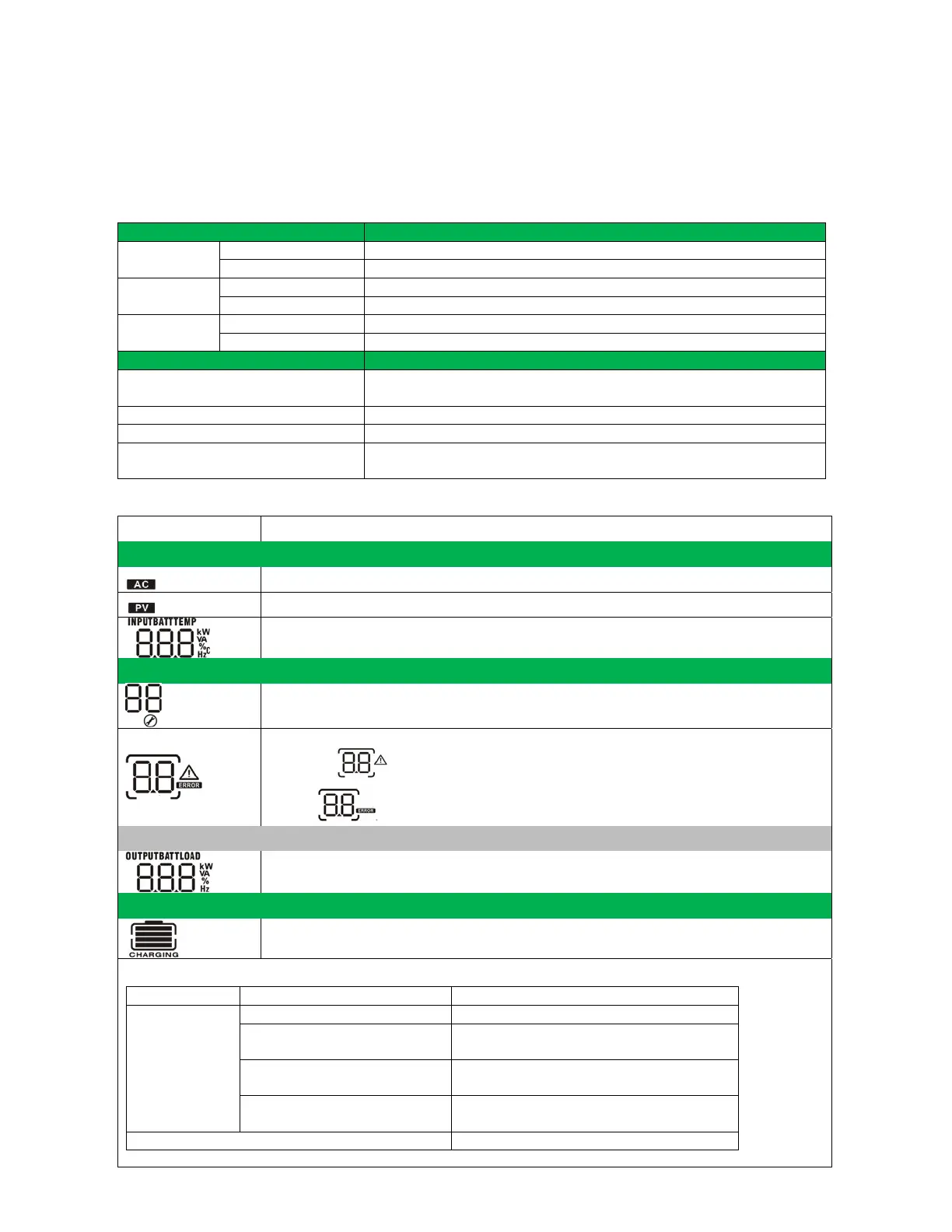5
Status
Battery voltage
LCD Display
Constant
Current mode /
Constant
Voltage mode
< 11Vdc/
cs
4 bars will flash in turns.
11Vdc ~ 11.5Vdc/pcs
Bottom bar will be on and the other three
bars will flash in turns.
11.5Vdc ~ 12.5Vdc/pcs
Bottom two bars will be on and the other
two bars will flash in turns.
> 12.5Vdc/pcs
Bottom three bars will be on and the top
bar will flash.
Floating mode. Batteries are fully charged. 4 bars will be on.
5. Operation
Power On/Off
Once the inverter has been properly installed, press the power switch to turn on the unit. The unit will work
automatically in line mode or inverter mode according to input utility power's status. When press the power
switch again, the unit will be turned off.
LED Indicators & Audible Alarms
There are three indicators (Green/Green/Red) in the front panel of the unit.
LED Indicato
Messa
es
Green
Solid On
Out
ut is available in b
ass mode
Flashing
Output is powered by battery in inverter mode
Green
Solid On
Battery is charging by SCC
Flashing
Battery is not charging by SCC while SCC power on
Red
Solid On
Fault mode
Flashing
battery low or overload warning
Buzzer Audible Alarm
Messages
Inverter Mode
Low-batter
Volta
e
Buzzing every 1 seconds
110% overload warning
Buzzing every 0.5 second
Overcharge
Buzzing continuously
Fault mode
Buzzin
continuously for 0.5 hour, unit shutdown (BA
-MODE)
Buzzing continuously(Line mode)
LCD Display
Display Function
Input source information
Indicates the AC input
Indicates the PV input
Indicates input volta
e, input frequency, PV volta
e, char
in
current, battery volta
e,
main board firmware version and SCC firmware version
Configuration Program and Fault Information
Indicates the setting programs.
Indicates the warning and fault codes.
Warning: Flashing with warning code
Fault: Lighting with fault code
Output Information
Indicates the output voltage, output frequency, load percent, load in VA, load in Watt,
main board firmware version and SCC firmware version
Battery Information
Indicates the Battery level by 0-24%, 25-49%, 50-74% and 75-100% in battery mode,
charging status in line mode.
In AC mode, it will present battery charging status.
