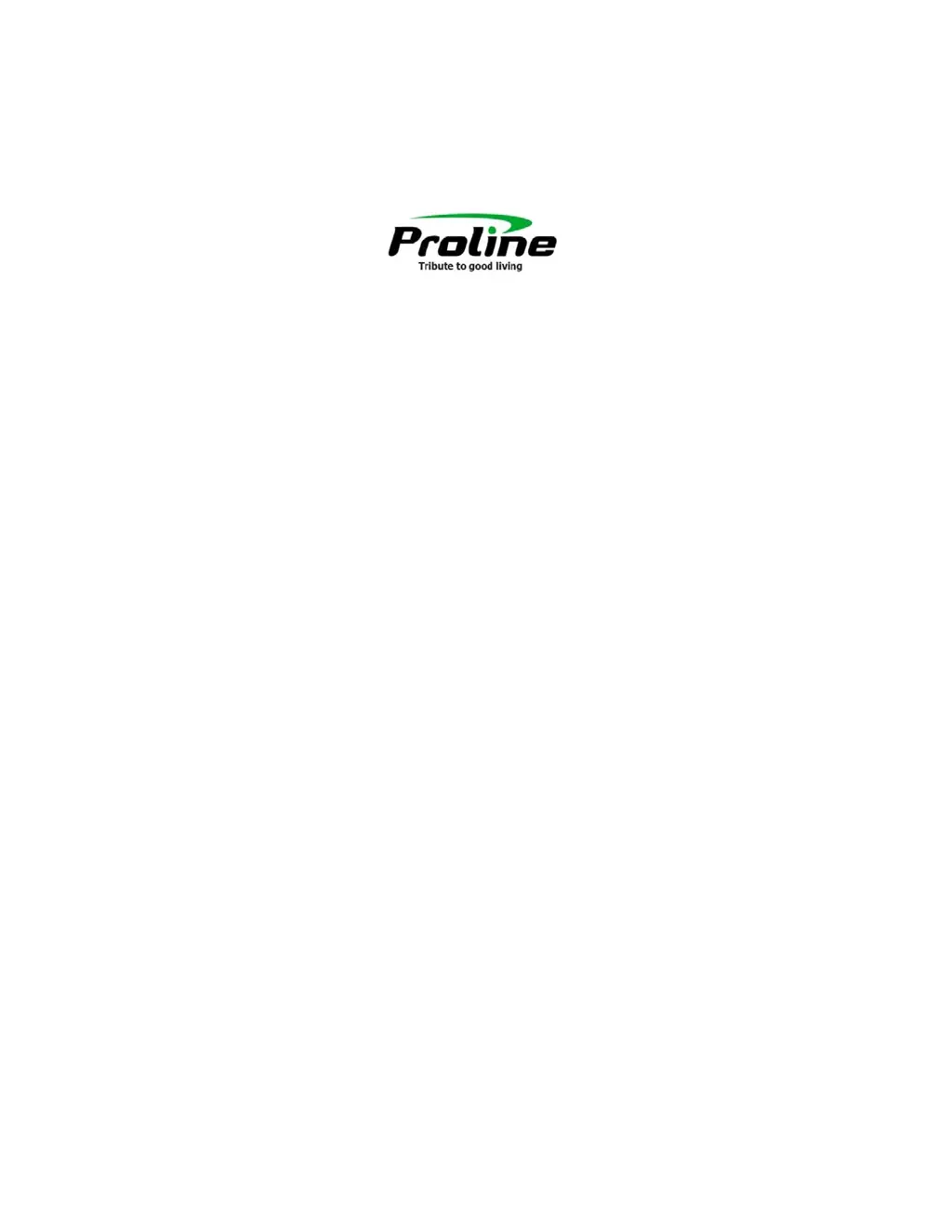What to do if my Proline Inverter buzzer beeps continuously and the red LED is on?
- MMary TranJul 29, 2025
If the buzzer beeps continuously and the red LED is illuminated, there could be several reasons: * A short circuit in the output: Check the wiring and remove any abnormal loads. * Overload error: Reduce the connected load by switching off some equipment. * Output voltage too high or battery is over-charged: Return to repair center. * Fan fault: Replace the fan. * Internal temperature too high: Check for blocked airflow or high ambient temperature. * Battery voltage too high: Check if the battery specifications and quantity meet requirements.