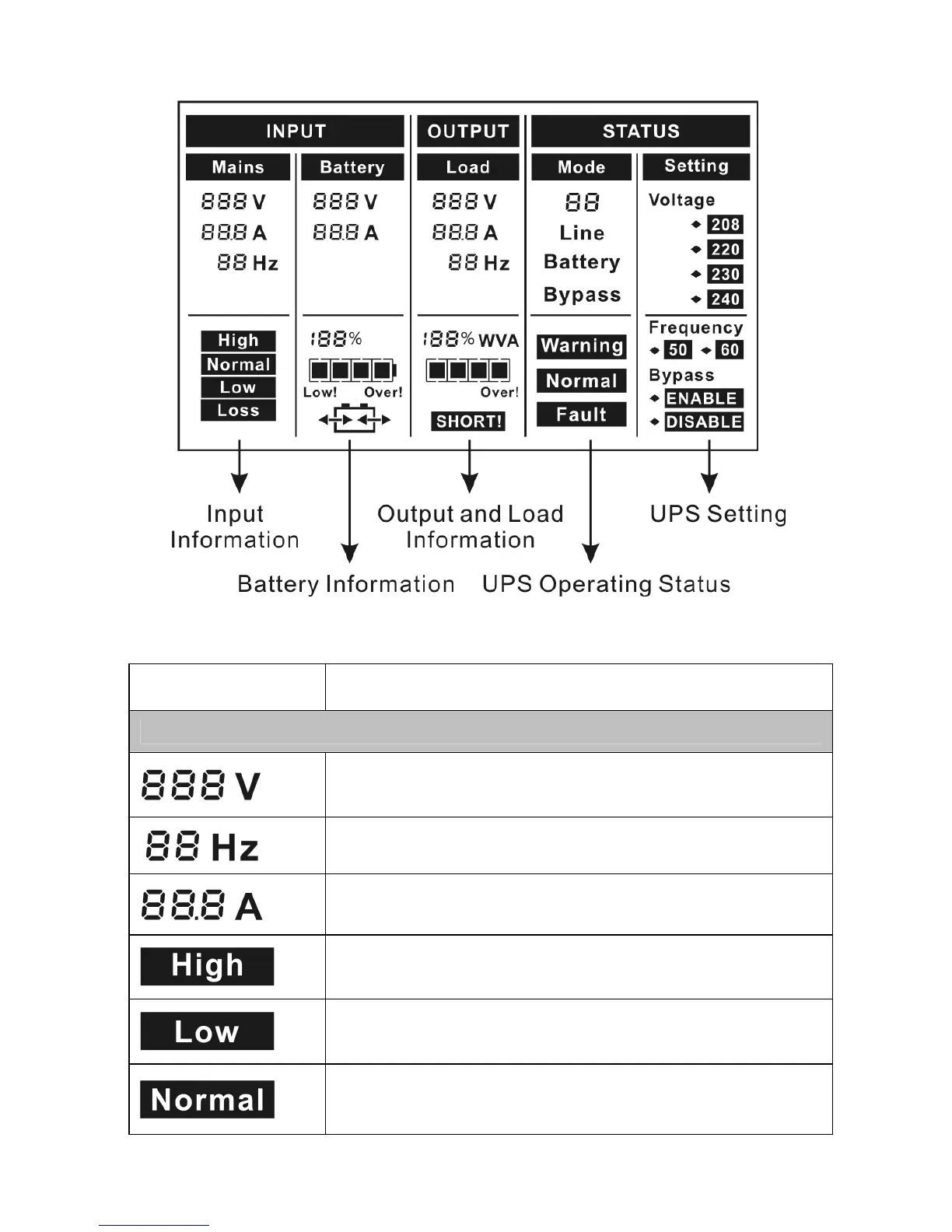-9-
The LCD Display
Display Function
Input Information
Indicates the input Line voltage value, which could be
displayed from 0 to 999Vac
Indicates the frequency value of input Line voltage, which
could be displayed from 0 to 99Hz
Indicates the input Line current value, which could be
displayed from 0 to 99.9A
Indicates the input Line voltage is higher than the SPEC
value and the UPS would be in the battery mode
Indicates the input Line voltage is lower than the SPEC
value and the UPS would be in the battery mode
Indicates the input Line voltage is in the range of SPEC
value and the UPS would be in the line mode