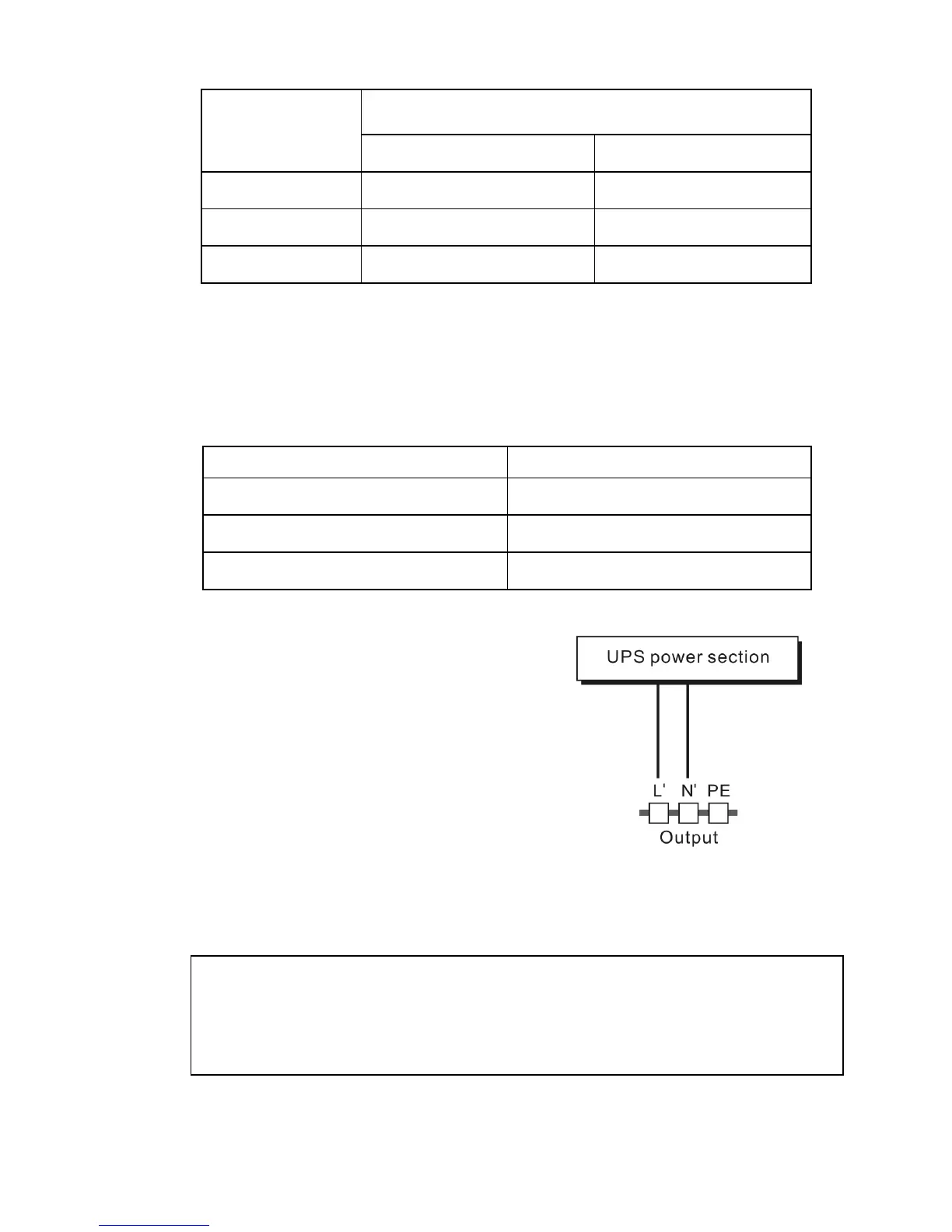Model No.
UPS INPUT NFB
VOLTAGE CURRENT
I1000(S) 300Vac 10A
I2000(S) 300Vac 20A
I3000(S) 300Vac 32A
(2) UPS Output Connection
The output of the UPS is IEC socket-types. Simply plug the load
power cord to the output sockets to complete connection. Use one
cord for every 5A load.
Model No. Output Socket (pcs)
I1000(S)
3 IEC type
I2000(S)
6 IEC type
I3000(S)
4 IEC type+Terminal block
The wiring configuration is shown
as the following procedure:
a) Remove the small cover of the
terminal block
b) Use 2.5mm
2
wires for wiring
configuration
c) Upon completion of the wiring
configuration, please check
whether the wires are securely affixed
d) Put the small cover back to the rear panel
Caution!
Do not connect equipment which would overload the UPS
system (e.g. laser printers)