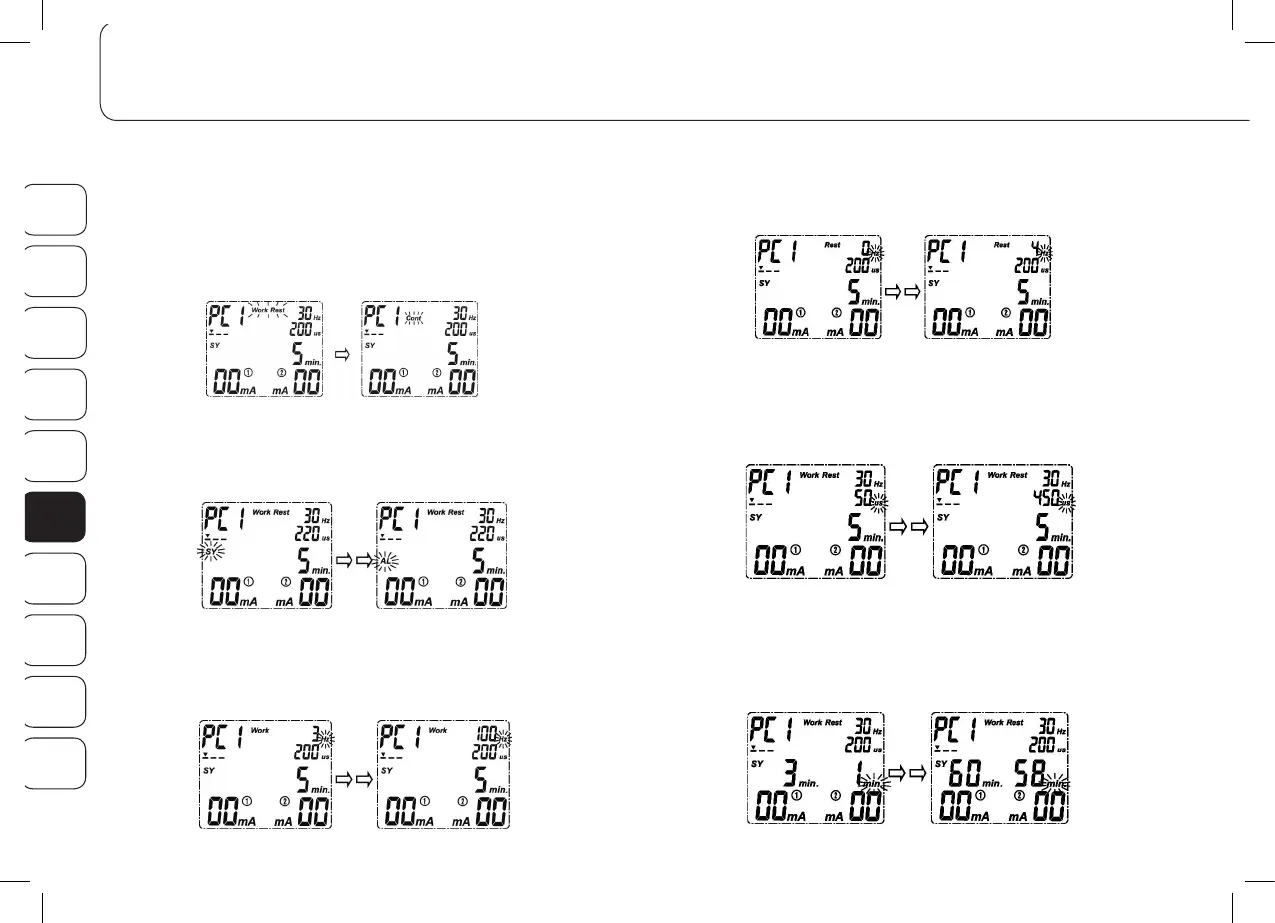Houd de “S“-toets (H) ingedrukt om in de instellingen te geraken.
Druk dan ofwel op de “▲“-toets (I) of op de “▼“-toets (J) om „Work
Rest“ of „Cont“ te selecteren. Als u „Cont“ selecteert, wordt de stimulatie
continu uitgevoerd en kunt u parameters zoals impulsfrequentie, pulsduur
en behandelingstijd instellen. Als u „Work Rest“ selecteert, kunt u alle
parameters instellen.
Druk op de “S“-toets (H) en de golfvormindicator gaat knipperen.
Druk nu ofwel op de “▲“-toets (I) of op de “▼“-toets (J) om de door u
gewenste golfvorm (SY of AL) te selecteren.
Druk opnieuw op de “S“-toets (H) en de impulsindicator gaat knipperen.
Druk nu ofwel op de “▲“-toets (I) of op de “▼“-toets (J) om de door u
gewenste impulsfrequentie van 3 Hz tot 100 Hz in te stellen.
Druk opnieuw op de “S“-toets (H) en de pauzefrequentie-indicator gaat
knipperen. Druk nu ofwel op de “▲“-toets (I) of op de “▼“-toets (J) om
de door u gewenste rustimpulsfrequentie van 0 Hz tot 4 Hz in te stellen.
Druk opnieuw op de “S“-toets (H) en de impulsduurindicator gaat
knipperen. Druk nu ofwel op de “▲“-toets (I) of op de “▼“-toets (J) om
de door u gewenste impulsduur van 50 µs tot 450 µs in te stellen.
Druk opnieuw op de “S“-toets (H) en de behandelingstijdindicator van
de programmastand gaat knipperen. Druk nu ofwel op de “▲“-toets (I)
of op de “▼“-toets (J) om de door u gewenste behandelingstijd van de
programmastand van 1 tot 60 min in te stellen.
DE
EN
FR
IT
ES
NL
RU
PL
SE
FI
133