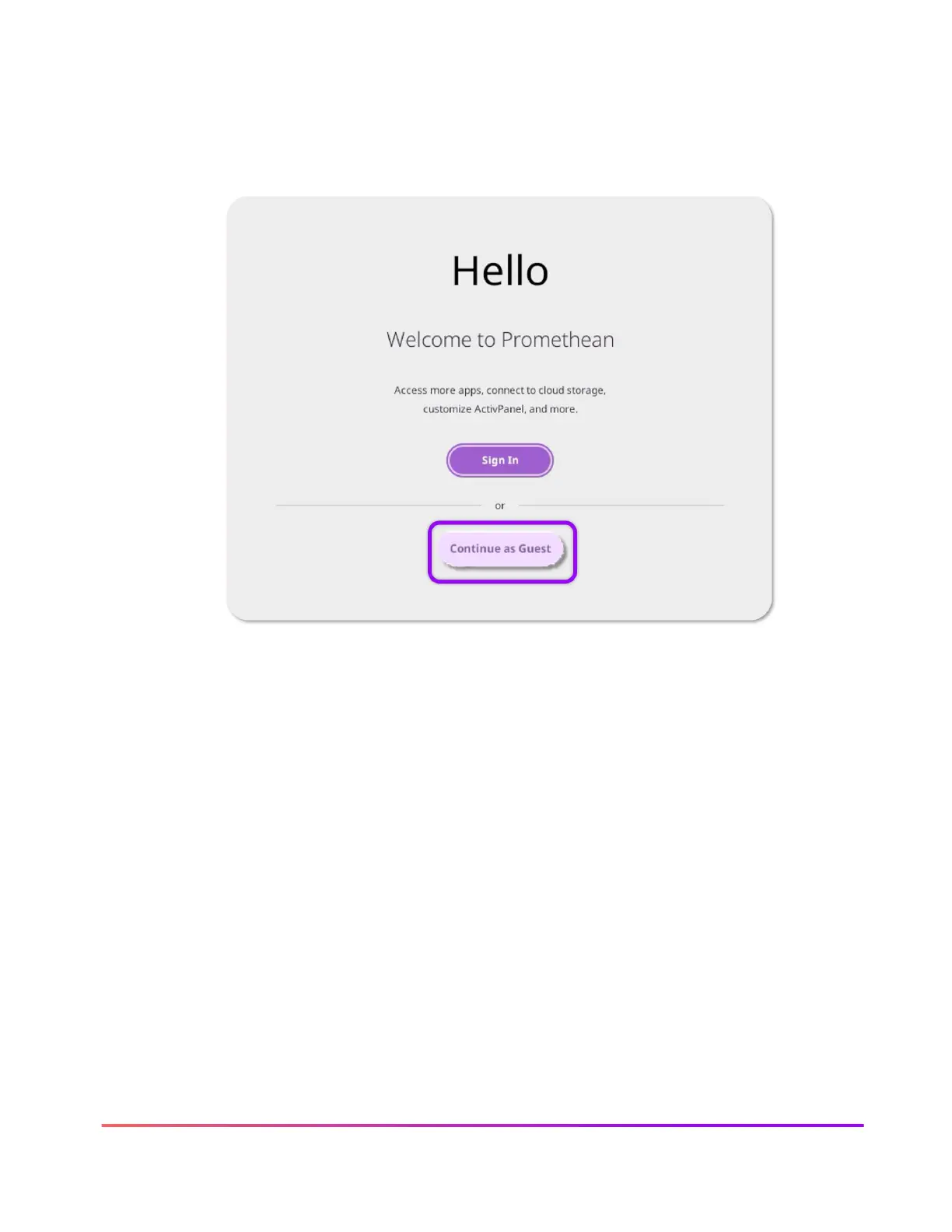Guest sign in
Upon powering on the ActivPanel 9 Premium, there is an option to sign in as a Guest. The Guest
profile is an excellent option to use in the instance that a substitute or guest teacher is in your
classroom.
Once signing into the Guest profile, the same core applications and functions are available, but no
personal settings will be applied. The guest can access the Applications in the Applications
Locker, pin and rearrange preferred apps, view network status, and more. When signing out of
the guest profile, no information or content will be saved on the ActivPanel 9 Premium.
