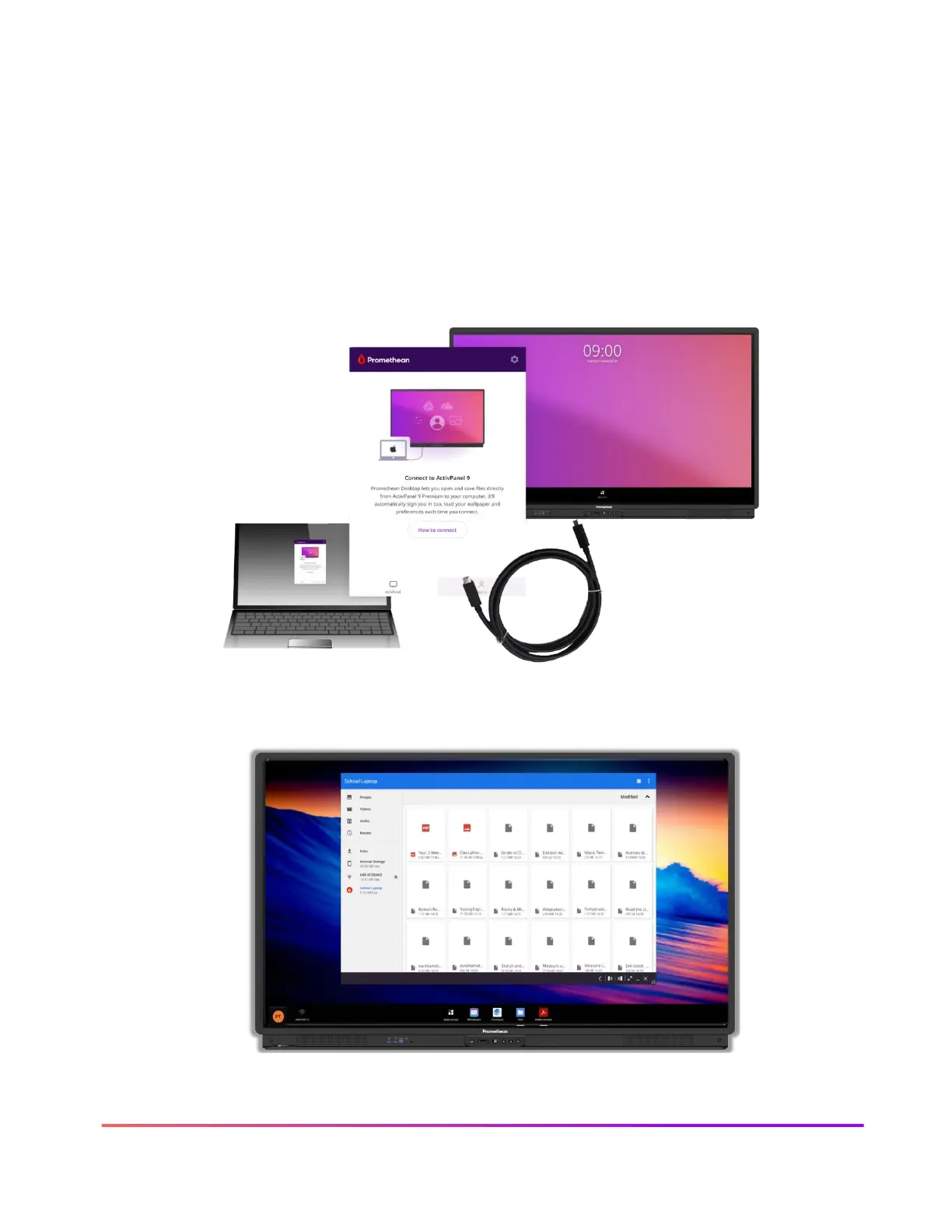ActivSync
The ActivPanel Premium allows you to connect your device with a single cord.
The ActivSync connection is available using a USBC-to-USBC cord. Connecting your laptop or
device this way not only allows audio and visual connection but charges the connected device.
Begin by signing in to your Promethean account on your device.
Connecting to ActivSync is as simple as plugging the USBC-to-USBC cord in to the Panel port and
the USBC port on your device.
Once connected, seamlessly interact with the content from your connected device.
