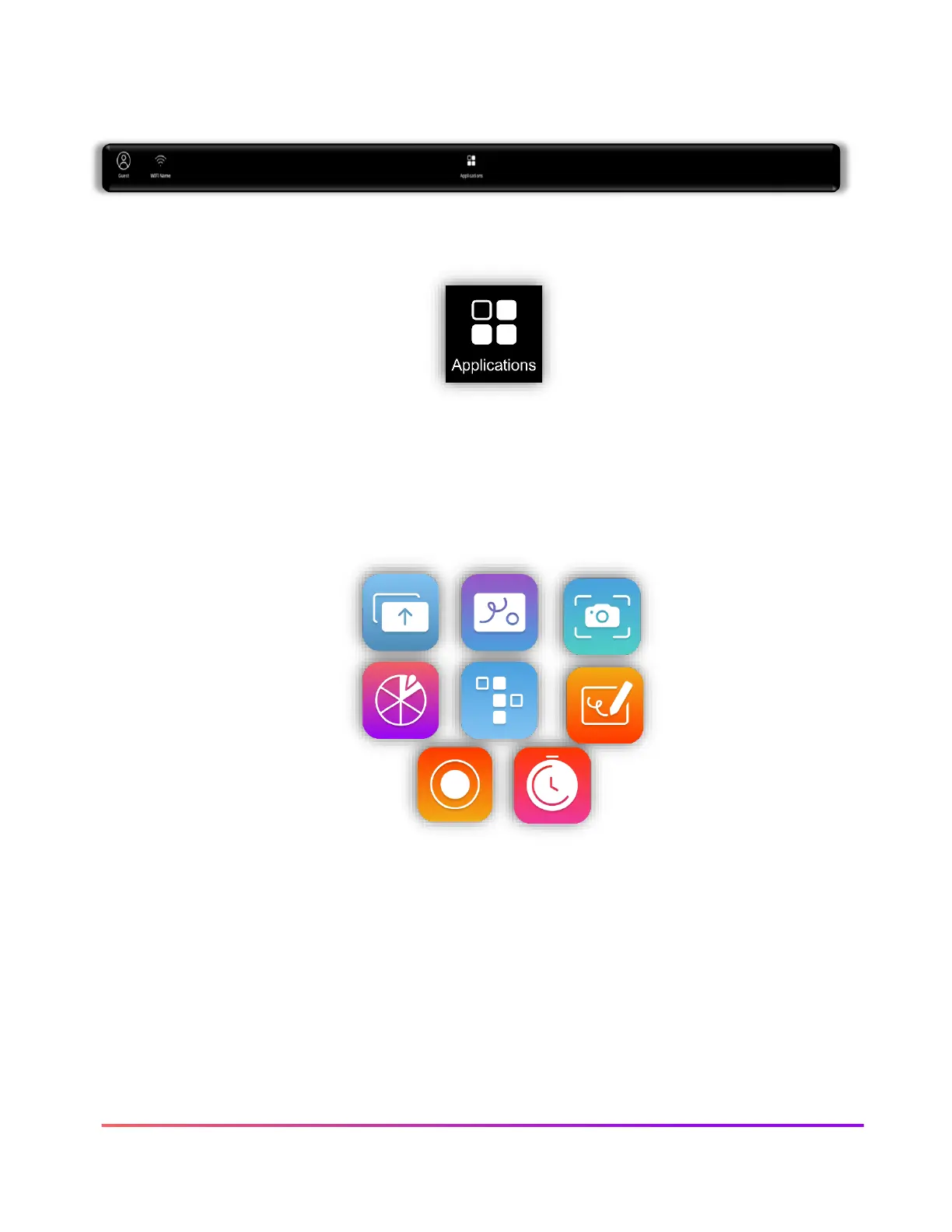Your ActivPanel 9 Premium menu allows you to create a unique experience that fits your style and
needs. The Applications Locker and your frequently used features are at your fingertips.
All your apps and content are easily accessed by selecting the Applications icon from the Menu.
Our Promethean App Suite apps are also preinstalled, and it is full of all the perfect supplements
to your lessons, regardless of grade level or content area. The app suite includes the Timer,
Spinner, Annotate, Screen Share, Screen capture, Activities player and Whiteboard. These apps
were developed in response to teacher feedback, and they are accessible from the Applications
menu.
Additional features of your ActivPanel 9 Premium include Wi-Fi, 20 points of touch, powerful audio,
front-facing ports, and an onboard ActivPanel operating system.
