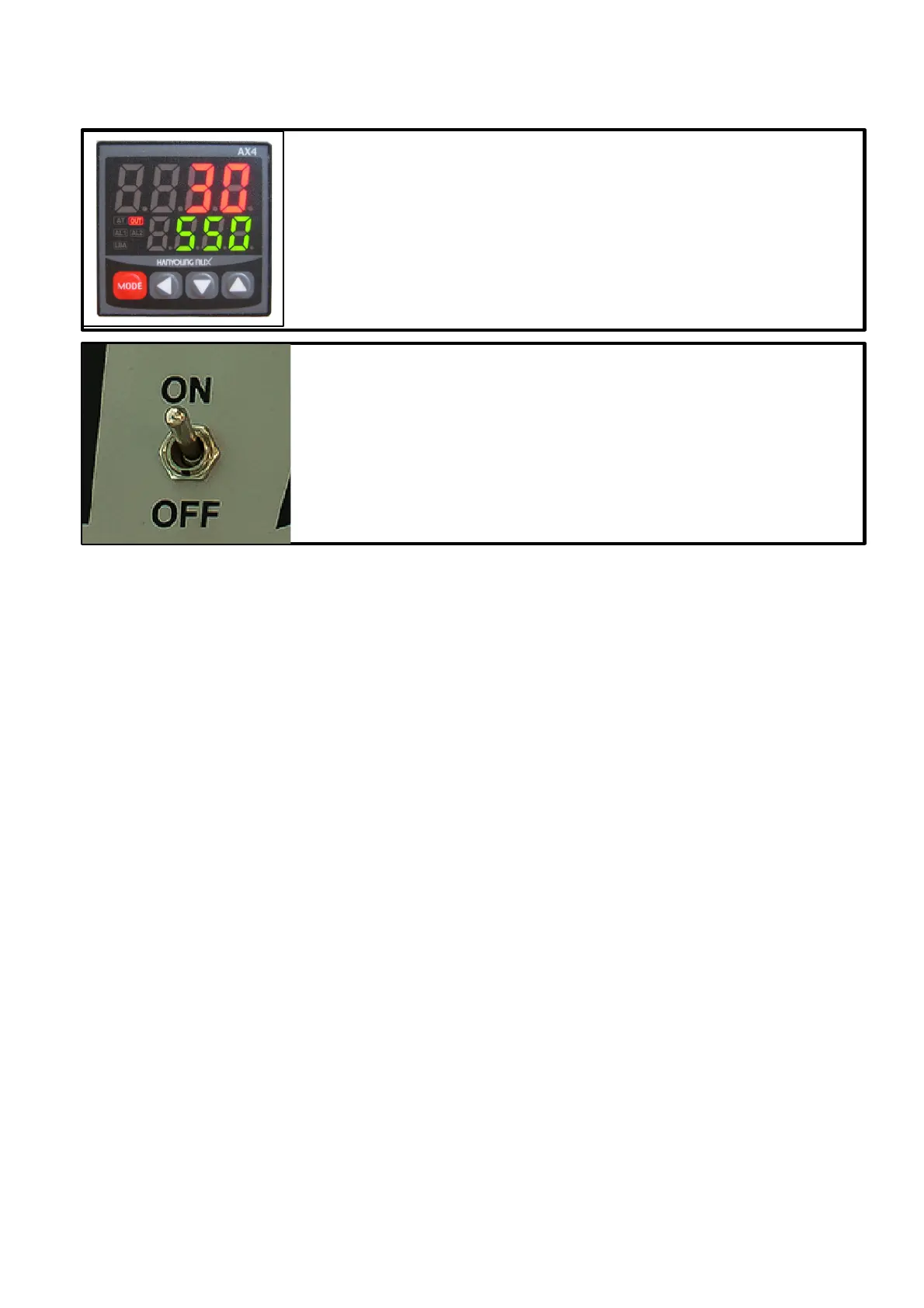When you have entered your target temperature,
just press MODE key for 2 seconds and your
adjustment is completed. Now your kiln will start
to heat.
To stop the heating process, take your 2 position
switch to the «OFF» position. The number on your
DC will disappear.
2
IMPORTANT INFORMATION
•If no action is taken for a lo ng time you’ll nee d to start
programing again by pressing to the MODE key.
•If you make a mistake during any point of the programing, turn
your kiln off and on again to start over.
•Place your kiln or a fire proof surface (ceramic, marble etc.)
with min. 30cm space in all sides.
•Use a heat resistant glove when loading and unloading your
kiln.
•When transporting, place your kiln back side down on the
vehicle.
