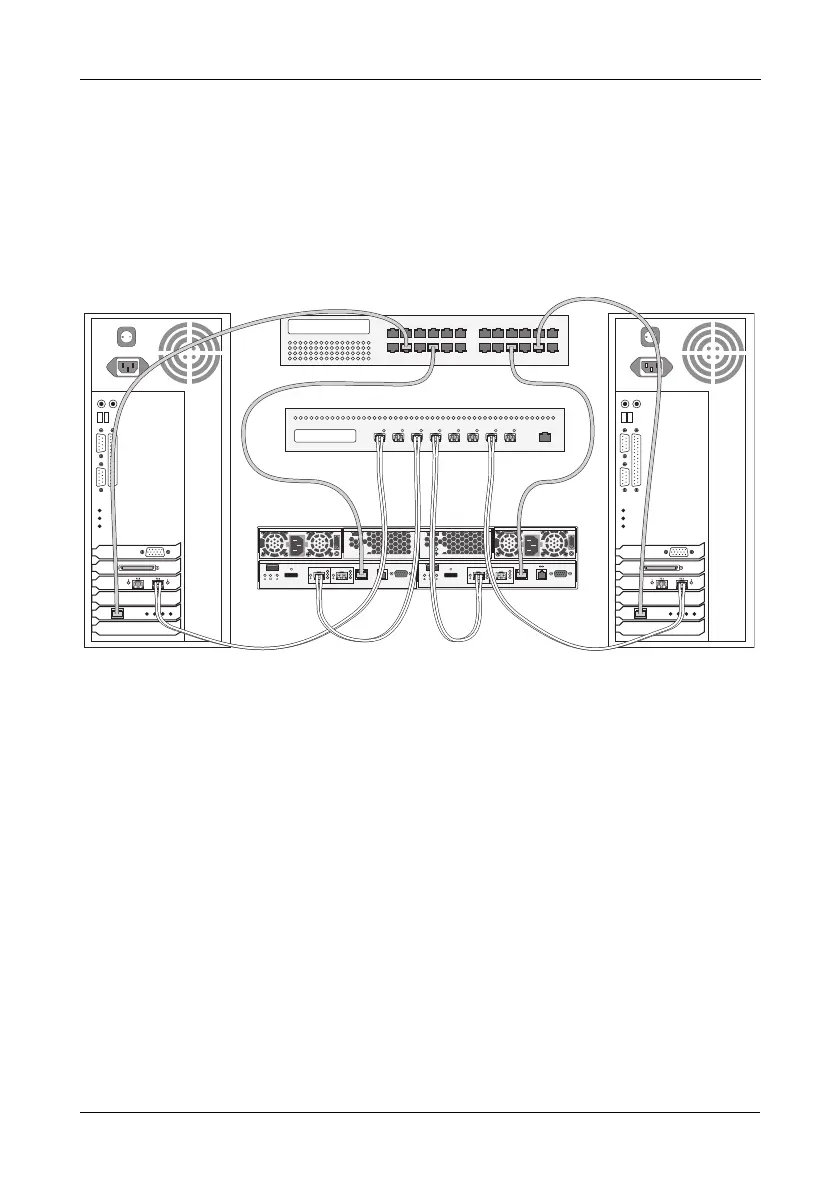Step 4: Making Management and Data Connections
17
To establish the management path:
1. Connect the Management port on the VTrak controller to your network
switch. Figure 12.
2. Connect each Host PC’s or Server’s standard NIC to your network switch.
Figure 12.SAN data and management connections. The E310f is shown.
The E610f is similar
Configuring Direct Attached Storage
Direct attached storage (DAS) requires:
• Two Fibre Channel HBA cards in the Host PC or Server
• A network switch
• A network interface card (NIC) in the Host PC or Server
To establish the data path:
Connect one of the Fibre Channel data ports on the VTrak controller to your Fibre
Channel switch. See Figure 13.
To establish the management path:
1. Connect the Management port on the VTrak controller to your network
switch. See Figure 13.
2. Connect the Host PC’s or Server’s standard NIC to your network switch.
Mgmt
UPS
115200
8 N 1
FC 1 FC 2
4
2
1
Gb/s
4
2
1
Gb/s
Mgmt
UPS
115200
8 N 1
FC 1 FC 2
4
2
1
Gb/s
4
2
1
Gb/s
O
I
O
I
Host PC or Server
VTrak
Network Switch
FC Switch
Host PC or Server
