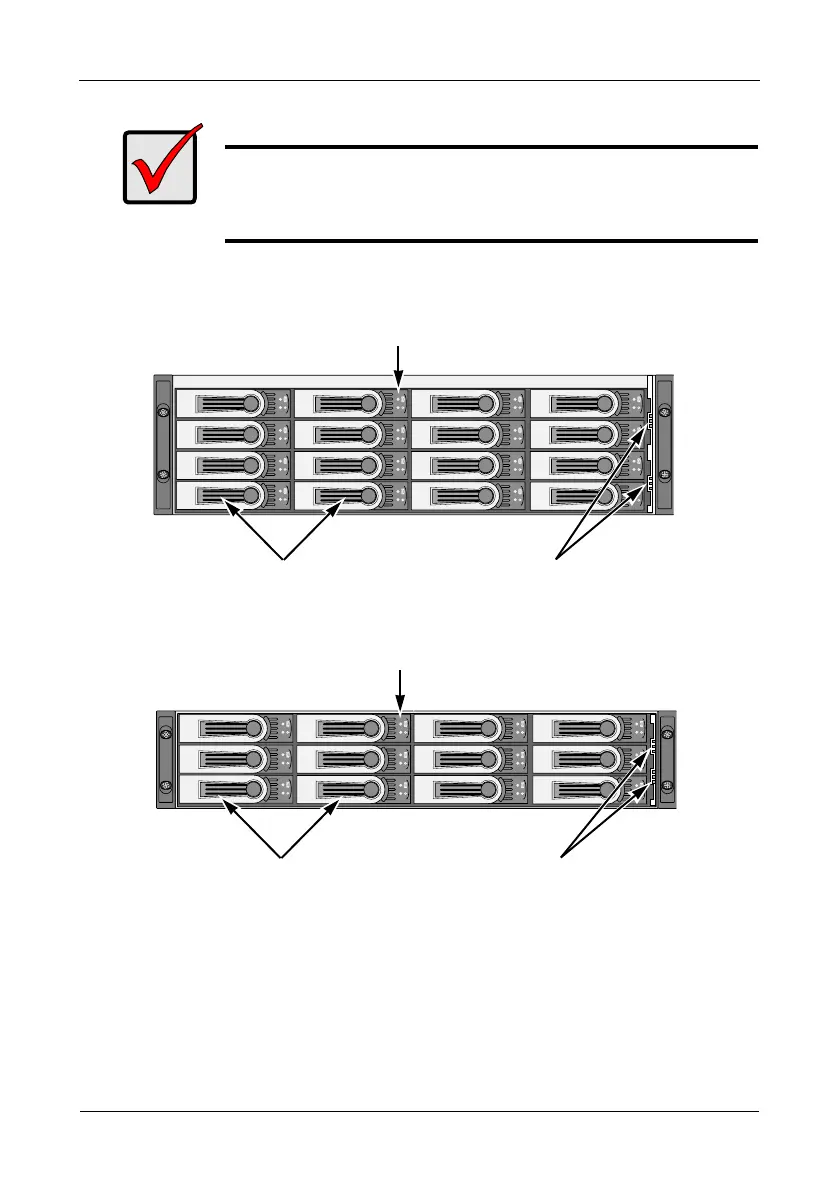VTrak E-Class Quick Start Guide
4
Figure 1. VTrak E610f/s front view
Figure 2. VTrak E310f/s front view with bezel removed
A defective drive may be replaced without interruption of data availability to the
host computer. If so configured, a hot spare drive will automatically replace a
failed drive, securing the fault-tolerant integrity of the logical drive. The self-
contained hardware-based RAID logical drive provides maximum performance in
a compact external chassis.
Important
Use the following categories of network cables with VTrak:
• Cat 6, preferred
• Cat 5E, minimum
Drive Carrier LEDs
Drive Carriers Power and Status LEDs
Drive Carrier LEDs
Drive Carriers Power and Status LEDs
