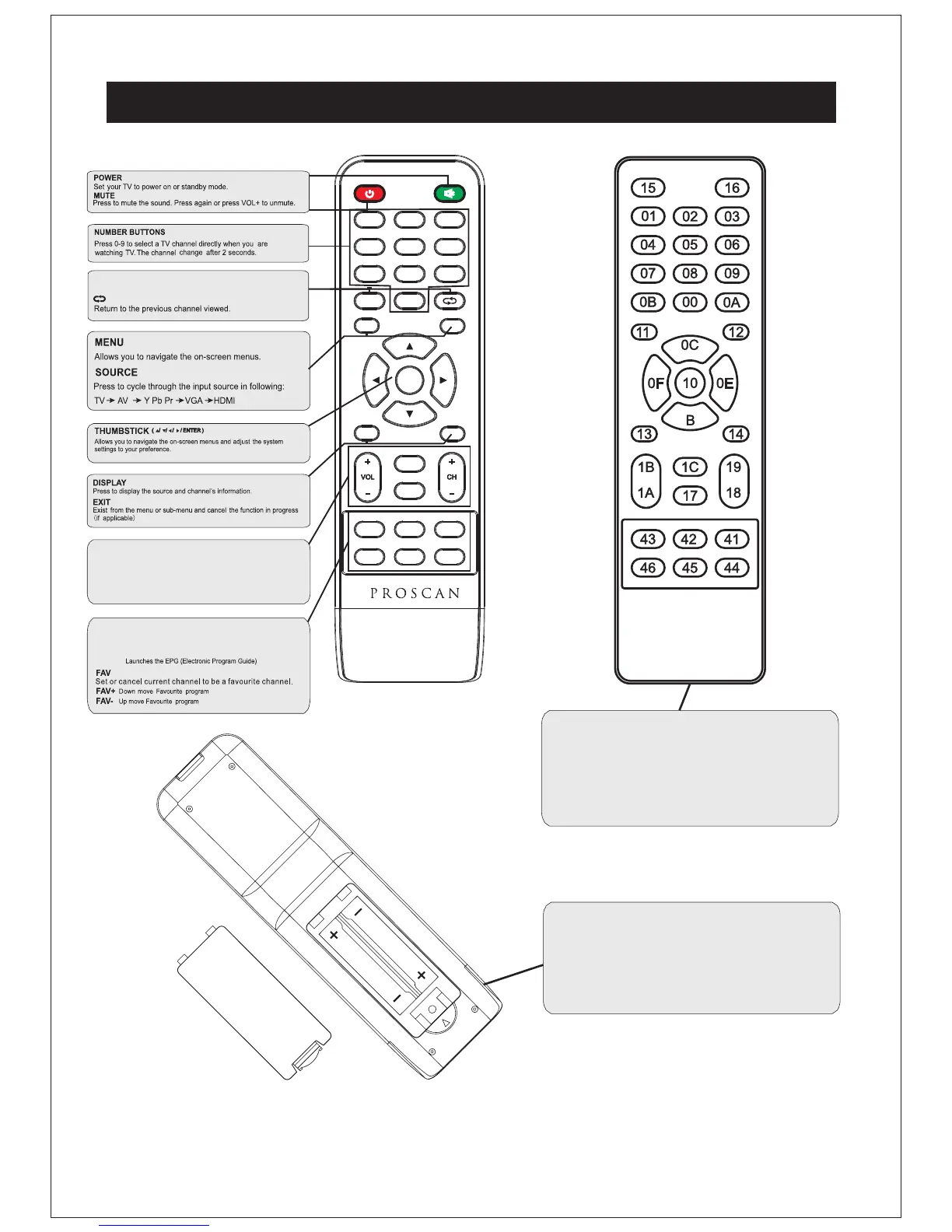S.MODE: Press to cycle through the different sound settings
P.MODE: Press to cycle through the different picture settings
CH +/- : Pr es s to sc an throu gh or to sel ect a cha nnel .
V +/-: Pr es s to inc rea se / decr ea se the so un d le vel.
Pres s "- " to ent er a prog ram numb er fo r mul tipl e prog ram
chan ne l, such as 2- 1 et c.
SLEEP: Select amount of time before TV turn
off
automatically.
MTS:
Pres s to selec t the audi o mode ,yo u can se lect st er eo ,
Mon o, or SAP( se co nd au di o pr og ram) .
GUIDE:
1
5
9
2
6
0
3
7
4
8
ENTER
MENU
SOURCE
EXIT DISPLAY
P.
MODE
S.
MODE
SLEEP MTS GUIDE
FAV FAV- FAV+
Universal remote code
This is the code for remote control of
PLED2243A-C,if you want to change to a
universal remote control,you can edit
this code into your universal remote control.
(1)Open the battery compartment cover
on the back side
(2)Insert two 1.5V batteries of AAA type
with correct polarity
(3)Close the battery compartment cover
on the back side
Universal Remote Control code:007F
(Universal Remote control is not included)
Remote Controller
8