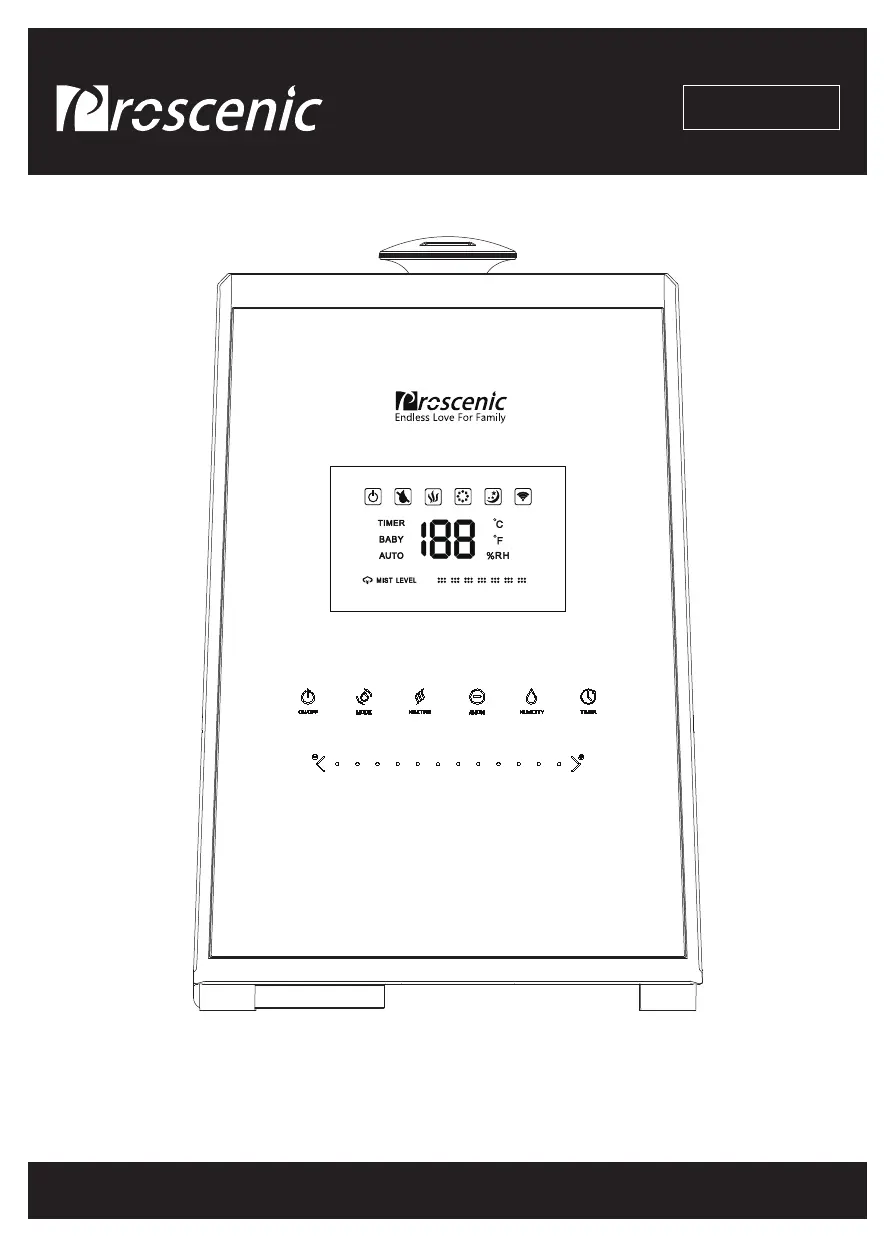Why is my Proscenic 807C mist fog too low?
- AamartinezAug 1, 2025
The mist fog might be too low because there is too much scale in the water basin or the water is dirty or has been sitting in the tank for too long. To resolve this: 1. Clean the transducer. 2. Clean the water tank and change to fresh, clear water.