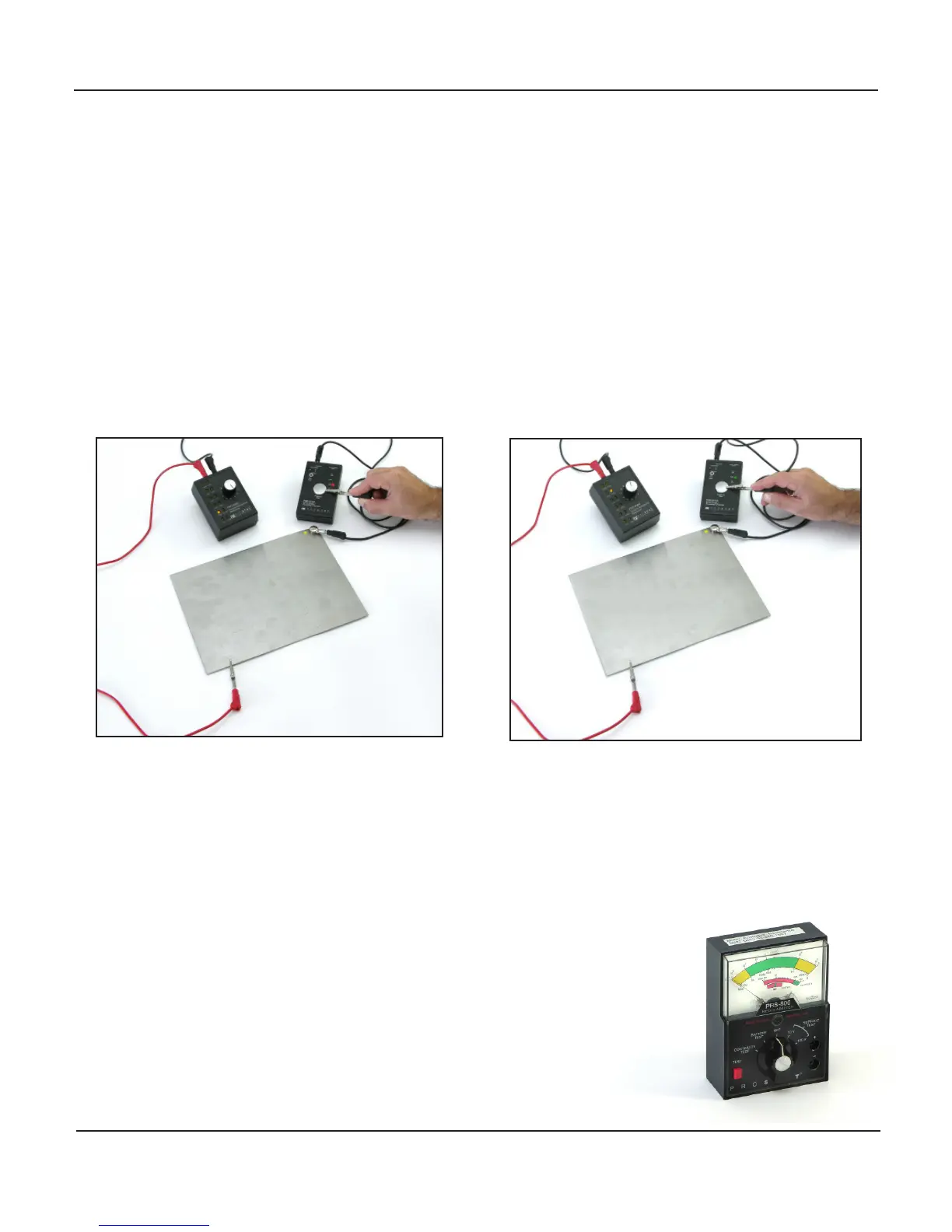3. Rotate the PAR-809C’s Posion Selector knob to Posion 1, the lowest resistance reference.
4. Turn ON the PAR-809C’S posion indicang lights by sliding the switch located on the
side of the instrument to the ON posion.
5. Insure the Foot Wear device under test is ON and funconal.
6. Using the second PAR-809C test lead with a metal alligator clip installed, press the push to
or plate on the Footwear tester.
a. The Foot Wear PASS or indicaon should actuate upon contact with the PAR-
809C test lead alligator clip to the Foot Wear tester’s push to test buon or plate.
b. Note the reference resistance value and the response of the Foot Wear device under test.
7. Vary the PAR-809C reference resistance by rotang the Posion Selector Knob on the face of
the PAR-809C to the next posion and repeat step 6.
8. The resistance range posions where the device under test indicates PASS are those resistance
values accepted by the Foot Wear tester.
a. Resistance posions below the PASS range should all be rejected by the device under test
as too low.
b. Resistance posions above the PASS range should all be rejected by the device under test
as too high.
C. Conrming Resistance Measurement Performance of analog
Megohmmeters (Prostat PRS-800, 3-M-701 or similar)
1. Check the BATTERY funcon of the meter; replace bat-
teries if indicaon is .
2. Turn the meter to its posion.
3. Install the meter test leads in the meter lead receptacles.
7
Rev. B / January 2012
PAR-809C Variable Resistance Reference