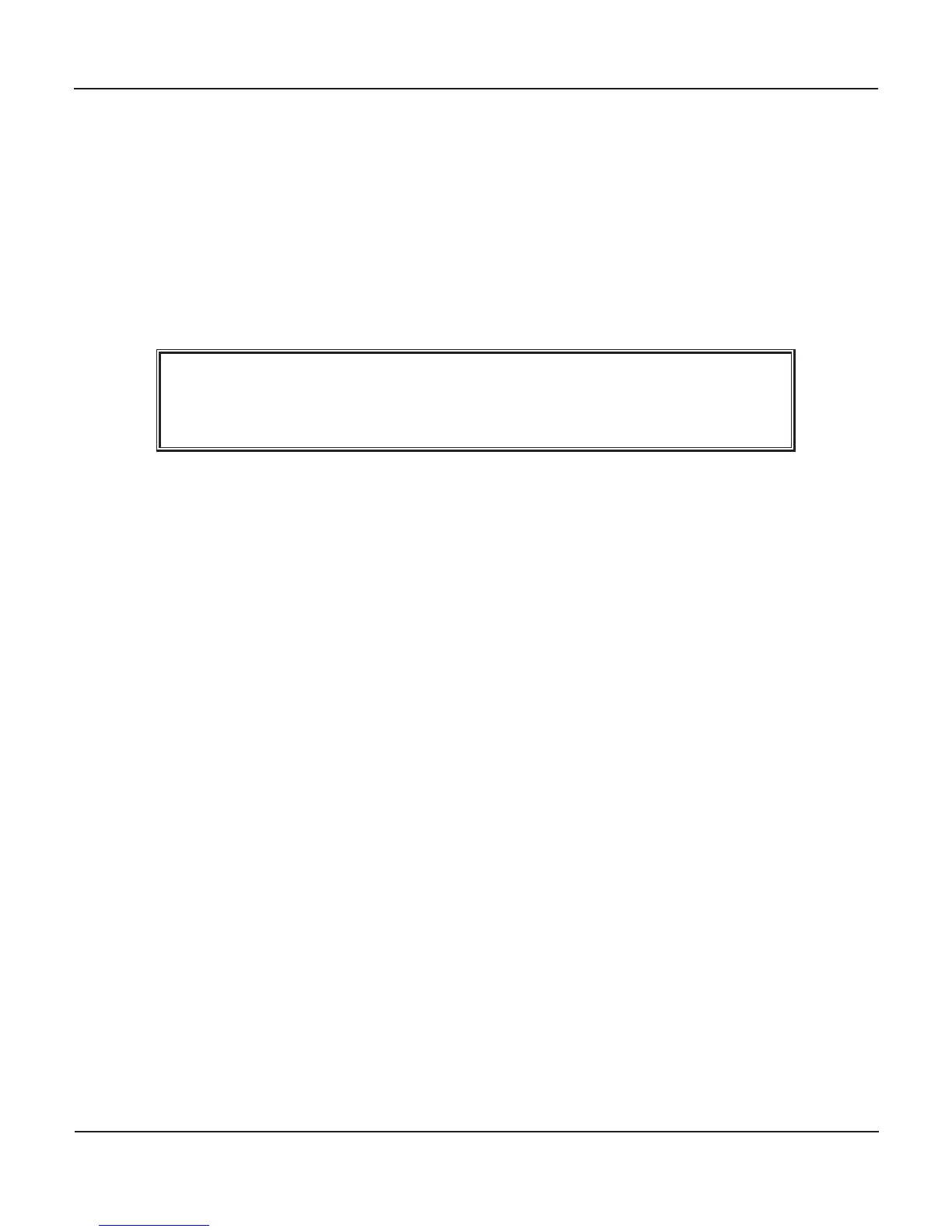28
Rev. C / January 2012
PRS-812 Resistance Meter
5. Set test voltage by pressing buon unl the desired voltage is
displayed in lower right poron of LCD, i.e., <10, 10 or 100 Volts. Test Voltage & Re-
sistance Limits are dened below.
IMPORTANT: Exceeding these limits may aect measurement accuracy.
0.1 to <1.0x10
5
ohms (0.1Ω - < 100KΩ)
1.0x10
3
to <1.0x10
9
ohms (1KΩ - < 1GΩ)
2.0x10
5
to 2.0x10
14
ohms (200KΩ - 200TΩ)
If a test voltage is not manually selected, test voltage control will default to
Automac Mode limits, switching higher or lower in accordance with resistance
range selecon.
6. Press to begin the Measurement Test Cycle.
a. The instrument will:
(1) Apply and display the selected Test Voltage, or automacally default to and display
the appropriate voltage for the selected resistance decade
(2) Self adjust the measurement resistance range to the selected decade
(3) Start the electricaon period mer
b. If resistance is within the selected decade, the measurement and the electricaon me
will be displayed connuously in the LCD.
c. Pressing will stop the Measurement Test Cycle, and simultaneously:
(1) Turn Test Voltage power supply OFF
(2) Save the displayed measurement in the Memory Register
(3) Add one data point to the MEM XX counter and display total number of data points
in the Memory Register, e.g., MEM 05
(4) Prepare the instrument for the next measurement using the same Manual sengs.
(5) Pressing will start a new Measurement Test Cycle
7. If the resistance you are measuring is higher than the selected decade, (Over Level) will be
displayed. To move the selected resistance range up to a higher decade:
a. Press once to stop the Test Cycle. This does not add to Memory.
b. Press up arrow () to select the desired decade;
the appropriate LED will illuminate indicang the current selecon