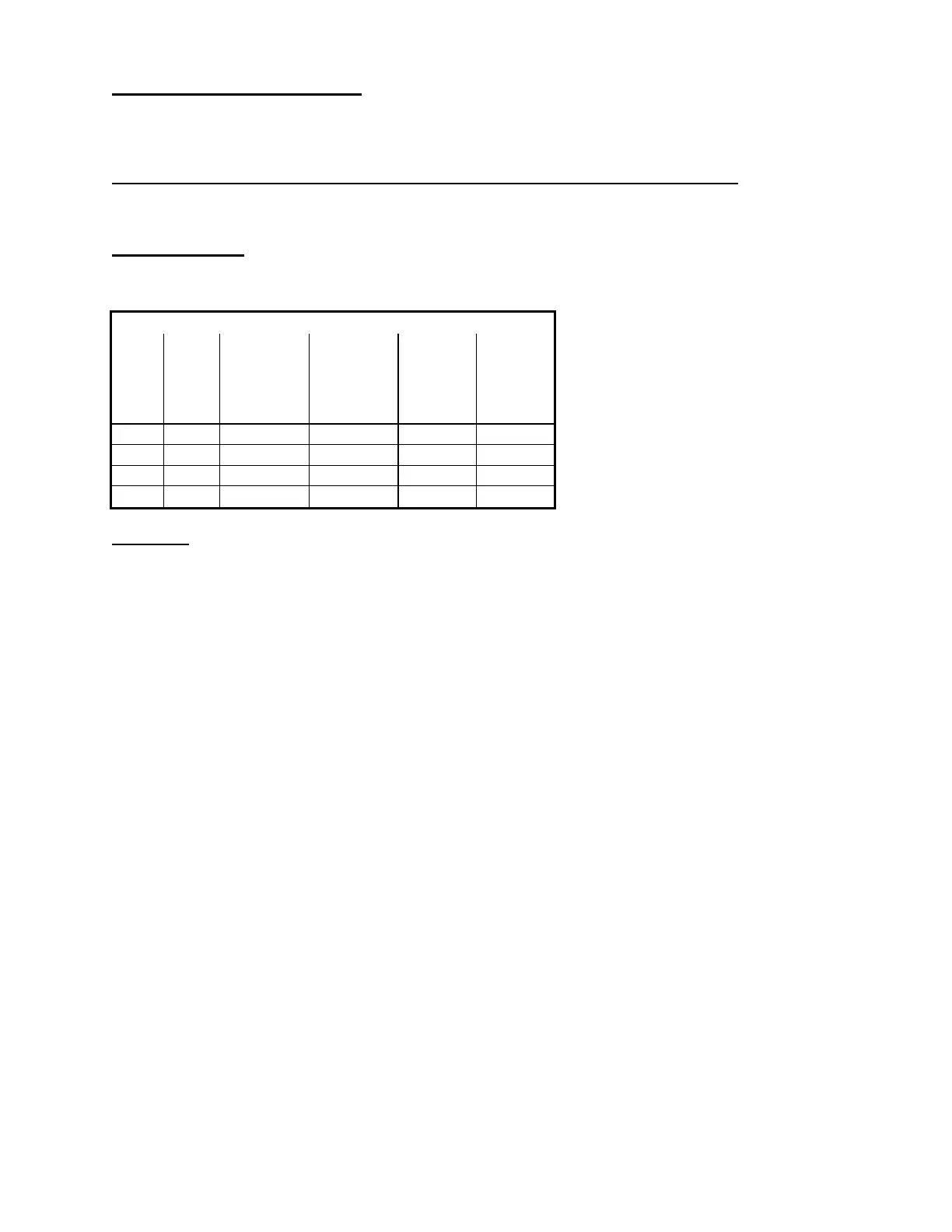92-26177-555-01
Page 5 of 6
Appendix A – DIP Switch Settings
This addendum will help to transfer the dipswitch settings from the existing furnace control to the replacement.
BANK SW1 of Main Furnace Control (IFC) (obsolete) (62-24320-01 and 62-24320-02):
This bank of
dipswitches is replaced by jumper selections on the replacement control (62-102635-01 and 62-102635-81).
The switch #4 (“NORM” (OFF) and “ICM” (ON)) is now obsolete.
Dipswitches 1 & 2
These switches are used to select the heating and cooling speed blower off delays. The selections are noted in
the table in Figure A-1.
BLOWER OFF DELAYS (IN SECONDS)
LOW
FIRE
HIGH
FIRE
NORMAL
COOLING
(switch
#4 =
"OFF")
ECM
COOLING
(SWITCH
#4 =
"ON")
SWITCH
#1
SWITCH
#2
80 50 30 0 OFF ON
110 80 40 30 OFF OFF
150 120 60 20 ON OFF
170 140 90 50 ON ON
Figure A-1
– COOLING AND HEAT PUMP BLOWER OFF DELAYS BASED ON SELECTION OF
DIPSWITCHES 1 & 2 OF BANK SW1 OF MAIN IFC.
Dipswitch 3
This switch was used to specify a twinning system to the furnace control. It was not used with ECM furnaces
since twinning is not permitted with these models. Therefore, it has no application for those models. For
reference, on other (non-ECM) models, the “OFF” position specifies no twinning and the “ON” position specifies
twinning.
Dipswitch 4
This switch is used to specify to the older controls that the furnace used an ECM motor. The “ON” position
indicated that an ECM motor and corresponding daughter control were part of the system. The “OFF” position
specified to the furnace control that a PSC (Permanent Split-Capacitor) style motor was part of the system. The
switch was present so that a single furnace control (IFC) could be used to control both ECM and PSC style
motors. The new control is different for each style (PSC or ECM), therefore this switch is no longer necessary.