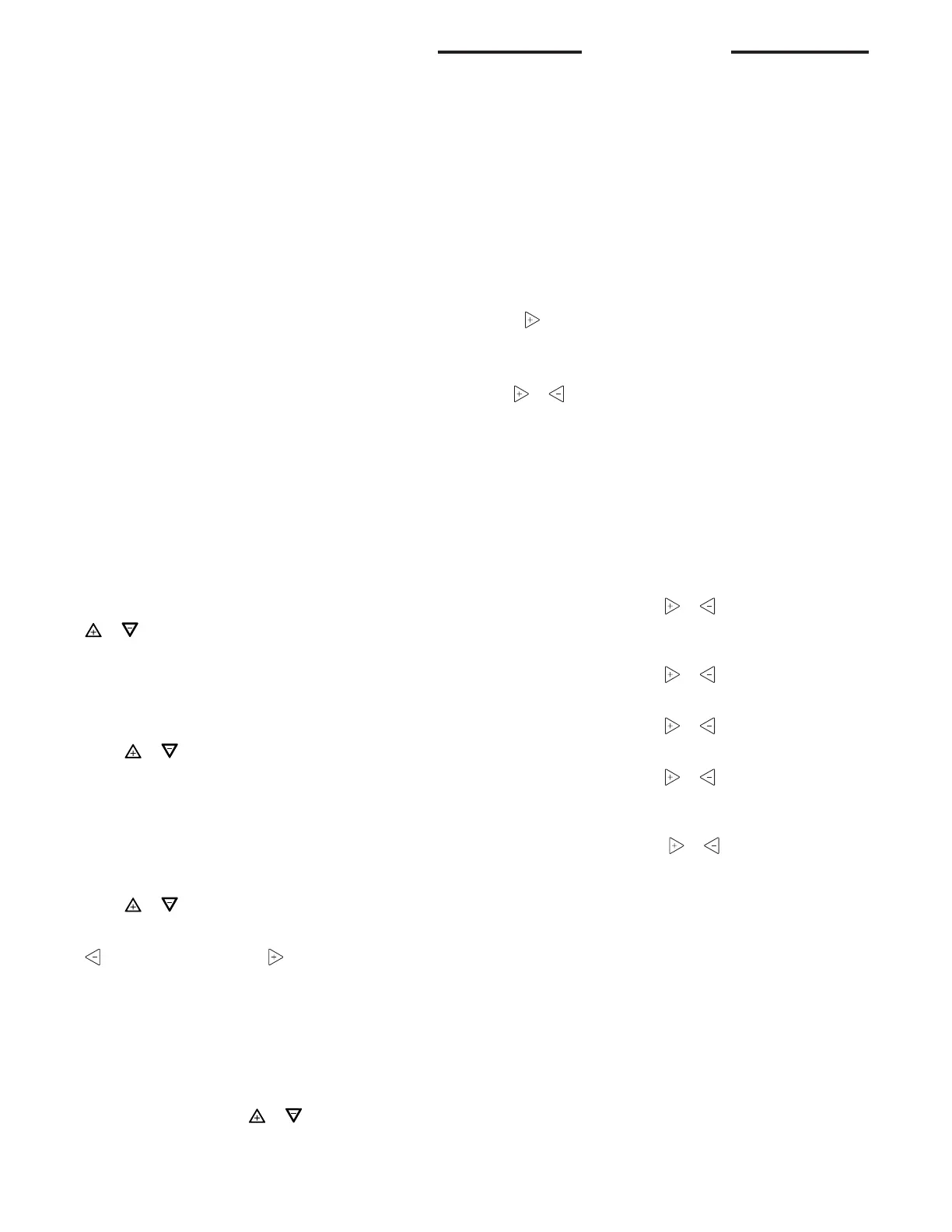11
3. FAN On Prog. – Programmable Fan
FAN On Prog indicates that a time period has FAN Prog
selected in the Set Schedule mode (see Programmable
Fan Option). The fan will run continuously through the
period until the next period begins. To override FAN On
Prog, press the FAN key to select Auto for the fan to run
only when the heating or cooling system is operating.
Tip: Running the fan more frequently will increase your
energy consumption. Most systems use a 1/2 or 1/3 HP
electric motor to power the fan.
Choose the System Setting
(Cool, Off, Heat, Em, Auto)
Press the SYSTEM button to select:
Cool: Thermostat controls only the cooling system.
Off: Heating and Cooling systems are off.
Heat: Thermostat controls only the heating system.
Em: Setting is available only when the thermostat is confi g-
ured in HP1 or HP2 mode.
Auto: Auto Changeover is used in areas where both heating
and cooling may be required on the same day. AUTO allows
the thermostat to automatically select heating or cooling
depending on the indoor temperature and the selected heat
and cool temperatures. When using AUTO, be sure to set the
Cooling temperatures more than 1° Fahrenheit higher than
the heating temperature.
Manual Operation for
Non-Programmable Mode Thermostats
Press the SYSTEM button to select Heat or Cool and use the
or buttons to adjust the temperature to your desired
setting. After selecting your desired settings you can also
press the SYSTEM button to select AUTO to allow the ther-
mostat to automatically change between Heat and Cool.
Manual Operation (Bypassing the Program)
Programmable Thermostats
Press or and the HOLD button and adjust the tempera-
ture wherever you like. This will override the program. The
HOLD feature bypasses the program and allows you to adjust
the temperature manually, as needed. Whatever temperature
you set in HOLD will be maintained 24 hours a day, until you
manually change the temperature or press Run Schedule to
cancel HOLD and resume the programmed schedule.
Program Override (Temporary Override)
Press or buttons to adjust the temperature. This will
override the temperature setting for a (default) four hour over-
ride period. The override period can be shortened by pressing
or lengthened by pressing . Program Override period
can range from 15 minutes to 7 days.
Example: If you turn up the heat during the morning pro-
gram, it will be automatically lowered later, when the tempo-
rary hold period ends. To cancel the temporary setting at any
time and return to the program, press Run Schedule.
If the SYSTEM button is pressed to select AUTO the ther-
mostat will change to Heat or Cool, whichever ran last. If it
switches to heat but you want cool, or it changes to cool but
you want heat, press both
or buttons simultaneously to
change to the other mode.
OPERATING YOUR THERMOSTAT IMPORTANT!
Special Test Mode for PWM (V) output
(Installer function only)
The PWM (V) output controls the modulating gas valve. Am-
plitude of this signal is about 10 VDC, frequency is 1 HZ and
the pulse width is variable 350 to 950 in steps of 50 msec.
To activate the modulating test mode, press and hold the In-
staller Confi g touch key until the display changes to show dC
(in actual temperature digits) and 05 (default) in clock digits
(at least 10 seconds). If the touch key is released before the
display changes the test mode will not be activated and the
installer menu mode will be active. On entering the modulat-
ing test mode, the display (05) will indicate the duty cycle of
5% (pulse width of 50 msec) corresponding to no call for heat.
Press
key to change the display to 35 (duty cycle 35%).
The W output will energize and within one second the pulse
width modulated V output will also be activated with a pulse
width of 350 msec.
Use
or touch keys to increase or decrease the pulse
width in steps of 50 milliseconds (5% change in duty cycle).
The maximum duty cycle is 95% (maximum pulse width of
950 milliseconds).
This special test mode will be exited by pressing Run Sched-
ule touch key or when there is no keypad activity for over 60
minutes.
Set Current Time and Day
1. Press Menu key to enter installer menu. Then press
Set Time once to indicate hour & A or P designation in
clock display.
2. Press and hold either the
or touch key until you
reach the correct hour and A or P designation.
3. Press Set Time again to display minutes only in clock
display.
4. Press and hold either the
or touch keys until you
reach the correct minutes.
5. Press Set Time once again to display year.
6. Press and hold either the
or touch key until you
reach the correct year.
7. Press Set Time once again to display month.
8. Press and hold either the
or touch key until you
reach the correct month.
9. Press Set Time once again to display date of the month
along with day of the week at top row (which is automatic).
10. Press and hold either the
or touch key until you
reach the correct day of the month. The correct day of
the week is displayed at the top row.
11. Press Run Schedule once; now the display will show the
correct time and room temperature.