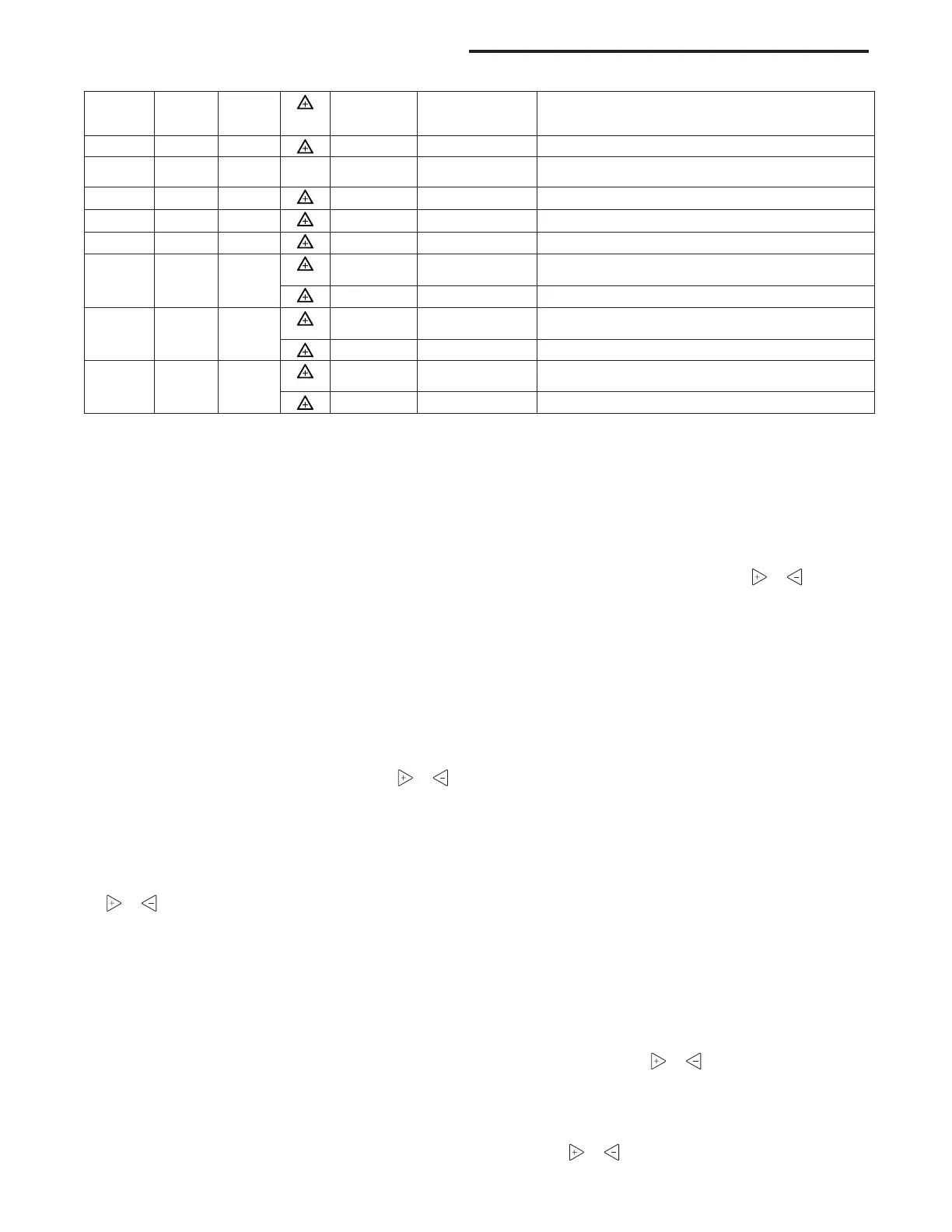7
27 27 25 AO (80) 79-35 Selects Auxiliary Heat cut out temperature. This item
appears if HP1 or HP2 is selected and outdoor sensor is
installed and enabled.
28 28 26
Hd (OFF) On Selects Humidity Display alternate with time.
29 29 27 Humidity
H1, OD
-20-20
-18
Selects Humidity Display adjustment.
30 30 28
Hr (OFF) LO, HI Selects Auto Humidity reduction.
31 31 29
AH (OFF) H, C, A Selects Automatic Humidifi cation.
32 32 30
OC (OFF) On Selects Optimum Comfort feature.
33 33 31
Change UV
Lamp (OFF)
On Selects Change UV Lamp feature.
350 Days 25-1975 Change UV Lamp duration days.
34 34 32
Change Pad
(OFF)
On Selects Change Humidifi er Pad feature.
1000 Hrs 25-1975 Change Humidifi er Pad duration hours.
35 35 33 OFF
Change Filter
On Selects Change Filter feature.
200 Hours 25-1975 Change Filter duration hours.
INSTALLER/CONFIGURATION MENU
1. This control can be confi gured for:
MS2 – Multi-Stage System (2 heat/2 cool) default
HP1 – Heat Pump with one stage of compressor
(2 heat/1 cool)
HP2 – Heat Pump with two stage compressor or two
compressor system, Gas or Electric backup; (Dual Fuel
see menu item 35) (3 heat/2 cool)
SS1 – Single Stage System (3 wire zone see wiring
diagram 37-6809)
2. GAS or Electric (ELE) fan operation. If the heating
system requires the thermostat to energize the fan,
select ELE. Select GAS if the heating system energizes
the fan on a call for heat. Note: Resetting the thermostat
switches the option to .
3. Programs per week – This control can be confi gured for
7 independent day or 5/1/1 day programming or non-
programmable modes. Default is 7-day mode. The display
indicates "7 Days" as default. Other options "5 Days" or "0
Days" can be selected by pressing touch keys,
or .
If "0 Days" is selected for non-programmable mode, the
step for EMR will be skipped, as this feature will not be
available in this mode.
4. Program Steps per day – This control can be confi gured
for 4 or 2 program steps per day. Default is "4 PS" and
can be toggled between 4 PS and 2 PS by pressing the
or touch keys.
5. System Switch Confi guration (MS2/SS1) – This ther-
mostat is confi gured for Heat and Cool with Auto change-
over default (Cool-Off-Heat-Auto). Can be confi gured as
Heat & Cool (Cool-Off-Heat), or Heat Only (Off-Heat), or
Cool Only (Cool-Off). When the control is in heat pump
confi guration (HP1/HP2), the system switch confi guration
will have an additional mode available namely, Em for
Emergency Mode.
6. Energy Management Recovery (EMR) – (This step is
skipped if confi gured as non-programmable.) When set
to "On" causes the thermostat to start heating or cooling
early to make the building temperature reach the program
setpoint at the time you specify.
Example: The heating program is 65°F at night and 70°
at 7 AM. If the building temperature is 65°F, the difference
is 5°F. Allowing 5 minutes per °F rise, the thermostat set-
point will change to 70° at 6:35 AM. Cooling allows more
time per °F, because it takes longer to reach temperature.
7, 8 & 9. Cycle Rate Selection – The factory default setting
is fast cycle (FA Cr) in all modes (Heat, Cool, Em). To
slow cycling (SL, Cr), press touch keys
or toggle
between FA & SL. The cycle rates are as below different
selections:
Mode Fast rate Slow rate
Heat 0.6°F 1.2°F
Cool 1.2°F 1.7°F
Em 1.2°F 1.7°F
10. Select Compressor Lockout (CL) – Selecting CL On will
cause the thermostat to wait 5 minutes between cooling
cycles. This is intended to help protect the compressor
from short cycling. Some of the newer compressors have
already got a time delay built in and do not require this
feature to be activated in the thermostat. Your compressor
manufacturer can tell you if this lockout feature is already
present in their system. When the thermostat compressor
time delay is activated, it will fl ash the set point for up to
fi ve minutes.
11. Select Continuous Backlight – In low lighting condi-
tions, display backlight improves the display contrast.
When C terminal is connected, selecting dL On will turn
the backlight on continuously. Selecting dL Off will turn the
backlight on momentarily after any key is pressed. When
C terminal is not powered (battery only), dL On enables
the momentary backlight whenever a key is pressed.
12. Select Backlight Intensity – This thermostat has the
ability to provide two selectable intensities of the back
light: HI and LO. Using
or touch keys you can
toggle the selection between HI and LO.
13. Select Temperature Display Adjustment 4 LO to 4 HI
This allows you to adjust the room temperature display
by an amount in the range of -4°F to +4°F in 1° steps by
using the
or touch keys. Your thermostat was