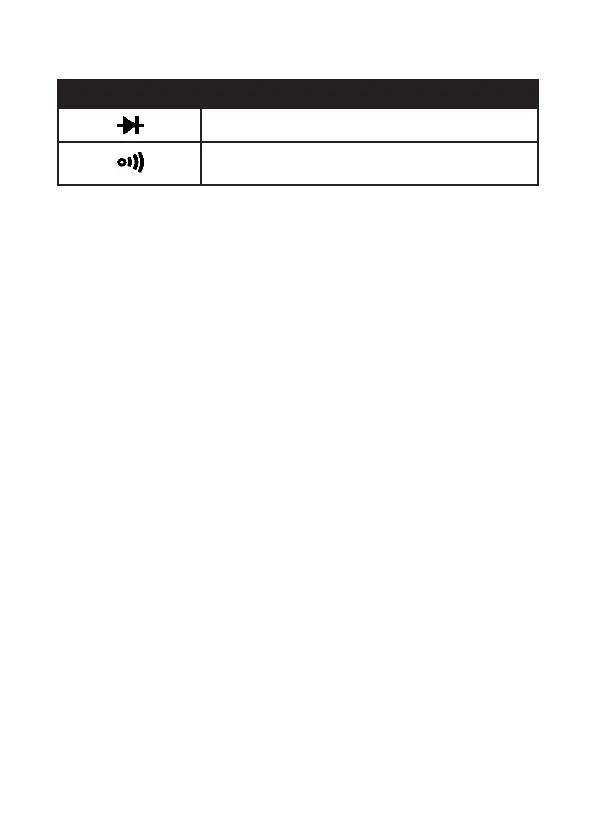DIODE & CONTINUITY
RANGE FUNCTION
Display approximate forward voltage of diode
Built-in buzzer will sound if resistance is less
than 70Ω ± 30Ω
MAINTENANCE
BATTERY INSTALLATION
To avoid false readings, replace the battery as soon as the low battery
power indicator appears.
1) Turn power off and disconnect the test leads from the meter.
2) Open the rear battery cover with a screwdriver.
3) Remove the old battery and insert the new battery into the battery
holder, observing the correct polarity.
4) Put the battery cover back in place and secure with the screws.
REPLACING THE FUSES
1) Turn power off and disconnect the test leads from the meter.
2) Remove the battery cover and battery.
3) Remove the screws securing the rear cover.
4) Gently remove the old fuse and install the new fuse into fuse holder.
5) Replace and secure the rear cover, battery and battery cover.
12
