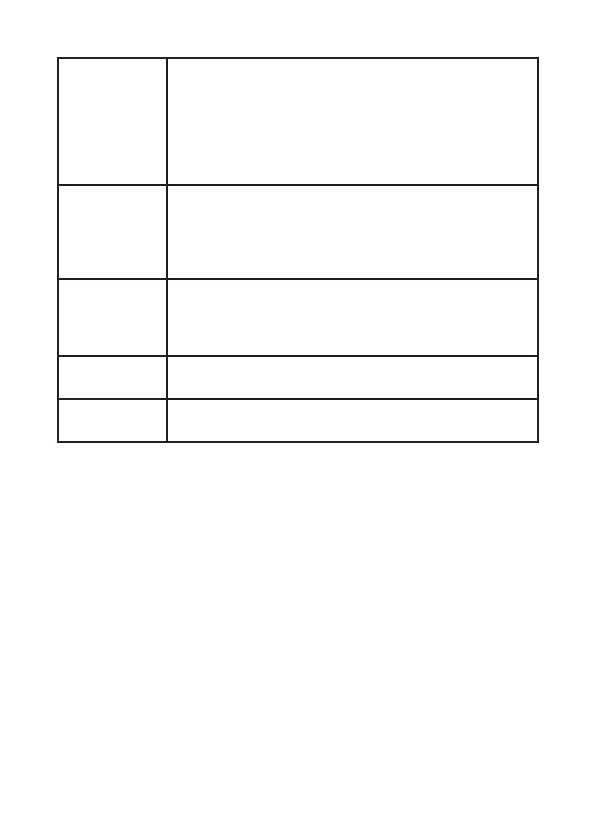Hz/%Duty
Button
• Press the button to choose frequency or duty cycle
in the range of frequency.
• Press the button to measure frequency or duty cycle
while measuring voltage or current. Refer to the
table on page 14 for suggested frequency ranges.
• Press the button again to return to measuring
voltage or current.
Data Hold • Press the the HOLD button to hold a measurement
on-screen for reference at a later time. ‘HOLD’ will
display on the screen.
• Press the HOLD button again to return back to
normal measurements.
Input Jacks • VΩCAP: Positive input terminal.
• COM: Negative input terminal.
• µA mA: Positive input terminal.
• 10A: Positive input terminal for 10A currents.
Auto Power
Off
The auto power off feature will turn the meter off
after 15 minutes of inactivity.
Low Battery
Indication
BAT will appear on screen when the battery voltage
drops below the operating level.
5
