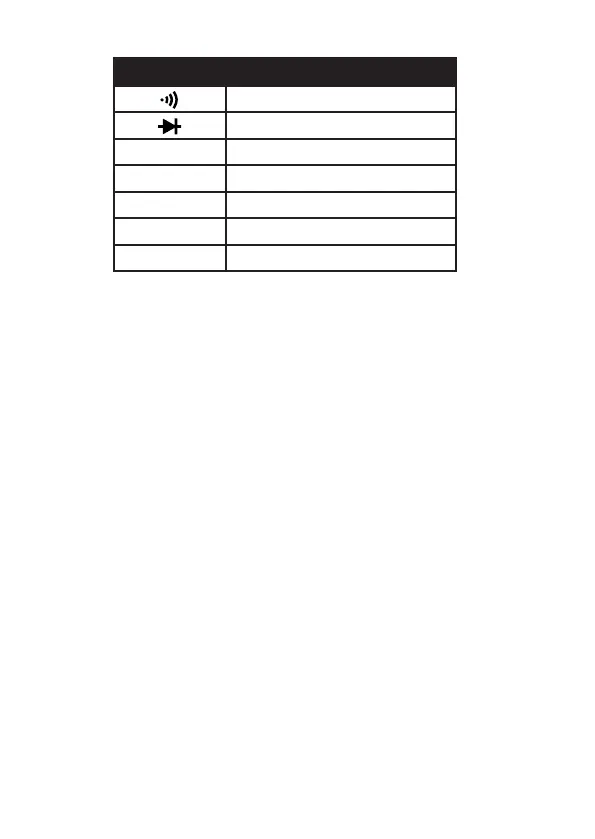SYMBOL DESCRIPTION
Continuity
Diode Test
BAT Low Battery
AC Alternating Current / Voltage
AUTO Autoranging
DC Direct Current / Voltage
HOLD Display Hold
6
DC VOLTAGE MEASUREMENT
CAUTION: Do not measure DC voltages if a motor on the circuit is being
switched ON or OFF. Large voltage surges may occur that can damage the
meter.
1) Set the function switch to the V DC position (“mV” will appear in the
display).
2) Insert the black test lead banana plug into the negative (COM) jack.
3) Insert the red test lead banana plug into the positive (VΩCAP) jack.
4) Touch the test probe tips to the circuit under test. Be sure to observe
the correct polarity (red lead to positive, black lead to negative).
5) Read the voltage in the display. The display will indicate the proper
decimal point and value. If the polarity is reversed, the display will
show (-) minus before the value.
AC VOLTAGE MEASUREMENT
CAUTION: Risk of electrocution. The probe tips may not be long enough
to contact the live parts inside some 240V outlets for appliances because
the contacts are recessed deep in the outlets. As a result, the reading
may show 0 volts when the outlet actually has voltage on it. Make sure
the probe tips are touching the metal contacts inside the outlet before
assuming that no voltage is present. Do not measure AC voltages if a
motor on the circuit is being switched ON or OFF. Large voltage surges
may occur that can damage the meter.
