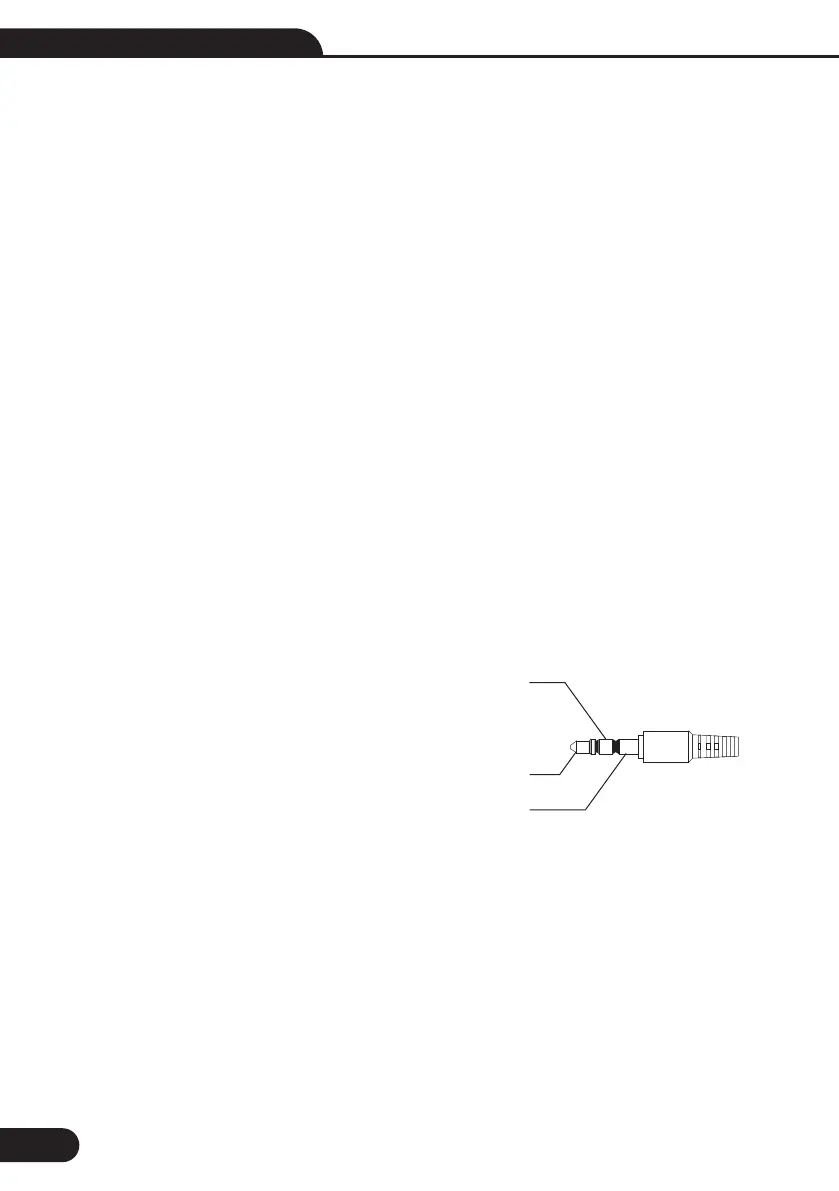Sound Level Meter User Manual
10
9-Frequency weighting select button
• A: A-Weighting
• C: C-Weighting
11-Power button
• Turn the meter power ON/OFF
12-External DC 9V power supply terminal
• For connection with DC 9V power supply.
• Aperture size: external diameter: 3.5mm, internal diameter: 1.35mm
13-USB interface
• USB signal output is a 9600 bps serial interface.
14-AC/DC signal output earphone outlet
• AC: Output voltage: 1Vrms corresponding to
each range step.
• Output impedance: 100Ω
• DC: Output voltage: 10mV/dB
• Output impedance: 1kΩ
DC OUTPUT
AC OUTPUT
GROUND
8-MAX/MIN button:
Maximum and Minimum hold Press this button for one time to enter MAX/MIN measurement, “MAX” will appear on LCD, •
maximum sound level will be captured and held until higher sound level is captured. Press the button again, “MIN” will
appear on LCD and minimum sound level will be captured and held until new lower sound level is captured. Press the button
one more time to exit MAX/MIN measurement.
10-FAST/SLOW button:
Time weighting selection •
FAST: st sampling measurement, 1 time per 125ms. •
SLOW: Slow sampling measurement, 1 time per second. •