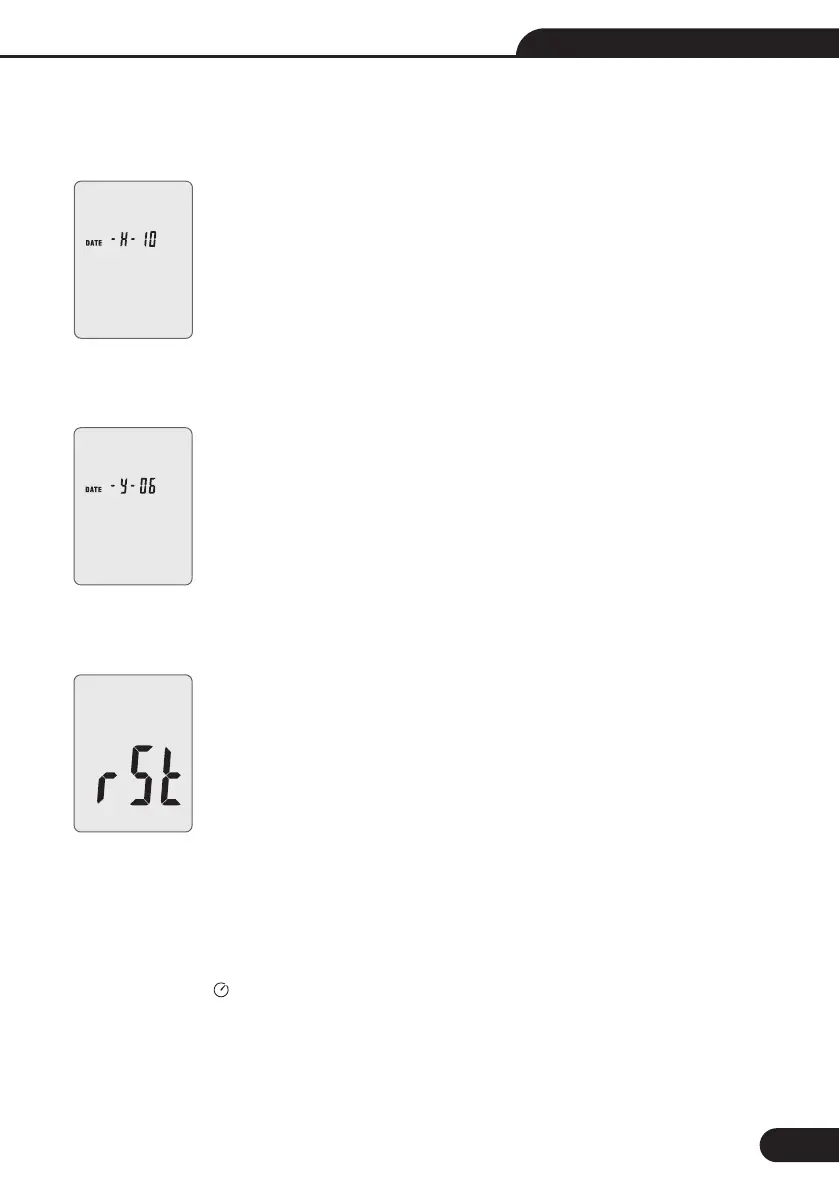9
Sound Level Meter User Manual
• The display showing “month” adjustment mode, press “LEVEL” to make theadjustment, press “HOLD” to
keep the setup;
• Press the “SETUP” button sixth time, the display showing:
• The display showing “year” adjustment mode, press “LEVEL” to make the adjustment, press “HOLD” to
keep the setup;
• Press the “SETUP” button seventh time, the display showing:
• The display showing initialization of the time chip, press “HOLD” to keep the setup; time and date have
returned to factory setup. When the battery is exhausted or replaced, if the time can’t be adjusted then please
initialize the time chip first.
• USB communications setting:
• Turn on the meter, connect the meter with the computer correctly, choose the software COM3(COM4),
hen press “SETUP” , “ ” disappears from the display to indicate and disable auto power off, that the USB
data is transmitting.
7-LEVEL button: Level range selection
• Each time you press “LEVEL” button, the level range will change between “Lo” level, “Med” level, “Hi” level
and “Auto” level in the circular.
• The display showing “date” adjustment mode, press “LEVEL” to make the adjustment, press “HOLD” to
keep the setup;
• Press the “SETUP” button fifth time, the display showing: