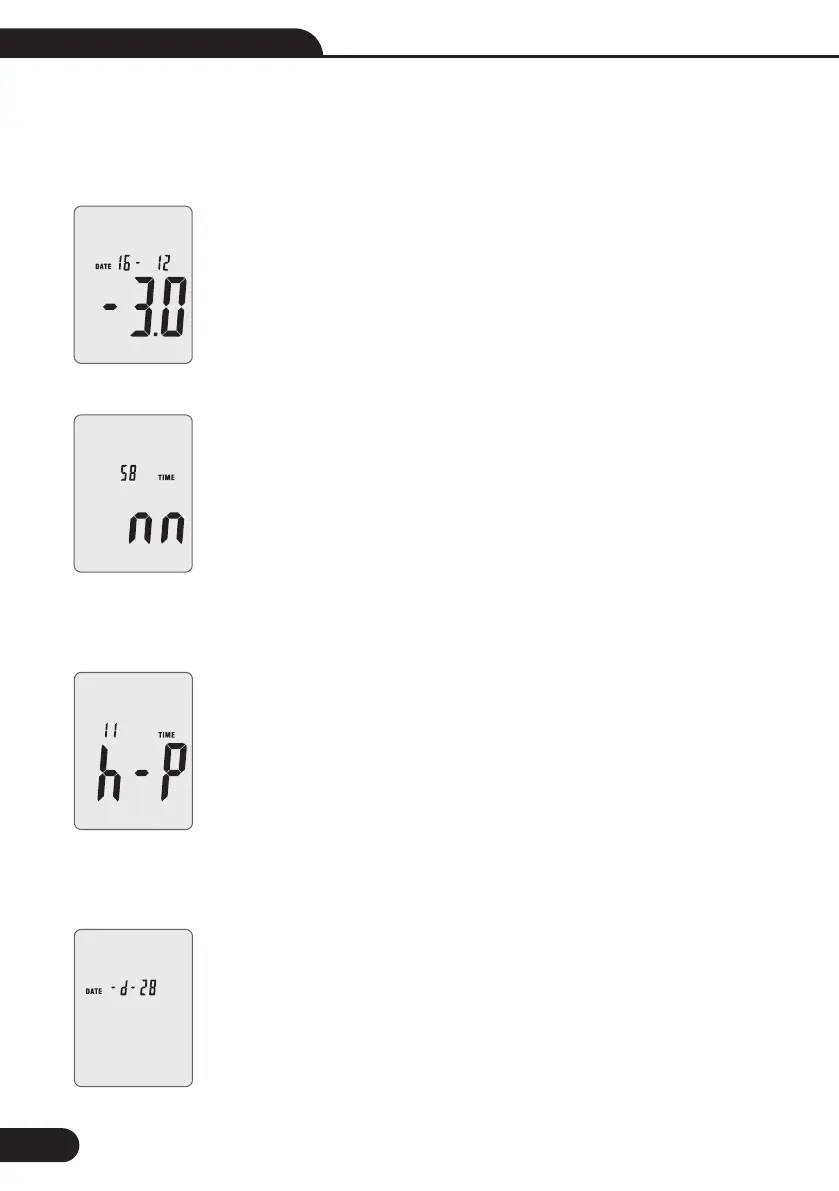Sound Level Meter User Manual
8
• The display showing “minute” adjustment mode, press “LEVEL” to make the adjustment, press “HOLD”
to keep the setup;
• Press the “SETUP” button third time, the display showing:
• The display showing “hour” adjustment mode, press(h-P=P.M,h-A=A.M)
• “LEVEL” to make the adjustment, press “HOLD” to keep the setup;
• Press the “SETUP” button fourth time, the display showing.
6-SETUP button
• The time chip adjustment
Press “SETUP” button and then power it on, when “TIME” symbol displays then loosen “SETUP”, the meter •
will be under time adjustment mode, at the time the display will show the date as following:
Press the “SETUP” button second time, the display showing: •