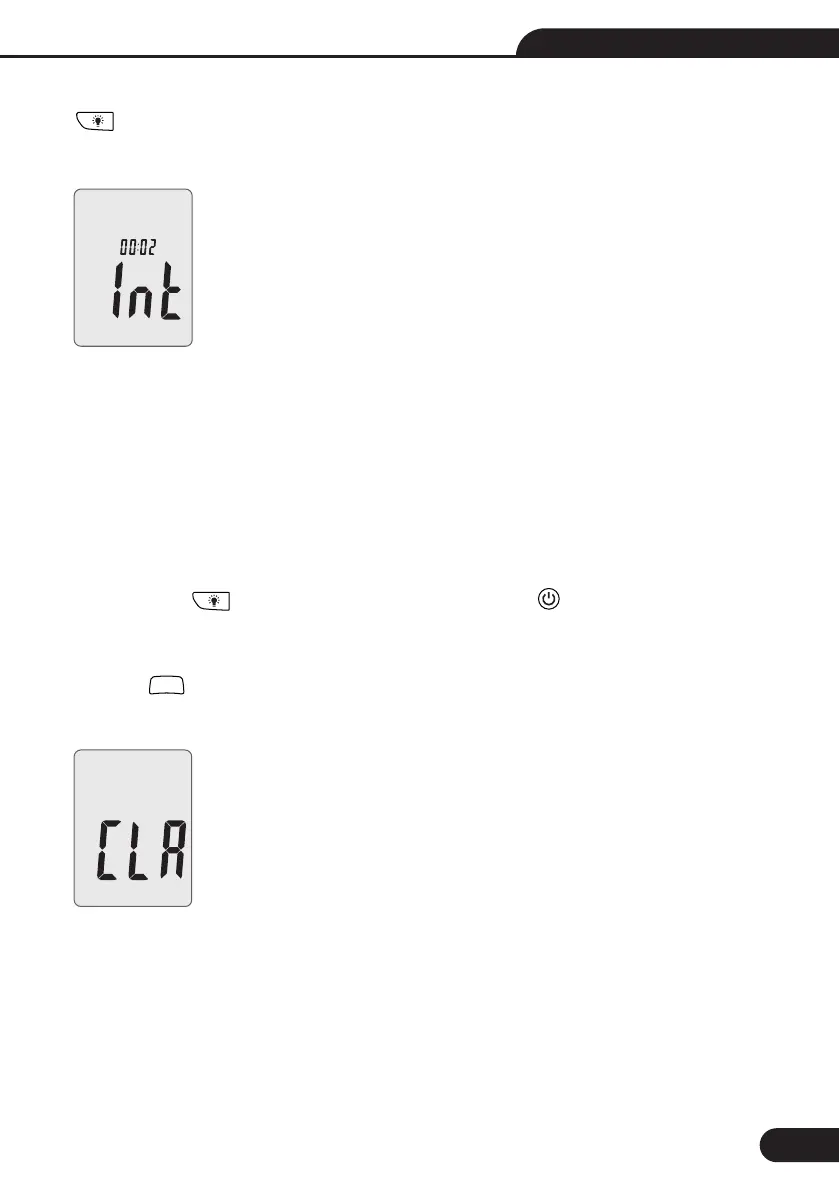4-REC button
3- Backlight button
1-Turn the backlight ON/OFF
2-DATALOGGER response setting
• Press the button continuously until “INT” symbol appears after the meter turn on, press “LEVEL” to set up
the data memory response, then press “HOLD” to keep the setting.
7
Sound Level Meter User Manual
• DATALOGGER function
Press “REC” button after it power on, the display will show “REC” to start Data Recording, press the button •
again to exit the record(Note: In order to avoid data error, please don’t power it off under REC condition, when
the REC function is deleted then it can power off).
• Adjusting DATALOGGER response
Press the button continuously before power it on, then press , it will be displayed as following: •
Press “LEVEL” button to adjust memory time, press “HOLD” button to hold the setup.
• Data zero function
Press the button continuously before power it on, loosen the button when the display showing •
“CLR” after the meter.
Power on, which indicates that the data in DATALOGGER has been deleted. •
REC
5-HOLD button:
• Press “HOLD” button, The hold function freezes the reading in the display.