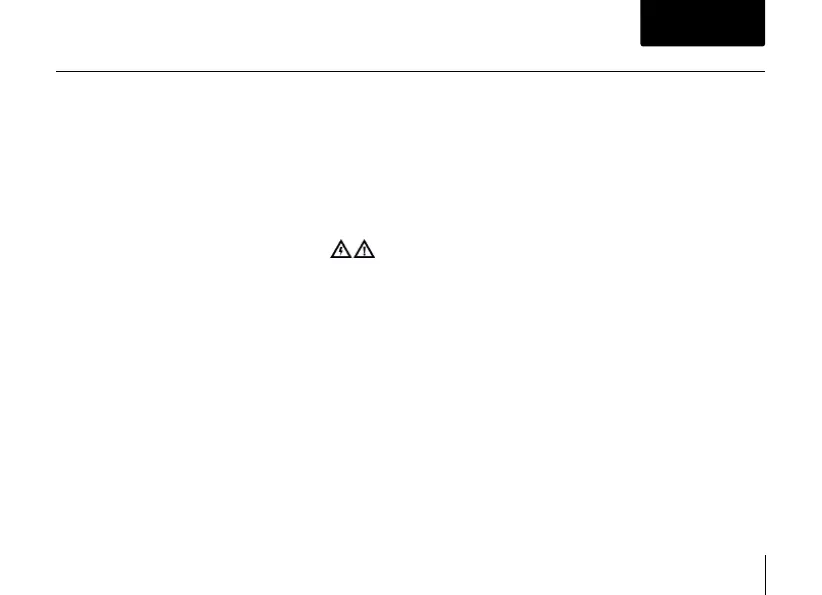User Manual
29
Cleaning
Wipe the case with a damp cloth and mild detergent. Do not use solvents. Dirt of moisture in the
terminals may affect readings.
Replacing the Battery and Fuses
Warning
To avoid shock, injury, or product damage, use only fuses with amperage, interrupt,
voltage, and speed ratings specied. And to avoid electrical shock or injury, remove the
test leads and any input signals before replacing the fuse.