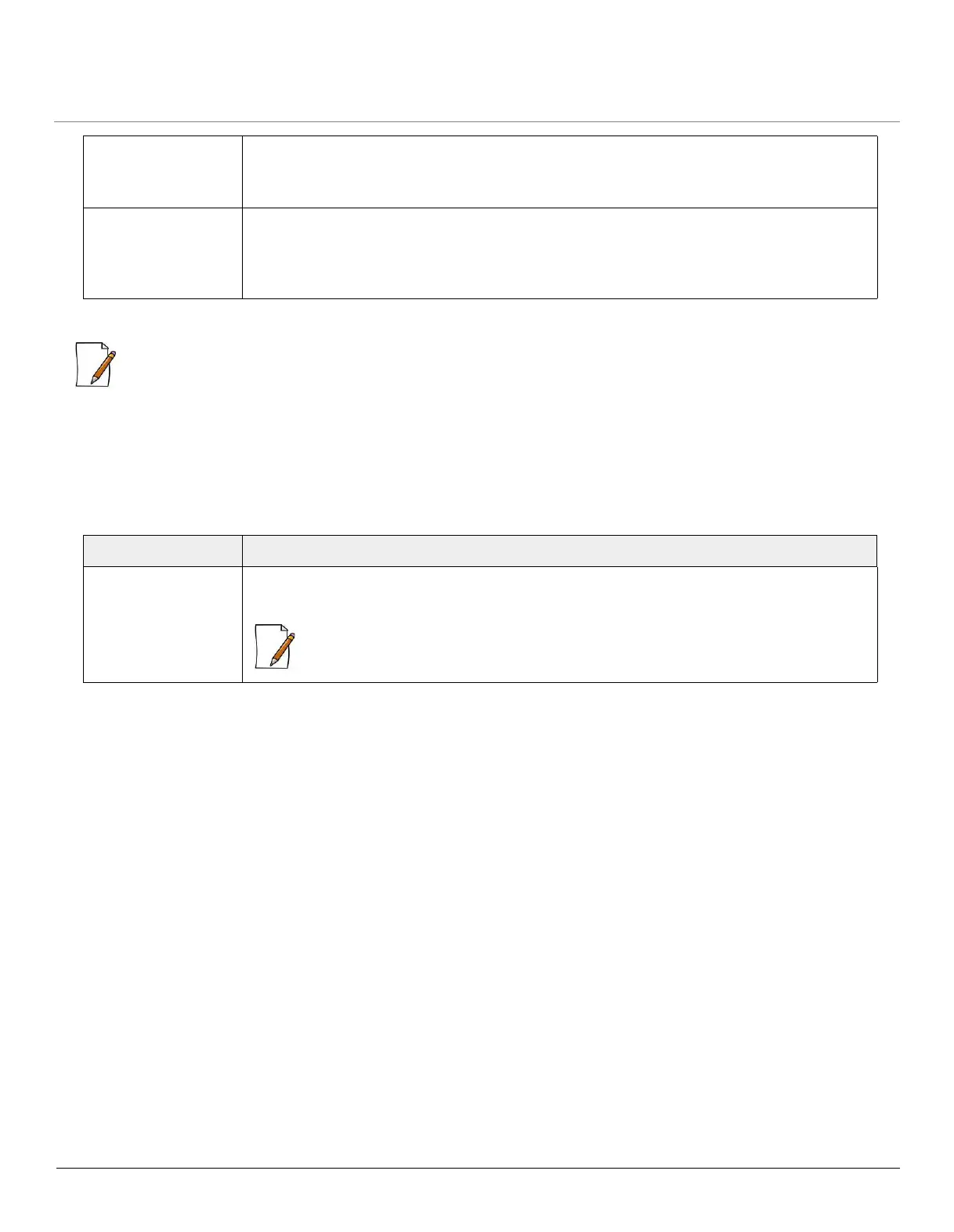ORiNOCO
®
802.11n Access Points - Software Management Guide 106
Click OK and then Reboot the device for the changes to take effect.
:
• The sum of Telnet and SSH sessions cannot be more than 3.
• The Telnet and SSH Port should not be same.
6.3.3 SNMP
Navigate to MANAGEMENT > Services > SNMP and configure the following parameters:
SSH Port Specifies the number of the port on the SSH interface.
By default, the SSH Port number is 22. To configure, enter a new port.
SSH Sessions Specifies the number of SSH sessions which controls the number of active SSH connections.
By default, the number of SSH Sessions allowed is 1. To configure, enter a value ranging
from 0 to 3.
Parameter Description
SNMP Select Enable or Disable from the drop down menu.
– If enabled, it allows the user to access the device through SNMP Interface.
: Any change in the SNMP access will affect the NMS access.