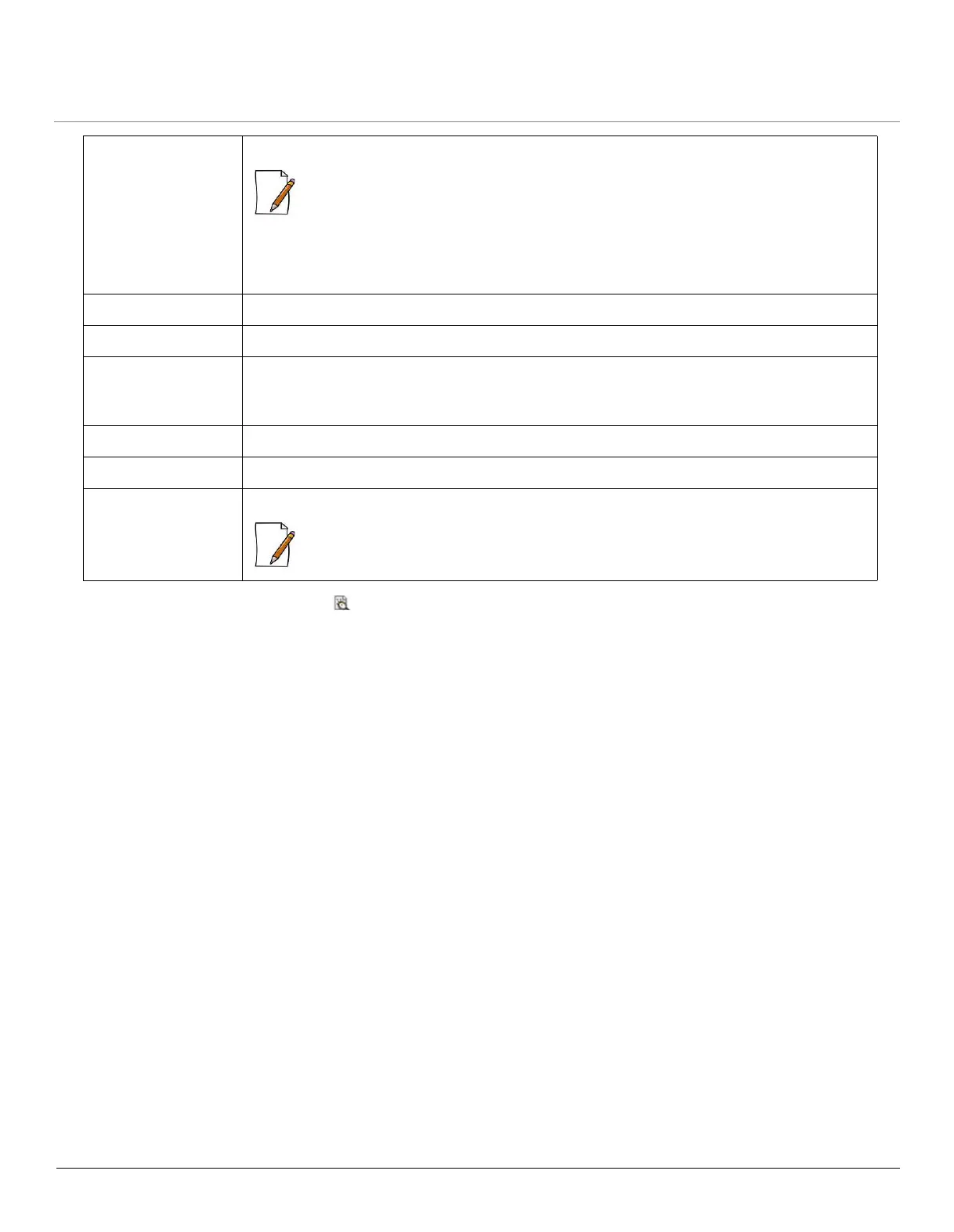ORiNOCO
®
802.11n Access Points - Software Management Guide 122
To view detailed station statistics, click Edit icon. The configuration screen appears:
IP Address Specifies the IP address of the wireless client.
:
• IP Address is not applicable to a WDS enabled wireless client. By default, it is
“0.0.0.0”.
• IP Address is not applicable, if Proxy ARP is disabled.
VAP Number Specifies the VAP number enabled on either interface 1 or interface 2.
VAP Type Specifies the type of the VAP enabled.
RSSI Specifies the strength of the signal received by the wireless client. The signal strength
detected by the radio of the device, varies between the values 0 - 128. The higher the value,
the greater is the received signal strength.
Tx Rate (Mbps) Specifies the rate at which the last data packet is received.
State Specifies the current status of the wireless client.
Disassociate Specifies the parameter that disassociates a particular wireless client from the device.
: Disassociate option is not applicable to a WDS enabled wireless client.