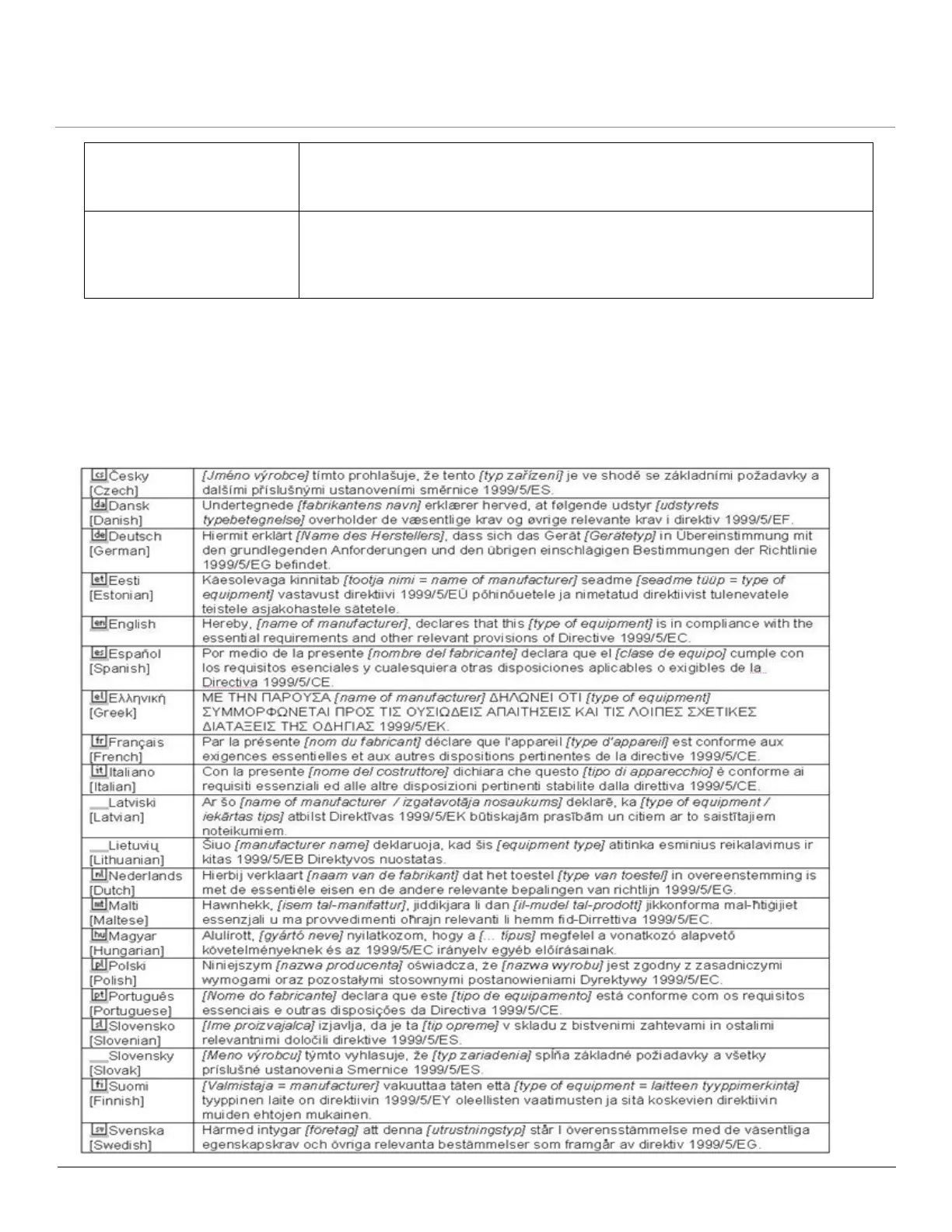Safety and Regulatory Information
ORiNOCO® 802.11n Access Points - Safety and Regulatory Guide 17
This device is a 2.4 GHz wideband transmission system (transceiver), intended for use in all EU member states and EFTA
countries, except in France and Italy where restrictive use applies. In Italy the end-user should apply for a license at the
national spectrum authorities in order to obtain authorization to use the device for setting up outdoor radio links and/or for
supplying public access to telecommunications and/or network services.
This device should not be used for setting up outdoor radio links in France and in some areas the RF output power may be
limited to 10 mW EIRP in the frequency range of 2454 – 2483.5 MHz. For more information, please contact the national
spectrum authority in France.
EN 301 489-1 V1.8.1: 2008 Electromagnetic compatibility and Radio Spectrum Matters (ERM); ElectroMagnetic
Compatibility (EMC) standard for radio equipment and services; Part 1: Common
technical requirements.
EN 301 489-17 V2.1.1: 2009 Electromagnetic compatibility and Radio spectrum Matters (ERM); ElectroMagnetic
Compatibility (EMC) standard for radio equipment and services; Part 17: Specific
conditions for 2,4 GHz wideband transmission systems and 5 GHz high performance
RLAN equipment