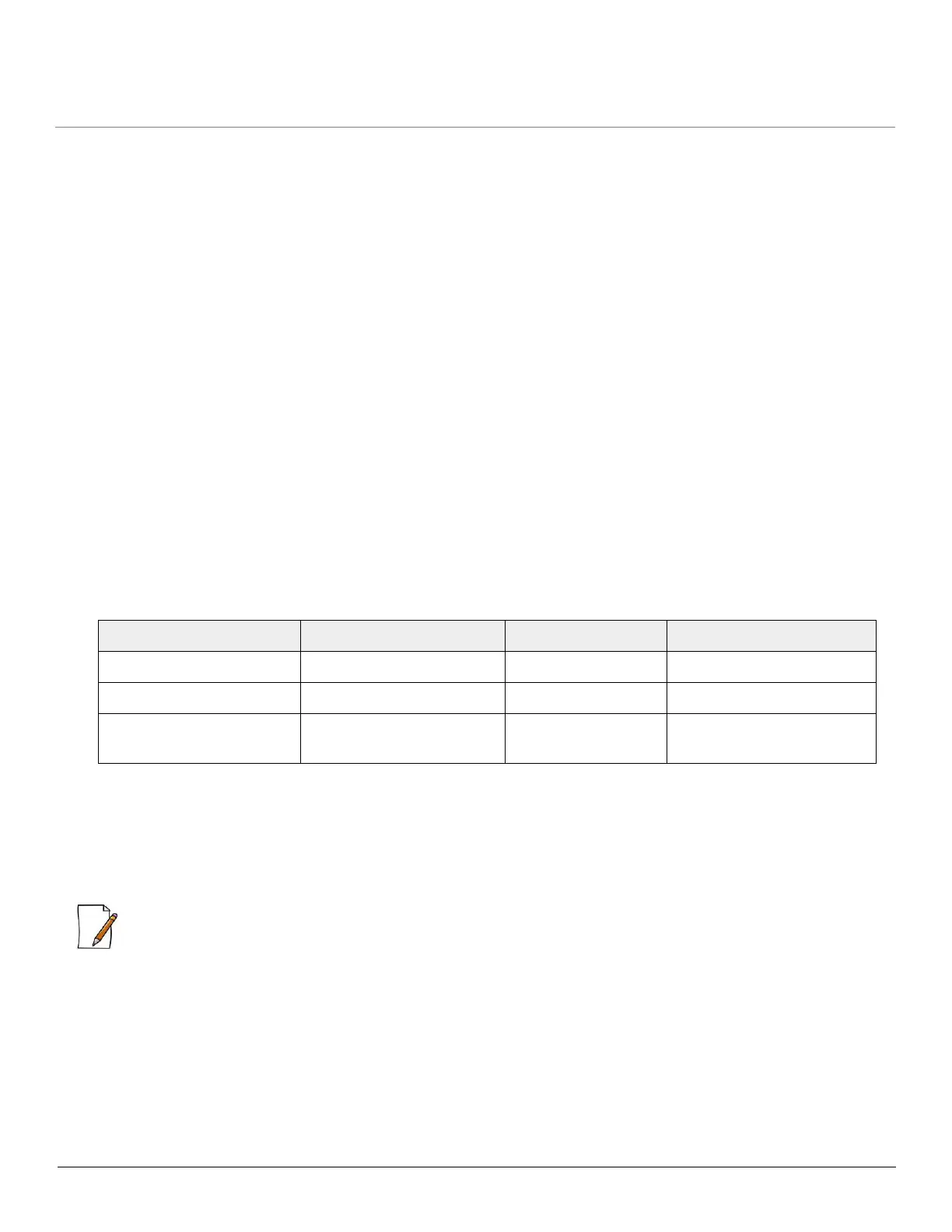Safety and Regulatory Information
ORiNOCO® 802.11n Access Points - Safety and Regulatory Guide 8
2.4 GHz Operation
These devices may be operated indoors in all EU and EFTA countries using the 2.4 GHz band (Channels 1-13).
5GHz Operation
• These devices requires the user or installer to properly enter the current country of operation on the 5 GHz radio
configuration window as described in the ‘ORiNOCO® 802.11n Software Management Guide’, before operating the
device.
• The device will automatically limit the allowable channels determined by the current country of operation. Incorrectly
entering the country of operation may result in illegal operation and may cause harmful interference to other systems. The
user is obligated to ensure the device is operating according to the channel limitations, indoor/outdoor restrictions and
license requirements for each European Community. For more information, refer the Frequency Domains and Channels
chapter of ‘ORiNOCO® 802.11n Access Points - Software Management Guide’.
• These devices employ a radar detection feature required for European Community and EFTA country operation in the 5
GHz band. This feature is automatically enabled when the country of operation is correctly configured for any European
Community or EFTA country. The presence of nearby radar operation may result in temporary interruption of operation of
the device. The radar detection feature will automatically restart operation on channel free of radar.
• These devices are restricted to indoor use when operated in EU and EFTA countries using the 5.15-5.35 GHz band
(Channels 36, 40 44, 48, 52,56, 60, and 64). See the table below for the allowed channels in each band.
Operation Using 5GHz Channels in the European Community
The user/installer must use the provided configuration utility to check the current channel of operation and make necessary
configuration changes to ensure operation occurs in conference with the European National spectrum usage laws. Tabulated
below is the overview on allowed 5GHz channels, along with the maximum EIRP values.
Transmit Power Control (TPC) for 5GHz Operation
These devices employ TPC to reduce the potential for interference to other communication systems operating in the 5 GHz
frequency bands. The TPC feature implemented in this Wireless LAN device must be configured by the end user when
operating in any European Community or EFTA country. The end-user must follow the procedure explained in the
‘ORiNOCO® 802.11n Software Management Guide’ (available at the support site http://support.proxim.com), in order to
operate the device in accordance with European regulatory requirements for TPC.
:
• The TPC procedure should be repeated when relocating the wireless device within the current wireless network or to a
wireless network in a new location.
• The installer must use the configuration utility provided with the device to ensure the channels of operation are in
conformance with the spectrum usage rules.
1.1.4 Industry Canada statement
ORiNOCO® AP-800 and AP-8000 comply with RSS-210 of the Industry Canada Rules. Operation is subject to the following
two conditions: (1) These devices may not cause harmful interference, and (2) these devices must accept any interference
received, including interference that may cause undesired operation.
Frequency Band (MHz) Allowed Channels No. Usage Maximum EIRP (mW)
5150-5250 36,40,44,48 Indoor use only 200
5250-5350 52,56,60,64 Indoor use only 200
5470-5725 100,104,108,112,116,120,
124,128,132,136,140
Indoor use only 1000