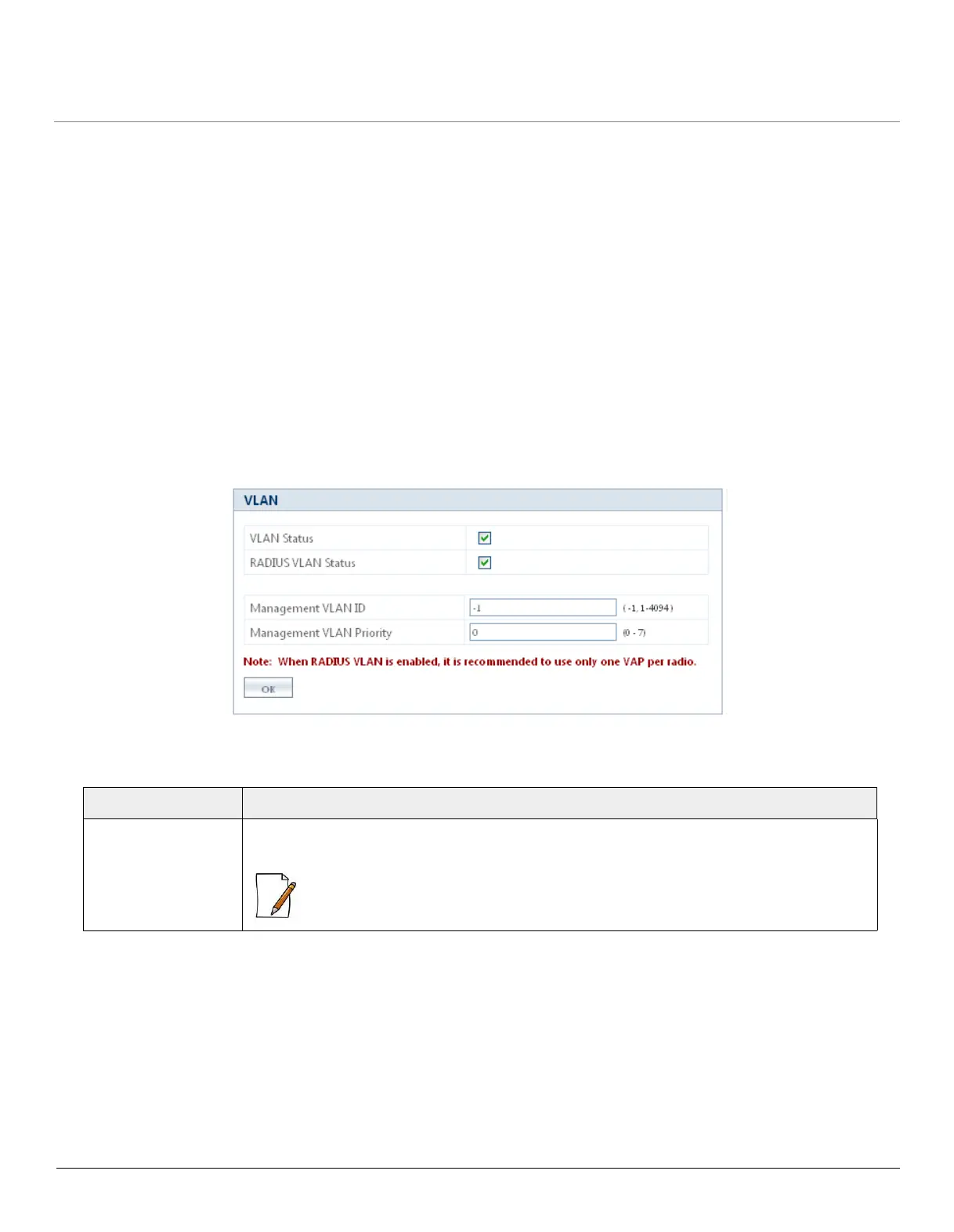ORiNOCO
®
802.11n Access Points - Software Management Guide 69
VLAN tagged data is collected and distributed through the AP device’s wireless interface(s) based on their network names
(SSID). Ethernet port on the AP device connects a wireless cell or network to a wired backbone. The AP device can
communicate across a VLAN-capable switch that analyzes VLAN-tagged packet headers and directs traffic to the appropriate
ports. On the wired network, a RADIUS server authenticates traffic and a DHCP server manages IP addresses for the VLAN(s).
Resources like servers and printers may be present, and a hub may include multiple devices, extending the network over a
larger area.
Access Points that are not VLAN-capable, typically transmit broadcast and multicast traffic to all the wireless Network
Interface Cards (NICs). This process wastes wireless bandwidth and degrades throughput performance. In comparison, a
VLAN-capable AP device is designed to efficiently manage delivery of broadcast, multicast, and unicast traffic to wireless
clients.
The AP device assigns VLAN to the clients, based on a Network Name (SSID). Multiple SSIDs can have same VLAN ID. The
device supports up to 8 SSIDs/VLAN per radio.
The AP device matches the packets transmitted or received to a network name with the associated VLAN. Traffic received by a
VLAN is only sent on the wireless interface associated with that same VLAN. This eliminates unnecessary traffic on the wireless
LAN, conserving bandwidth and maximizing throughput.
Navigate to CONFIGURATION > VLAN. The VLAN screen appears.
Figure 5-30 VLAN
Tabulated below are the ‘VLAN’ parameters and the method to configure the configurable parameters:
Parameter Description
VLAN Status Specifies the status of VLAN on the AP device. By default, it is disabled. To enable VLAN,
check the VLAN Status box.
: To configure the Wireless (VAP) VLAN properties and Ethernet VLAN properties,
VLAN status should be enabled.