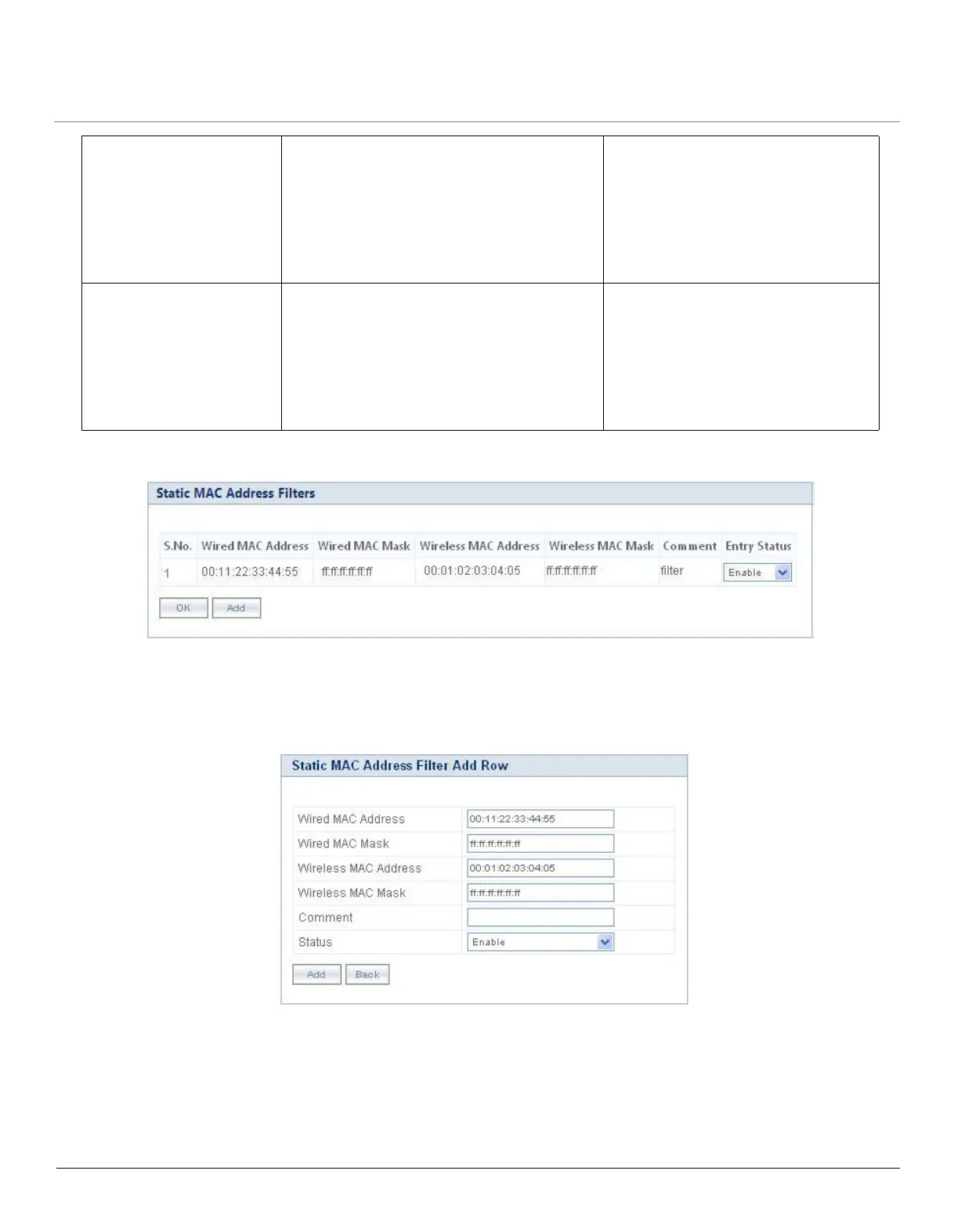ORiNOCO
®
802.11n Access Points - Software Management Guide 79
Navigate to CONFIGURATION > Filters > Static MAC Address Filters. The Static MAC Address Filters screen appears:
Figure 5-39 Static MAC Address Filters
The Static MAC Address Filters screen contains a list of entries specifying the Wireless/Wired MAC addresses and
Wireless/Wired MAC Mask to block the traffic between wired and wireless devices. To add an entry, click Add. The Static
MAC Address Filter Add Row screen appears.
Figure 5-40 Static MAC Address Filter - Add Entries
Prevent all wireless devices
from communicating with a
single wired device
Configure the following settings to prevent all
three Wireless Clients from communicating
with Wired Interface 1:
Wired MAC address: 00:40:F4:1C:DB:6A
Wired Mask: FF:FF:FF:FF:FF:FF
Wireless MAC address: 00:00:00:00:00:00
Wireless Mask: 00:00:00:00:00:00
The device blocks all traffic between
Wired Interface 1 and all wireless
clients.
Prevent a wireless device
from communicating with
the wired network
Configure the following settings to prevent
Wireless Client 3 from communicating with
any device on the ethernet:
Wired MAC address: 00:00:00:00:00:00
Wired Mask: 00:00:00:00:00:00
Wireless MAC address: 00:20:A6:12:4E:38
Wireless Mask: FF:FF:FF:FF:FF:FF
The device blocks all traffic between
Wireless Client 3 and the ethernet
network.