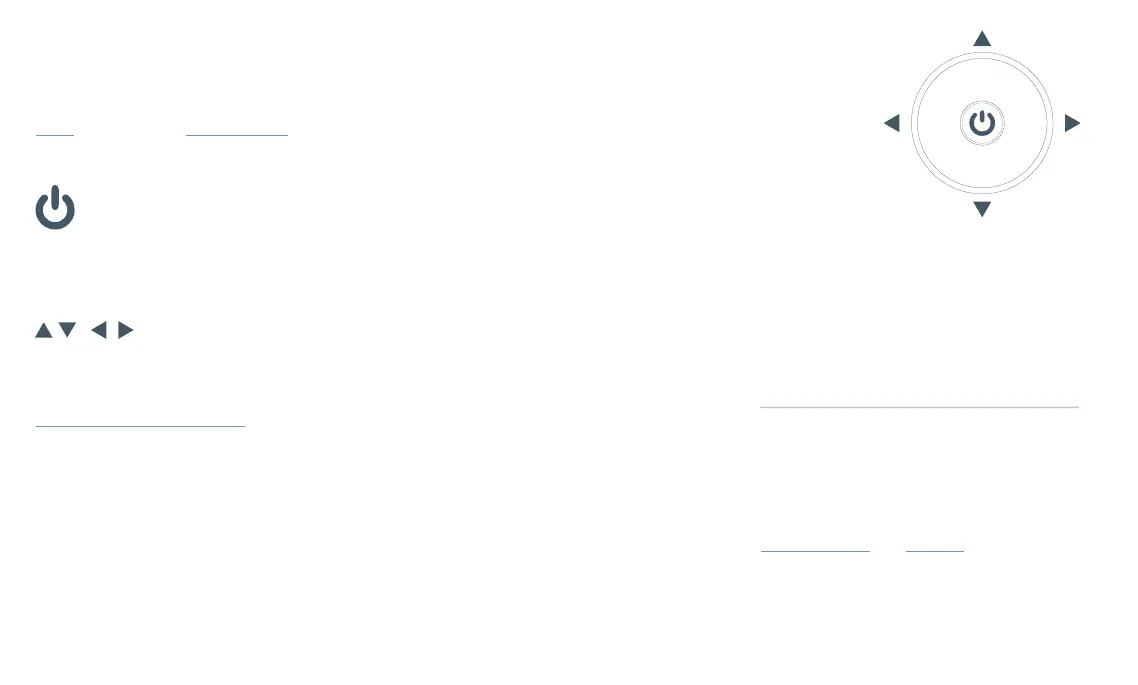KEYS FUNCTION
KEY FUNCTION
• Press and hold the key for 6 seconds to turn and
• When the display is turned on, click for one second for the main menu.
• Use to select the items to be adjusted up and down in the main menu.
• After selecting the items, click to adjust. Click again to save and return to the upper menu.
Press to touch up, down, left and right to control the focus moving up, down, left and right. In
the progress bar, the left and right keys are to reduce and increase functions respectively.
SHORTCUT BUTTONS
• Move the lever to the right to display the
• Move the lever to the left to display the
• Move the lever up to display the option.
• Select the desired time by pressing the lever. To exit move the lever up.
• Move the lever down to display the options.
• Select the desired option by pressing the lever. To exit, move lever down.
INDICATOR
Power off
Normal work state
No signal input
POWER
INDICATOR LIGHT
No light
Blue light
MODE
English