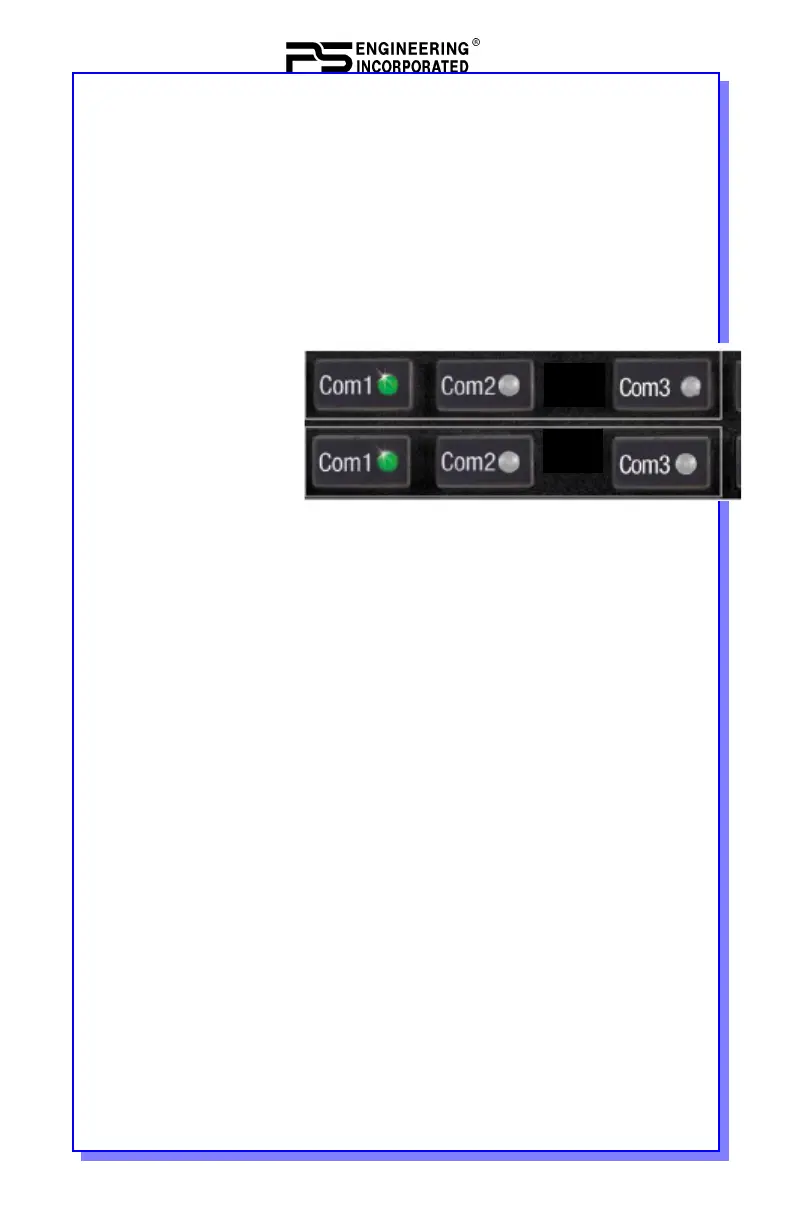10
PMA7000B Pilot Guide
outer marker beacon about a mile out. Then select the “LO” sensitivity to
give you a more accurate location of the Outer Marker. The momentary
down switch position is marker test, labeled "T/M" and illuminates all three
lamps simultaneously to assure the lamps (internal and external) are in
working order. TST does not activate MM sense output.
Pressing the marker mode select down (to “T/M”) will cause the marker
audio to mute for that beacon. The next beacon received will re-activate the
audio.
1.9 Internal Recorder System (Option 1 only)
The Intercom Recording System (referred to here as the IRS) is a digital
recording system allowing automatic storage and playback of aircraft radio
traffic.
Operating as a continuous loop recorder, (first message received will be the
last heard), the recorder has one minute of recording time or up to 16 mes-
sages. With its own built in VOX circuit, there are no buttons to press to
start recording. The system automatically begins to record the instant the
radio becomes active. Only aircraft radio audio in pilots headset is recorded
and only the pilot will hear the playback audio.
1.9.1 Operation
Recording is automatic; there is no action required by the pilot. To play
back the last recorded message, simply press the momentary switch associ-
ated with the IRS. Each additional press of the button will play the preced-
ing recorded message. You must wait for the message to finish playing be-
fore accessing the prior message.
To cancel the playback, press and hold the playback button for two sec-
onds. The next time the button is pressed, the next earlier message will be
heard.
1.10 Audio Messaging system (Option 1 only)
When this option is installed, the PMA7000B contains six stored messages.
An outside annunciation, such as an Electronics International engine gage
system triggers these messages. When there is an announcement, it will be
repeated every two seconds until the remote- mounted ACK button is
pushed. This stops the played annunciation, until the next announcement is
required (the next falling edge).
1.10.1 Concurrent Messages
When a recorded message or audio annunciation is playing, the other audio
source is momentarily inhibited. For instance, if an IRS message is being
played, the audio annunciation will not begin until the IRS message is fin-
ished. Conversely, the IRS recording cannot be played as long as there is an
3
PMA7000B Pilot Guide
202-780-0001
1.3 Microphone (XMT) Selection (All models)
There are six pushbuttons associated with the communications transceivers.
The lower buttons control which transceiver is selected for transmit.
The PMA7000B gives priority to the pilot’s PTT. If the copilot it transmit-
ting, and the pilot presses his PTT, the pilot’s microphone will be heard
over the selected com transmitter.
The PMA7000B-Series has an automatic selector mode. Audio from the
selected transceiver is automatically heard in the headsets and speaker (if
selected). You can check this function by switching from COM 1 to COM 2
and watch the selected
audio light on the selec-
tor change from COM 1
to COM 2. This ensures
the pilot will always hear
the audio from the trans-
ceiver he is transmitting
on.
When switching from COM 1 to COM 2, while COM 2 audio had been se-
lected, Com 1 audio will continue to be heard. This eliminates the pilot hav-
ing to switch Com 1 audio back on, if desired.
When switching from COM 1 to COM 2 while Com 2 has NOT been se-
lected, Com 1 audio will be switched off. In essence, switching the mic se-
lector will not effect the selection of Com receiver audio.
When the duplex, or TELEPHONE mode is implemented, Com 3 becomes
the “TEL” position . This is the pilot’s “hook” switch, when the system is
interfaced to an appropriate approved telecommunication system, such as
the AirCell system. Selecting Com 3 places the pilot microphone and head-
phones on the cellphone. The pilot PTT will switch the pilot mic to the
other selected com transceiver, and allow continued aircraft communica-
tions as well.
The copilot will also be able to transmit with his PTT as well.
NOTE: Selecting COM 3 –TEL– mode will disable pilot and copilot inter-
com, as the intercom circuit is transferred to the telephone use.
1.3.1 Swap Mode (Switch from Com 1 to Com 2 re-
motely)
With a yoke mounted, momentary switch, the pilot can change from the cur-
rent Com transceiver (Com 1 or 2) to the other by depressing this switch.
To cancel "Swap Mode," the pilot may either press the yoke mounted
switch again, or select a different Com with the XMT buttons.
RCV
XMT
